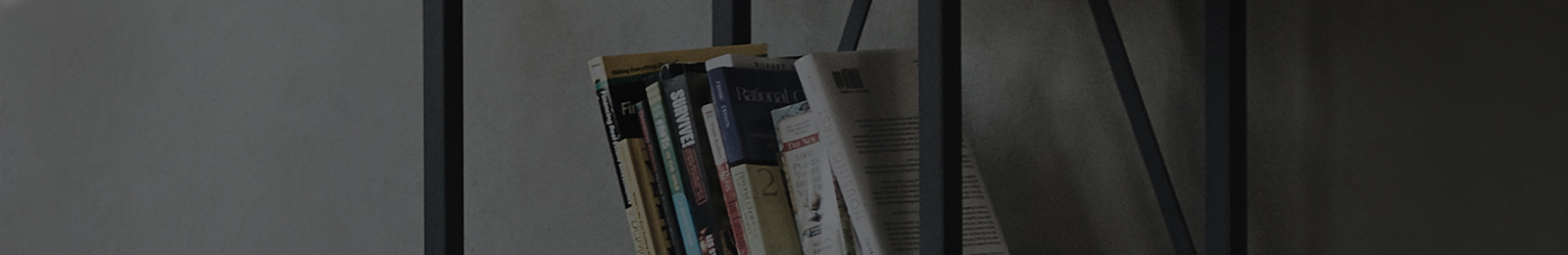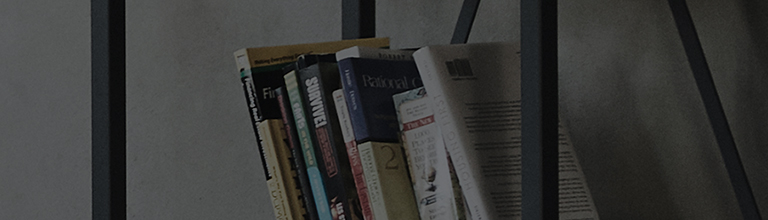When the [Ironing Alert] is set, the iron icon will light up during drying and an alarm will sound for about 1 minute.
Try this.
(You can iron them immediately without spraying additional water.)
1. The [Ironing Alert] function can only be set for the cycles and drying levels shown in the table below.
| Drying Cycle | Drying Level |
|---|---|
|
Standard |
Very dry/Standard |
|
Shirts |
Standard |
Swipe left or right to see the content.
2. When the alert sounds, press the Start/Pause button, open the dryer door, remove only the clothes that need ironing, close the door, and press the Start/Pause button again to continue drying the remaining clothes.
This guide was created for all models, so the images or content may be different from your product.