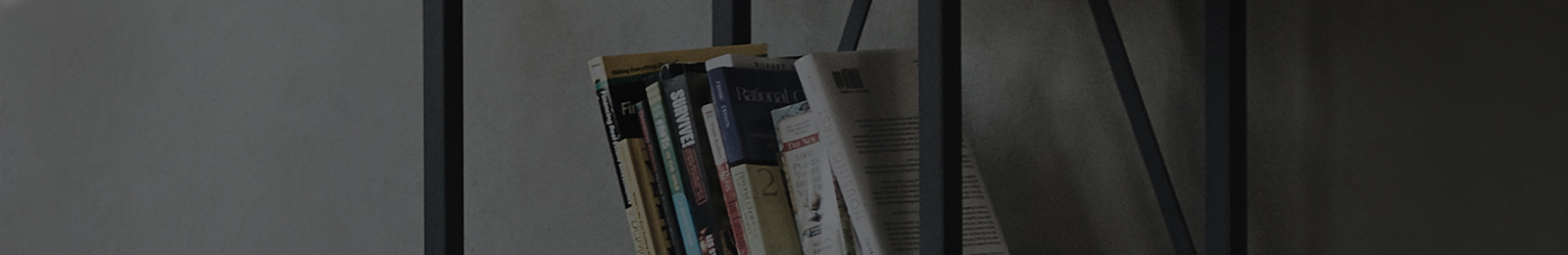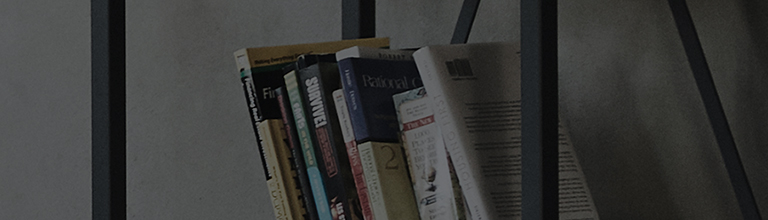Try this
What is a voice recognition function?
You can use the product more easily by having your voice recognized without a remote controller.
Before you can use the voice recognition function, you need to connect LG ThinQ and register the product.
※ Applied level of technologies for the voice recognition function varies depending on the year of release.
Using voice recognition [wall mounted air conditioner]
1. Press the setting button on the wireless remote controller for about 3 seconds to run the voice
recognition.
As soon as the voice message is heard, it is displayed on the display unit.
2. Say [Hi LG] to enter the preparation mode as soon as you see the screen switching.
3. Say the product command in the preparation mode.
Once the spoken command is inputted, the bar at the bottom of display is changed.
Whether it is possible to use the voice recognition function
| Voice volume | Voice recognition function/th> | |
|---|---|---|
| 18 year | 19∼ | |
|
20% or higher |
Usable |
Usable |
|
Mute |
Prohibited use |
Prohibited use |
|
In case of 20% reset |
Usable |
Prohibited use [Requires resetting] |
Move left or right to check the contents.
※ The mic is located inside the voice sensor on the right side of the product.
Voice recognition command
These are the main commands for using the voice recognition function.
Say [Hi LG] and speak as follows.
Depending on the user’s speech volume/tone/accent/environment of use, the voice recognition rate will
vary.
For smooth voice recognition, speak louder than the background noises. [At least 10dB louder than the
background sound]
➔ Main commands
| Main commands | Main commands |
|---|---|
|
Start operation |
Air conditioner on |
|
Air conditioner start |
|
|
Stop operation |
Air conditioner off |
|
Air conditioner stop |
|
|
Temperature up |
Air conditioner temperature up |
|
Raise air conditioner temperature |
|
|
Temperature down |
Air conditioner temperature down |
|
Lower air conditioner temperature |
|
|
Temperature setting |
Set air conditioner temperature to19 degrees |
|
To minimum air conditioner temperature |
|
|
Wind volume setting |
Air conditioner wind volume weak |
|
Strong air conditioner wind |
|
|
Cooling operation |
Air conditioner cooling |
|
Air conditioner cooling mode |
|
|
Dehumidification operation |
Air conditioner dehumidification |
|
Air conditioner dehumidification mode |
|
|
Power saving setting |
Run air conditioner power saving |
|
Stop air condition power saving |
|
|
Check operational status |
Air conditioner monitoring |
|
What is up, air conditioner? |
|
|
Cool power |
Start air conditioner cool power |
|
Stop air conditioner cool power |
|
|
Check air condition |
AC air condition |
|
Fine dust of air conditioner |
|
|
Air cleaning |
Start air conditioner air purification |
|
Stop air conditioner air purification |
Move left or right to check the contents.
This guide was created for all models, so the images or content may be different from your product.