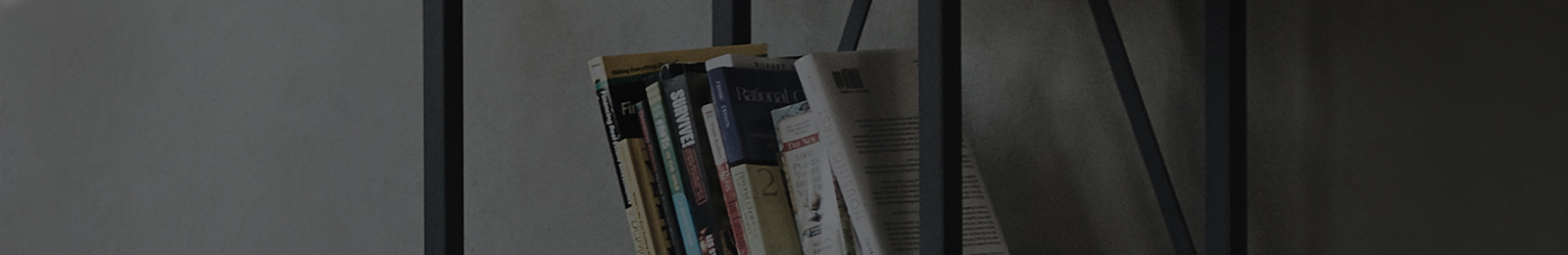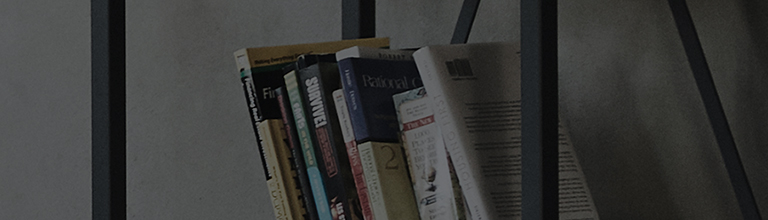The PM1.0 sensor is a device sensing concentration of fine dusts and coarse dusts, and the lens of the sensor should regularly be cleaned.
Try this
Cleaning the Dust Sensor
➔ Air cleaning, wall-mounted air conditioner, [PM1.0] checking location of dust sensor.
(Applicability of the sensor may vary among the models of products of same design.)
1. Model exclusively applied with the voice recognition function: The voice recognition sensor on the right.
2. Model exclusively applied with the air cleaning function: The dust sensor on the right.
3. Model applied with both of the voice recognition function and the air cleaning function: The dust sensor on the left, and the voice recognition sensor on the right.
➔ Checking the location of the dust sensor lens.
[PM1.0 SENSOR] is displayed.
Open the sensor cover.
The dust sensor lens is at the 10 o’clock direction inside the product.
➔ Lens cleaning.
Wash the lens with several drops of water, and then wipe the lens with dry cotton swab.
In such a case, wash the lens with a piece of cotton soaked with small volume of alcohol.
How to check operation of the dust sensor
1. Make sure that the dust sensor and the odor (gas) sensor are mounted on the product.
Applicability of the sensor may vary among the models of products of same design.
2. Check location of the PM1.0 dust sensor.
3. Tear the paper around the dust sensor and rub the torn cross sections together to check if the dust value changes.
This guide was created for all models, so the images or content may be different from your product.