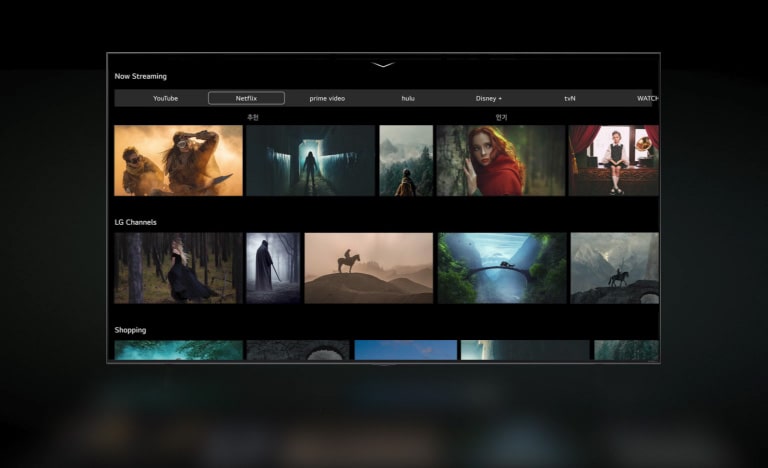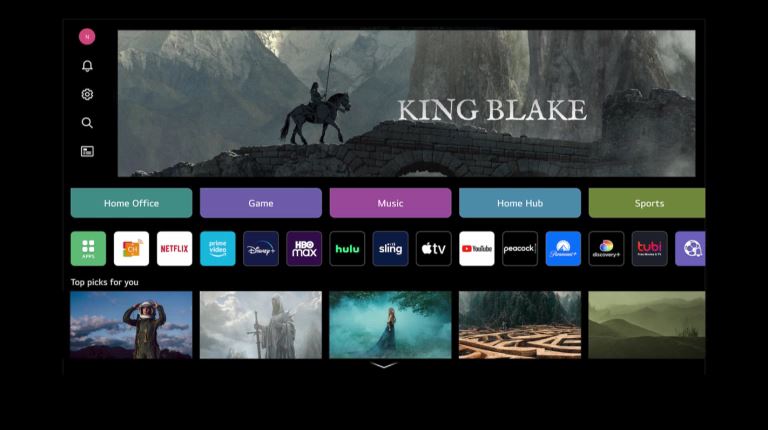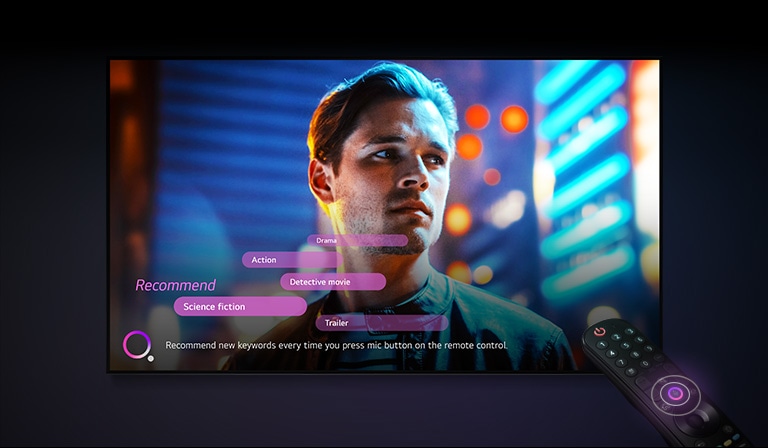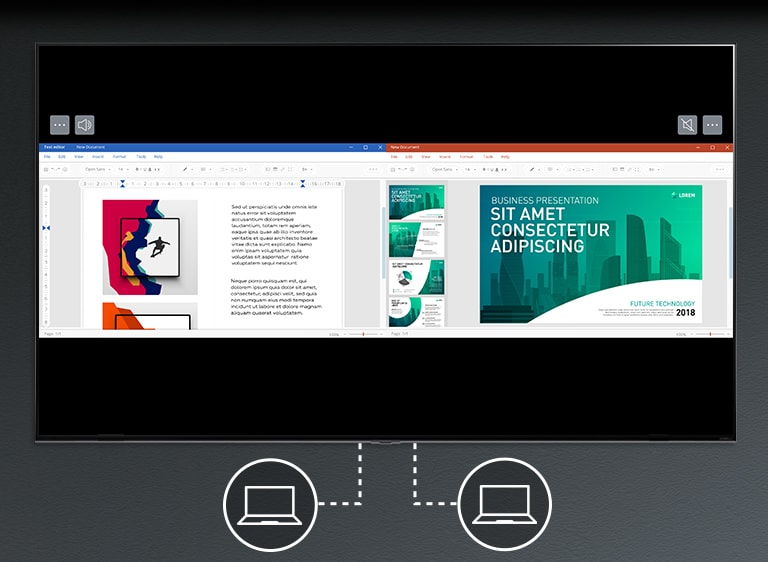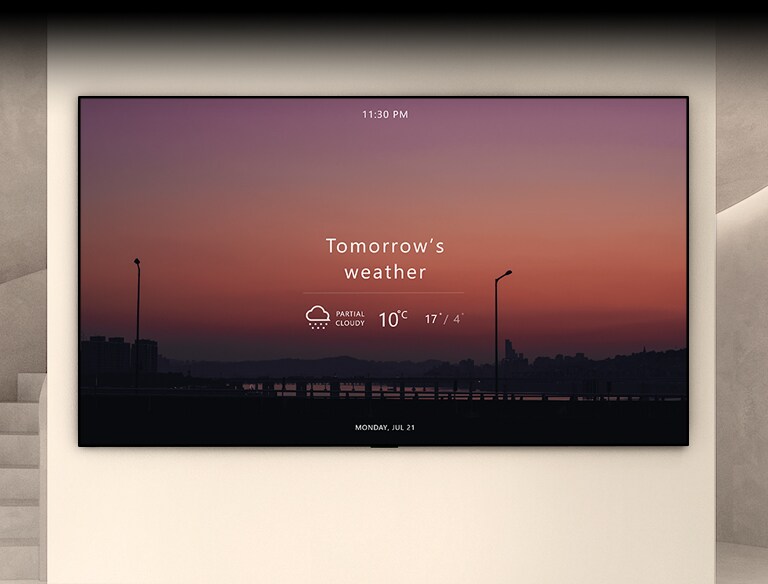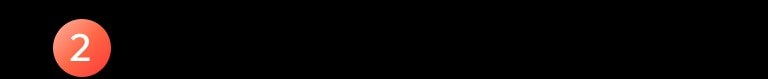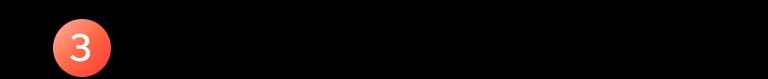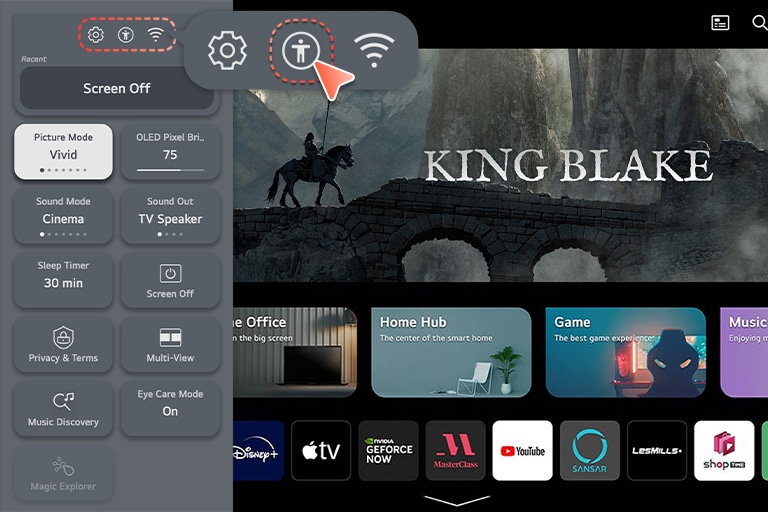We use cookies, including cookies from third parties, to enhance your user experience and the effectiveness of our marketing activities. These cookies are performance, analytics and advertising cookies, please see our Privacy and Cookie policy for further information. If you agree to all of our cookies select “Accept all” or select “Cookie Settings” to see which cookies we use and choose which ones you would like to accept.
All New Home
Discover Your All New Home
*Service availability may differ by region or country.
*Separate subscriptions required for OTT services.
My Profile
Made With You in Mind
Welcome to My Profile, where you can easily create and switch between individual profiles for every member of the family. The home screen is tailored to each different user, giving you customized content recommendations, sports alerts, and easier access to your favorite apps for a more personalized experience.
*Reduced or limited content may be shown depending on region and network connectivity.
*An unlimited number of profiles can be created however the home screen will only display up to 10 profiles.
Quick Card
Settings Are One Click Away
Get all the settings you need onscreen with one click. You can even edit your settings screen to your liking and easily change your frequently used settings menu.
AI Picture Wizard
Resolution That's Right for You
Select the resolution you want with a few simple steps and take the guessing game out of getting the best image.
*Support for the 'Picture Wizard' feature may vary depending on the product.
AI Concierge
Content We Know You'll Love
AI Concierge understands your preferences based on your voice recognition search history and even recommends keywords depending on your unique user behavior.
A man is shown on the TV screen, and in the lower left corner of the screen, keywords for recommended content by the TV are appearing.
*Service Availability may vary depending on region and series.
*'For you keyword' can only be provided in countries that support NLP in their native language.
*Support for this feature may vary by country.
A man is sitting on a luxurious and spacious living room sofa, looking at the TV. The TV screen shows a split-screen display of a football game and a news program.
Smart Life
Your TV Just Got Smarter
Multi View
Side By Side
Diversify your screen. With Side by Side, enjoy a wide range of content with two screens at once, and access more interactive services with LG Smart Cam.
Picture In Picture
You can keep an eye on yourself and your content with Picture in Picture. Simply connect via your Smart Cam and easily check your form during home workouts.
Dual Monitor
Discover more ways to work with Double Input mode. Conveniently reference and access materials from two HDMI inputs simultaneously for the ultimate work setup.
*App/Input Combination availability can vary depending on the service.
*Picture/sound settings on both screens are the same.
*'LG Fitness' has Picture In Picture mode function with USB cam in app.
*Image output limited to one screen.
*Support for this feature may vary by country.
LG Smart Cam
Capture the Moment With Ease
With easy installation and a slim design, LG Smart Cam fits in seamlessly with your LG TV. From at-home video conferencing to working out with LG Fitness, Smart Cam is here to help.
A woman is sitting on a luxurious sofa in a spacious living room. She is holding a laptop while facing a large screen on the opposite wall, indicating that she is in a video conference.
*LG Smart Cam is sold separately.
Hands-Free Voice Recognition
LG Goes Hands-Free
Access entertainment faster, check the weather, control connected smart devices, and more using just your voice on your LG TV.
A man is sitting on a sofa facing a TV on the opposite side. A speech bubble that reads 'Recommend me something to watch' is floating above his head. Inside the screen, a video of a man wearing an umbrella is playing with a UI that is voice-recognized.
*Voice Command availability may vary by products and country.
*Use of the hands-free voice function without a remote control is only possible with the α9 processor.
Amazon & Apple Air Play
Seamless Pairing Across Services
Enjoy seamless connection and easy control of your LG TV with support for services like Amazon Alexa Built-in, Apple Airplay and HomeKit, and Matter.
A woman is shown in a dark room watching a video from her phone on the TV through mirroring.
*LG understøtter 'Matter' trådløse netværksenheder. 'Matter' supported services and features may vary depending on the connected devices. Initial Connection for ThinQ and Matter should be via ThinQ mobile app.
*Apple, the Apple logo, Apple TV, AirPlay and HomeKit are trademarks of Apple Inc., registered in the U.S. and other countries.
*Supported menus and apps may vary by country.
*Voice Command availability may vary by product and country.
*Menus displayed may be different upon release.
*Support for AirPlay 2 and HomeKit may vary by region.
*Support for Amazon Alexa may vary by language and region.
Always Ready
TV That's Got All the Answers
LG TVs are useful, even when they're switched off, thanks to the Always Ready feature. Your TV will act as an AI speaker when not in use so it's ready to respond to your voice commands at a moment's notice. You can even use the TV to display clocks, art, photos, or play music for a versatile home centerpiece.
There is a large wall in the space with stairs and lighting, and a TV is hung there. Inside the TV screen, there is a sunset landscape with today's weather information.
*OLEDZ3/G3/C3 feature Always Ready.
*Support for this feature may vary by country.
Room-to-Room Share
Take Your Content With You
Enjoy content seamlessly even as you move around your home with Room-to-Room Sharing. Simply tell your TV to send your content to another LG TV in your home Wi-Fi network and enjoy an uninterrupted viewing experience.
*Main TV (Content Sending): OLEDZ2/G2/C2/CS, QNED99/95, OLEDZ3/G3/C3 (Applied on 2022 and later year models).
*Sub TV (Content Receiving): Every 2022 and later models and StanbyME.
*NanoCell TVs and UHD TVs are only supported as Sub TVs.
*Only TVs connected to the same WiFi AP can be synced.
*Support for Room-to-Room Sharing may vary by country.
*Service is not available in the EU region due to copyright issues
*Images are simulated to enhance feature understanding.
Tilgængelighed
Sætter tilgængelighed først
Opdag funktioner, der holder tingene enkle for alle.
Lær TV-fjernbetjeningen
Betjening gjort nemt
Lås op for praktiske tips via menuer og stemmeprompter.
God lyd til alle
Nyd TV ved den bedste lydstyrke til dine hørebehov med separate lydoutputmuligheder for TV-lyd og Bluetooth-høreapparater.
En gruppe mennesker sidder på en sofa og ser en fodboldkamp på TV. Kvinden helt til højre har earbuds og bruger dem med en anden lydstyrke end TV’et, hvilket indikerer, at hun bruger begge dele på samme tid.
*Understøttede funktioner kan variere efter land.
*Understøttede funktioner kan variere efter model.
Nyd en udvidet tegnsprogsskærm
Tegnsprogszoom lader hørehæmmede personer se tegnsprogsudsendelser bedre ved at forstørre billede-i-billede tegnsprogsskærmen.
TV-skærmen viser en nyhedsscene, og i nederste højre hjørne er der en stor skærm, som viser tegnsprog.
*Understøttede funktioner kan variere efter land.
*Understøttede funktioner kan variere efter model.
Tilpas din skærm til dine visuelle behov
LG TV’er tilbyder tilgængelighedsfunktioner som Lydvejledning, Høj kontrast og gråtone, Invertér farver samt Videobeskrivelse for synshæmmede personer.
Et ældre, der sidder på en sofa, smiler og kigger på skærmen.
*Understøttede funktioner kan variere efter land.
*Understøttede funktioner kan variere efter model.