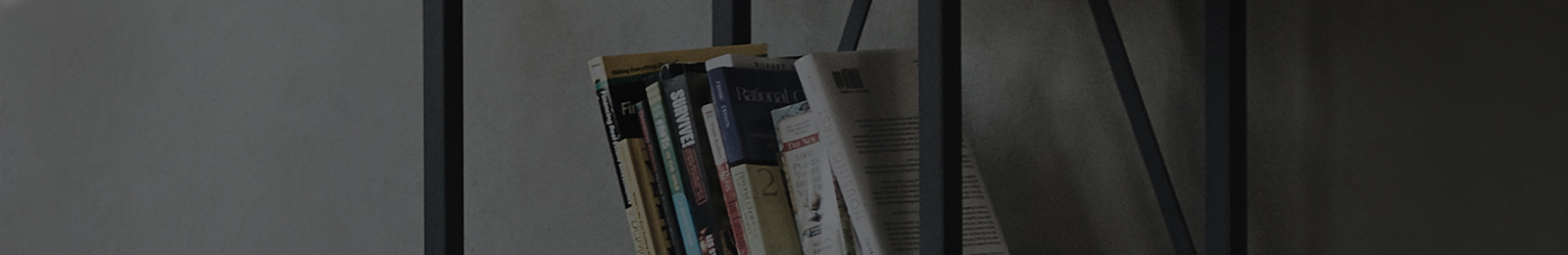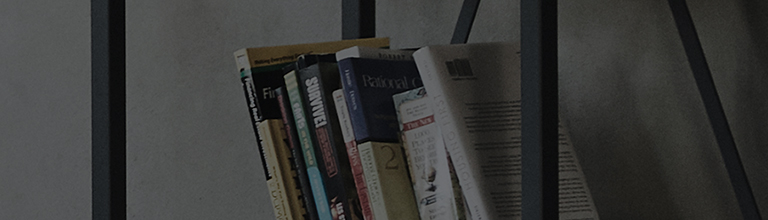To ensure optimal display on the TV, check the resolution that the TV can support and set the resolution in
the PC to be the same.
If the PC's resolution exceeds the range that the TV can handle, the screen will not be displayed.
You can check the supported resolutions in the TV user manual.
Try this
Using a DVI cable
➔ Connect the HDMI [Input] port on the back of the TV and the DVI [Output] port on the back of the computer.
Use a DVI (PC) to HDMI (TV) cable.
Connect the audio port as well.
Make sure that the connection is secure.
Using an HDMI cable
➔ Connect the input port on the back of the TV with the output port on the side of the laptop.
HDMI cables are video- and audio-enabled, so they require no additional audio cable connection.
This guide was created for all models, so the images or content may be different from your product.