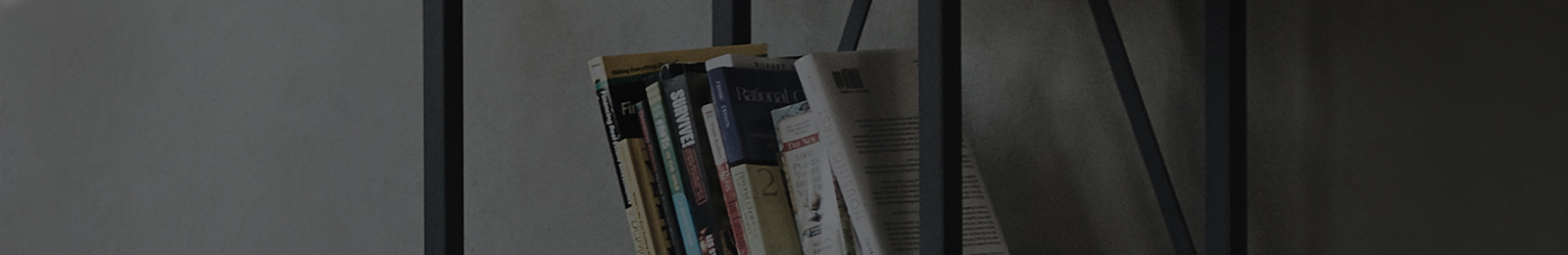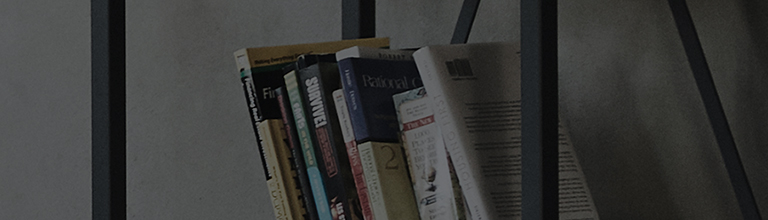In this case, various causes can be considered. Obstruction of the signal receiver, low battery, three-wavelength interference, and the wrong remote control to name a few.
Try this
1Consider replacing the batteries if it has been a long time since they were last replaced.
If the battery compartment or the contact has rust or any foreign material, remove it. Insert the battery with the positive/negative poles properly aligned.
2Having any active three-wavelength lamps near the remote control may lead to a malfunction due to frequency interference.
Try using your remote control with the lamp turned off. If it works well, the lamp is the problem.
3If you are using an integrated remote control, make sure to enable the TV control by pressing the [TV] button (instead of the Video or Cable button).
If you are using a cable TV service with your TV and there is a converter installed, press the Cable button and then the Reset button on the remote control.
Then enter the manufacturer-specific pin code specified in the remote control.
If you are using an integrated remote control, press the [TV] button (instead of Video or Cable button) to enable the TV control.
4If your remote control has multiple modes, including TV, then make sure to select the TV mode.
This guide was created for all models, so the images or content may be different from your product.