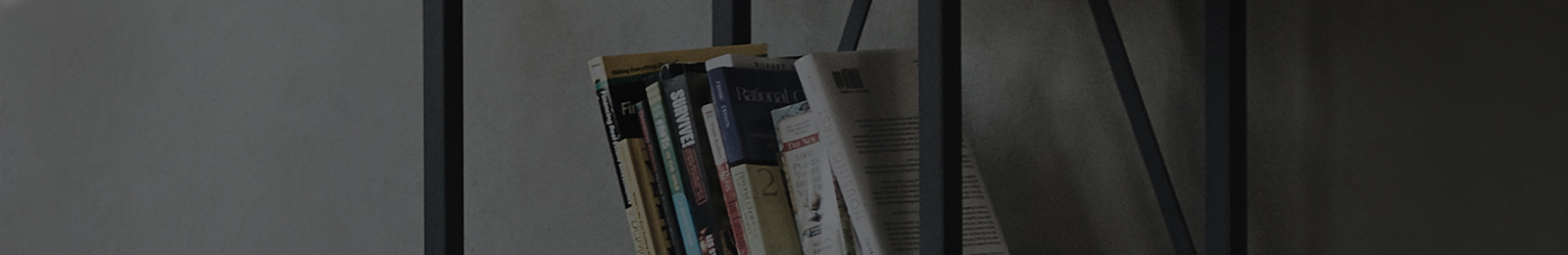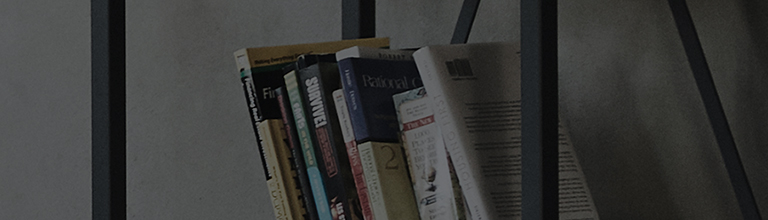If you are using an indoor/outdoor antenna or a wired broadcasting antenna directly connected to the TV's antenna port, you can use the caption function.
➔ Note that some broadcasters may not provide caption services, in which case the function may not be available.
If you are using a set-top box, you may have to configure the settings.
➔ Settings may differ by model.
Try this
How to set closed captioning
-
[2021 WebOS 6.0] or later Press (
) on the remote control and select [All Settings] → [General] → [Accessibility] → [Closed Caption] → [On].
-
[2020 WebOS 5.0] or earlier Select (
) on the remote control and select [All Settings] → [Accessibility] → [Closed Caption] → [ON].
[2021 WebOS 6.0] or later
1. Select (
)
on the remote control and select [All Settings] → [Accessibility] → [Closed Caption] → [ON].
2. [Analog Mode]
You can select one from the analog broadcast caption types
3. [Digital Mode]
You can select one from the HD broadcast caption types.
You can select one from the UHD broadcast caption types.
[2020 WebOS5.0] or earlier
Select (
)
on the remote control and select [All Settings] → [Accessibility] → [Closed Caption] → [ON].
This guide was created for all models, so the images or content may be different from your product.