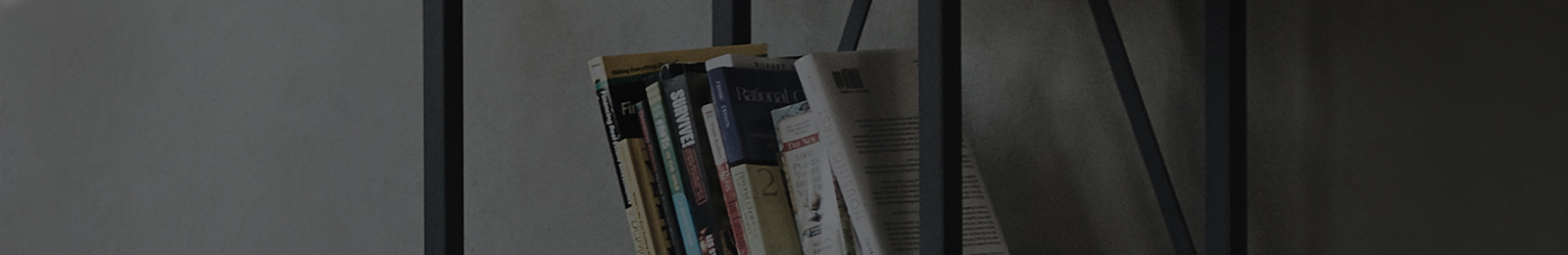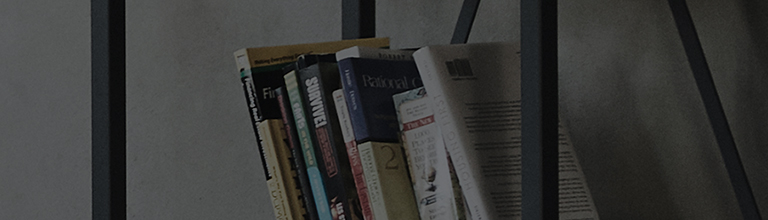Do you want to enable or disable [Q-Start+] on your TV?
[Q-Start+] is a feature that switches the TV to standby mode when it is turned off, allowing the TV to turn on quickly later.
To use [Q-Start+], follow the steps below.
Please refer to the product user manual to check if this feature is available on your TV.
Enabling the [Q-Start+] feature may increase energy consumption.
Try this
Opening [Q-Start+] in Settings
➔ [Q Start+] function in [2022 webOS22]
1. After turning on the TV, press the [Settings] button on the remote control.
From [Settings], select [All Settings].
2. Select [General] and then [Devices]
3. Select [TV Management].
4. Set [Quick Start+] to On.
➔ [Q Start+] function in [2010 webOS5.0]
1. After turning on the TV, press the [Settings] button on the remote control.
From [Settings], select [All Settings].
2. Select [General] and then [Additional Settings].
3. Change [Q Start+] from Off to On.
[2021 WebOS6.0]
Press the button on the TV remote and select [All Settings] → [General] → [Devices] → [TV Management] → [Quick Start+] → [On]
[2019 WebOS4.5]
Press the button on the TV remote and select [All Settings] → [General] → [Additional Settings] → [Q-Start+] → [On].
[2018 WebOS4.0]
Press the button on the TV remote and select [All Settings] → [General] → [Q-Start+] → [On].
[2017 WebOS3.5]
Press the button on the TV remote and select [All Settings] → [General] → [Q-Start+] → [On].
※ If your remote control does not have the [ ] button, press the Home [
] button, and select Settings [
] on the screen.
This guide was created for all models, so the images or content may be different from your product.