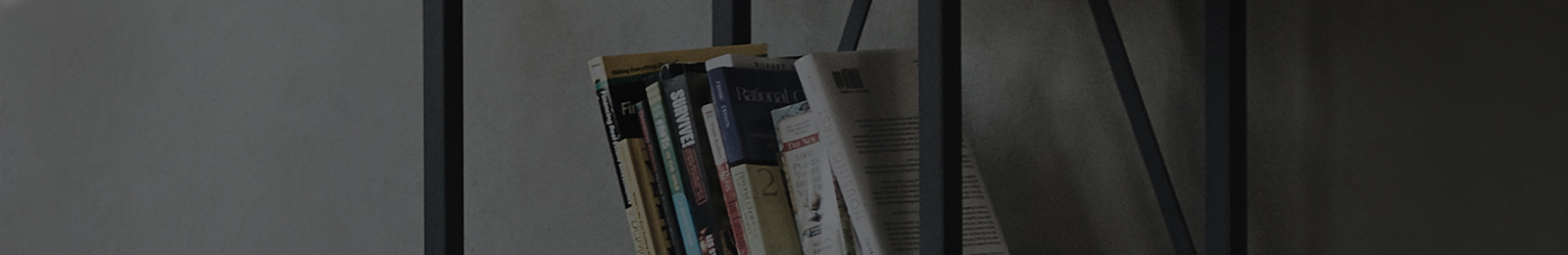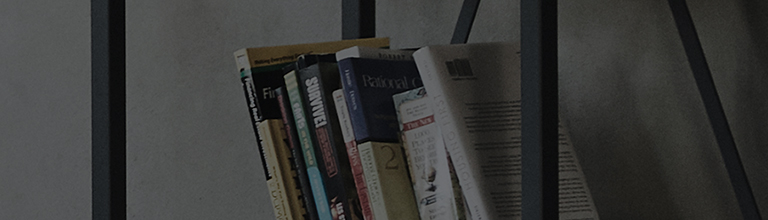Blocked vents can impede the normal operation of the device.
Causes and Symptoms
- The device becomes hot and turns off, or there is a significant accumulation of dust on the case.
Try this
Cleaning instructions and precautions
- When cleaning the device, avoid directly spraying water onto any part of its body. Ensure that water does not enter or make contact with the device.
Failure to do so could result in a fire or electric shock. - If you detect smoke or a strange smell or if any foreign substance enters the device, discontinue its use immediately.
Turn off the power switch, remove the power plug from the outlet, and contact LG Electronics Service Center.
Continuing to use the device in such situations may pose a risk of fire or electric shock. - To remove dust or stains from the front projection lens, use an air blower or a soft cloth dampened with neutral detergent and water.
- When doing so, avoid directly spraying water onto any part of its body. Ensure that water does not enter or make contact with the device.
Failure to do so could result in a fire or electric shock. - In the event that water or foreign substances enter the device, first turn off the power switch, remove the power plug from the outlet, and then contact LG Electronics Service Center for assistance.
Failure to do so could result in a fire or electric shock. - When cleaning plastic parts such as the projector casing, make sure that the power cord is unplugged, and gently wipe the surface with a soft cloth.
Avoid spraying water directly onto the screen or using a damp cloth.
Avoid using various detergents, automotive and industrial polishes, abrasives, wax, benzene, alcohol, or any other substances that can potentially damage the plastic parts.
Using such substances may lead to a fire, electric shock, or product damage, including deformation, corrosion, and breakage.
This guide was created for all models, so the images or content may be different from your product.