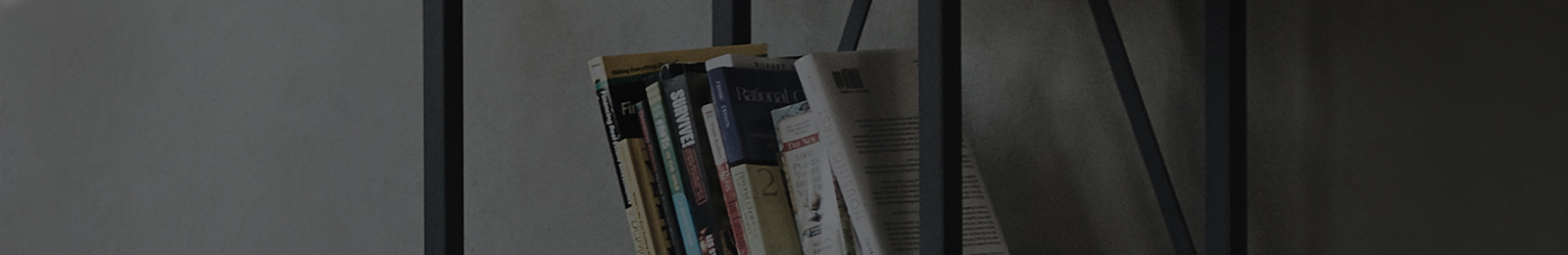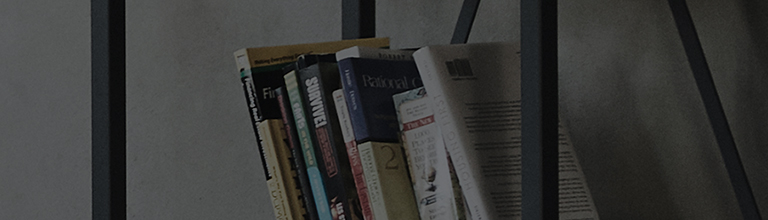The Timeshift feature allows you to watch the scenes you missed while watching TV in real-time.
Connect an external hard disk to the TV and try using the Timeshift feature with your AI remote control.
Would you like to have the ability to watch the scenes you missed while watching live broadcasts using the Timeshift feature?
Additionally, make sure that there is at least 2.3 GB of free space available on the external hard disk to
Try this
Connect an external hard disk to the TV.
➔ Turn off the TV and connect the external hard disk to the [USB Input] port on the back of the TV.
Activate the [Timeshift] function on your TV.
➔ While on the TV broadcast screen, enable the [Timeshift] feature using the AI remote control.
the Timeshift works for different durations ranging from 90 seconds to 2 hours.
This guide was created for all models, so the images or content may be different from your product.