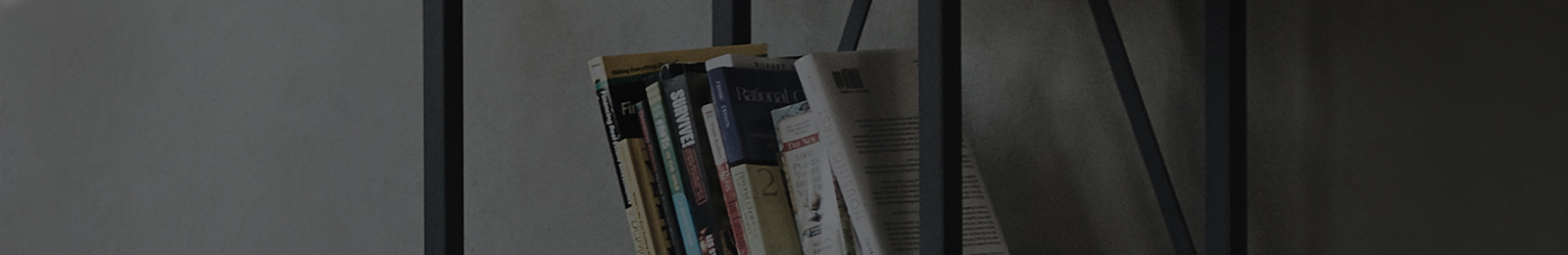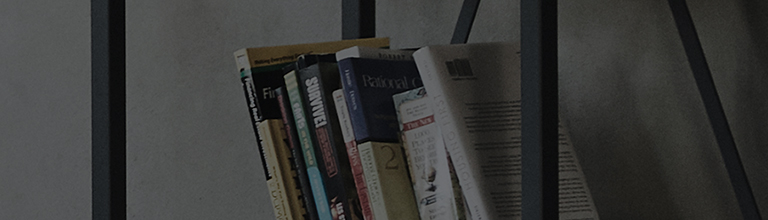Let's find out more.
In standby mode, the standby light on the lower edge of the TV screen will be on.
If the standby light is off, inspect the power cord connection.
Try this.
Is the standby light on, but the TV won't turn on?
→ Try turning on the TV using the power button on the TV itself.
The location of the button varies depending on the model.
Locate the power button and press it.
If the TV turns on using the button, check the remote control batteries and make sure the remote control is functioning.
Is the standby light off, and the TV won't turn on?
→ Check the functioning of the power outlet using a hair dryer or another small appliance.
If other appliances also don't work, check your home's circuit breaker and reset it if necessary.
If the issue persists, we recommend contacting LG customer support to schedule a service visit for diagnosis and repair.
This guide was created for all models, so the images or content may be different from your product.