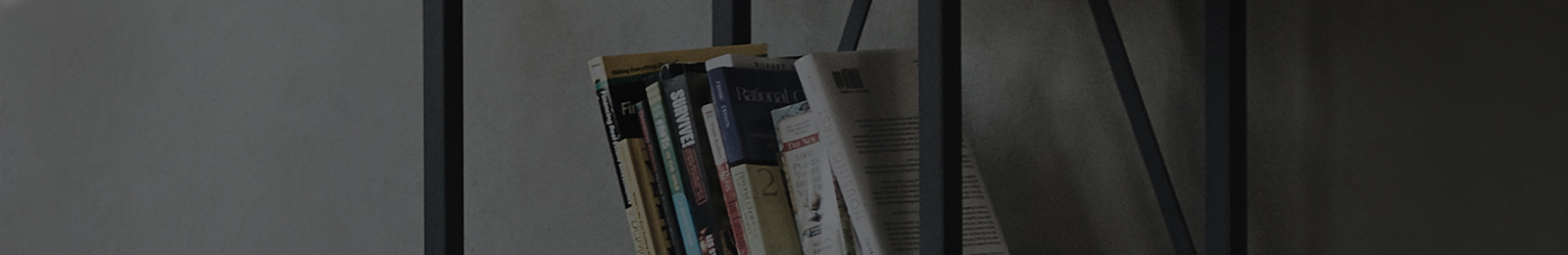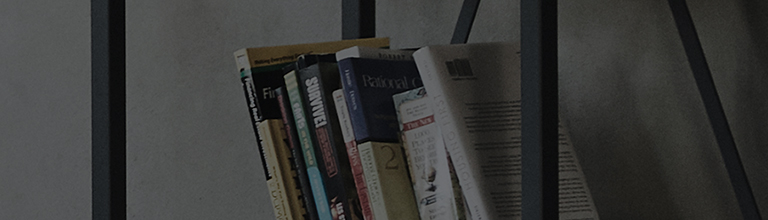Try this
This is how to enable BT LOCK in case that the model has a display unit in the sound bar.
Press the F key on the main body of the sound bar or press the F key on the sound bar remote controller to
select the BT mode.
Press down the auto power key of the remote controller for about 2 seconds.
The currently set value is displayed.
Meanwhile, if you press the auto power key one more time, then the setting of BT LOCK will be changed.
You can make a Bluetooth connection in BT and LG TV modes only when the BT LOCK Function is enabled in the
sound bar.
If you want to enable Bluetooth device connections in every mode of the sound bar, then switch the BT LOCK
function to OFF according to the above setting methods.
This is how to enable BT LOCK in case that the model has no display unit in the sound bar.
Press the F key on the main body of the sound bar or press the F key on the sound bar remote controller to
select the BT mode.
Press down the auto power-on key of the remote controller for about 2 seconds.
On the left, the red LED blinks and it means that the setting is completed.
You can make a Bluetooth connection in BT and LG TV modes only when the BT LOCK Function is enabled in the
sound bar.
If you want to enable Bluetooth device connections in every mode of the sound bar, then switch the BT LOCK
function to OFF according to the following setting methods.
This is how to disable BT LOCK in case that the model has no display unit in the sound bar.
Press the F key on the main body of the sound bar or press the F key on the sound bar remote controller to
select the BT mode.
Press down the auto power-off key of the remote controller for about 2 seconds.
On the left, the red LED blinks and it means that the setting is completed.
This guide was created for all models, so the images or content may be different from your product.