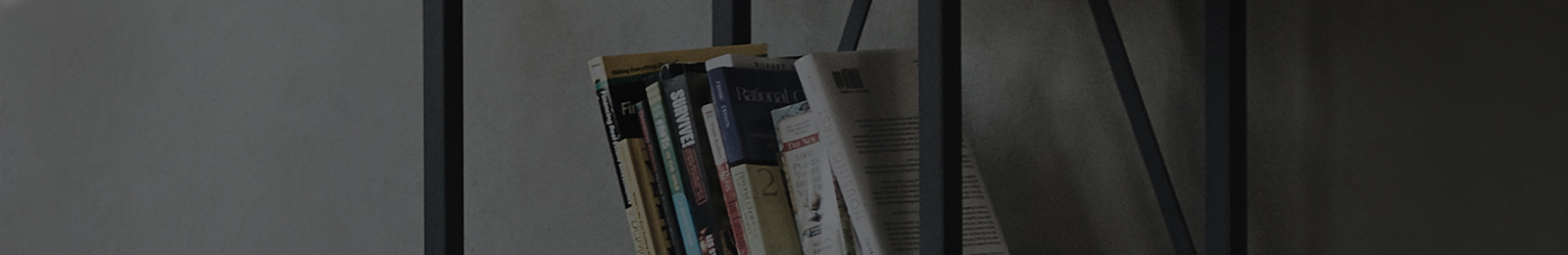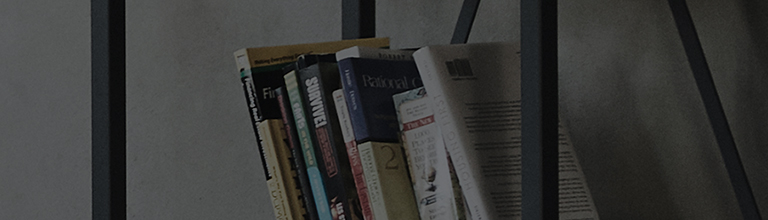Delay End function
After the cycle is over, if clothes are left in the product for an extended period of time, the temperature inside the product will drop to the level of the ambient temperature and the relative humidity will increase.
If you need to store clothes in the machine for an extended period, try using the Delay End function.
How to use the Delay End function
1. Put the clothes into the Styler and press the Power button.
2. Press the Cycle button to select the cycle you want, then press the Delay End button to set the desired operation completion time.
Reservation time for Delay End can be set for between 3 to 19 hours. E.g., If you set it to 5 hours, the selected cycle will end 5 hours later.
Storage function
If you don't plan on taking the clothes out of the Styler immediately the cycle is completed, use the Storage function to keep them dry.
How to use the Storage function
Press the Cycle button to select the cycle you want, then press the Sterilize button for 3 seconds to set the Storage function.
Depending on the product, the button to select the Storage function may vary. The Storage function cannot be used for the Indoor Dehumidification cycle.
The Storage function is operated automatically after completing the selected cycle and operates for up to 24 hours.
The Storage function performs a drying cycle that heats the air every 45 minutes to keep the clothes dry, so periodic operation noise will be evident.
Rest assured as it is not a product defect.
This guide was created for all models, so the images or content may be different from your product.