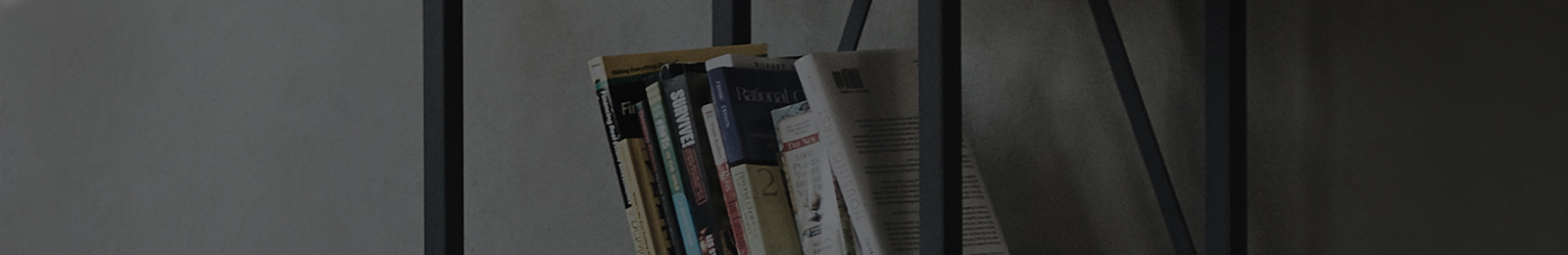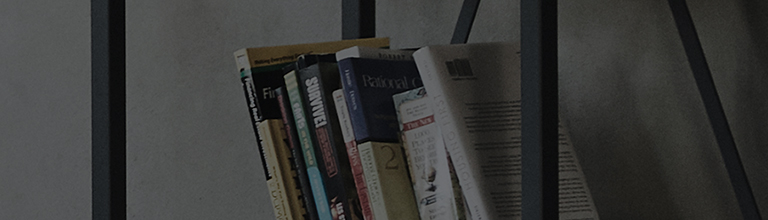Try this
How to replace the aroma sheet in the aroma filter
1. Open the door of the styler and check where the aroma filter is located.
2. Take out the aroma filter from the back of the product.
3. Open the aroma filter and place the aroma sheet into the filter.
4. After you have inserted the aroma sheet, close the filter.
5. Replace the aroma sheet in the aroma filter every two or three times the styler is used.
6. You can open the aroma filter to varying widths. The wider it is open, the richer the aroma will become.
7. Check the arrow marked in the aroma filter and fit the filter as the arrow directs.
This guide was created for all models, so the images or content may be different from your product.