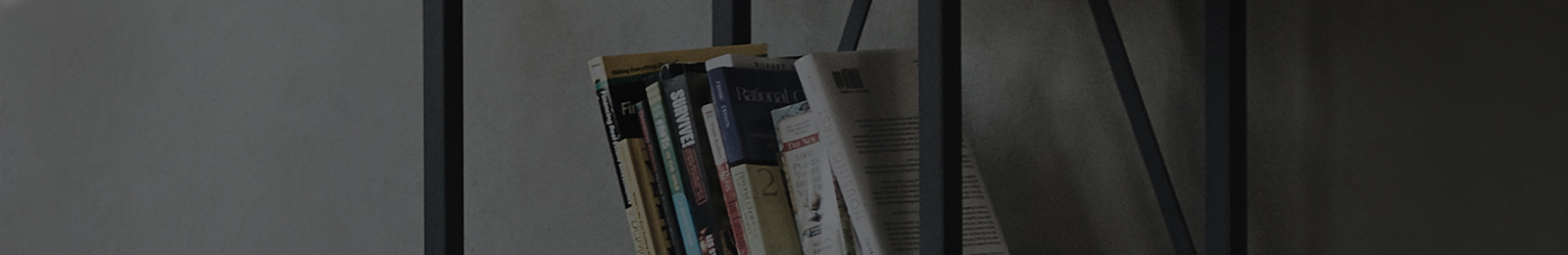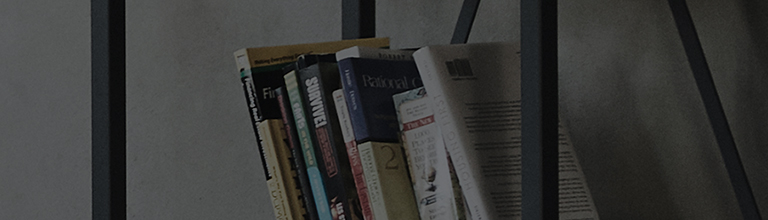Causes and Symptoms
- The recommended resolution is not selected.
- The graphic driver is deformed.
Try this
Did you try to change the PC resolution to the recommended resolution?
➔ In Windows, check if the display resolution is set to [Recommended].
1. Right click on your desktop and select [Display settings].
2. Set [Change the size of text, apps, and other items] and set [Display resolution] to [Recommended].
Did you try to update the graphics driver?
➔ If the graphics driver has an error, then it can cause issues in graphic outputs.
Delete the graphics driver and install the latest version again. (See the homepage of the PC or graphics card maker.)
Did you try to change the setting so that the monitor shows no error messages?
At the bottom of message, there are the two buttons, [Do Not Show This Message Again] and [Close].
Select [Do Not Show This Message Again] and press OK.
1. In case of a button type model
Press the L/R key to select [Do Not Show This Message Again] and press [OK]. Then, it will not appear again. So, keep this in mind.
2. In case of a joystick type model
Press Joystick button to select [Do Not Show This Message Again] and press [OK] in the middle of joystick. Then, it will not appear again. So, keep this in mind.
This guide was created for all models, so the images or content may be different from your product.