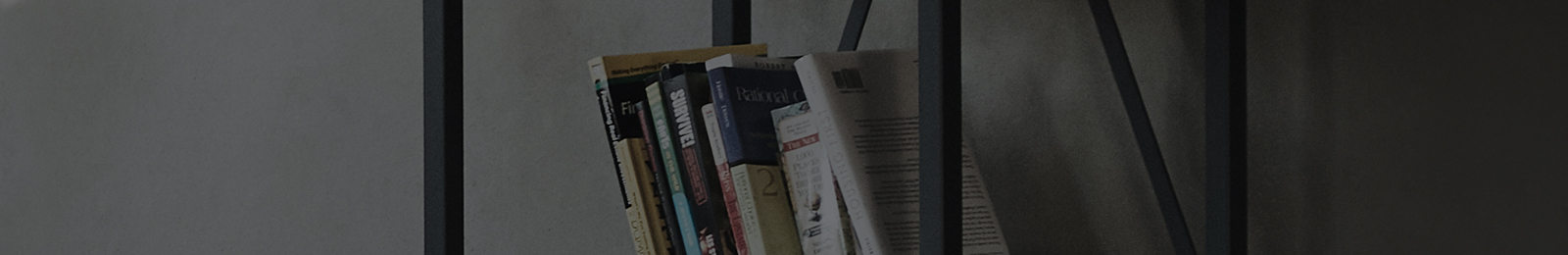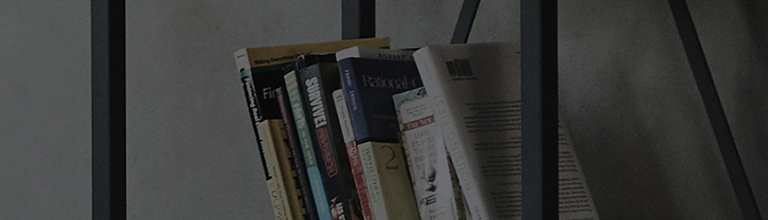LG kompaniyasi webOS Smart TV-ingizni boshqarish uchun dastur yaratdi! TV Plus dasturini o'rnatish, sozlash va undan foydalanish va ilovada muammolarni bartaraf qilish uchun quyidagi amallarni bajaring.

Ryan is a Home Electronics expert and author of this help library article. Please leave him feedback below about the page.