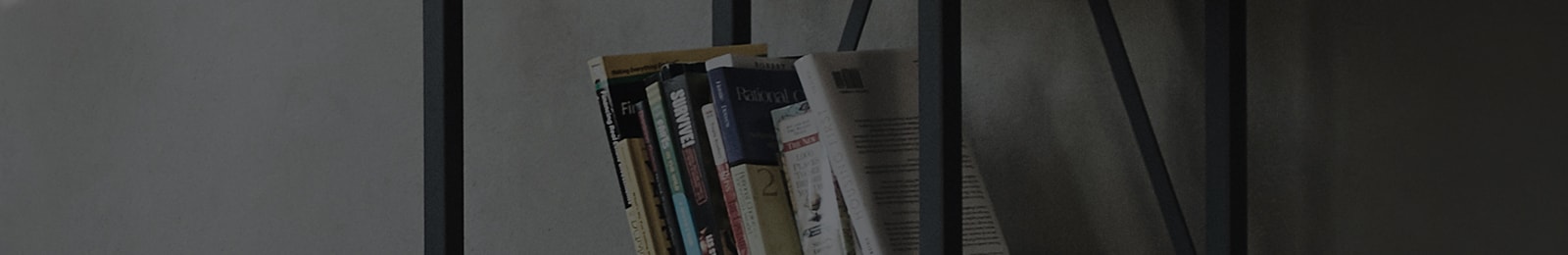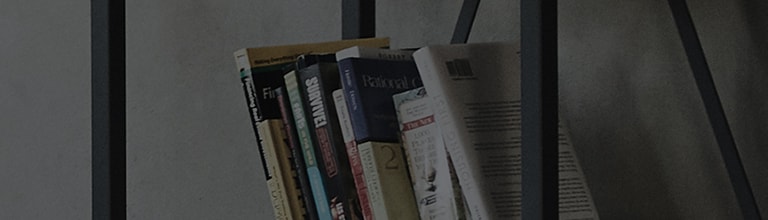Try this
1. Open the door of the product and pull out the upper basket as far as possible to remove the upper basket.
2. Lift up the knob of the upper basket. Pull it forward fully and out.
3. To reinstall it, place the rear wheels on both sides on the rail.
(If they do not go in smoothly, gently lift up the upper basket before pushing it in.)
4. Move the upper basket to check if it is reinstalled properly.
If it is not level, the door of the machine won’t close, and/or no water will be supplied to the upper nozzle.
5. The process of removal and reinstallation of the uppermost basket is the same as that of the upper basket.
6. Move the uppermost basket to check if it is reinstalled properly.
This guide was created for all models, so the images or content may be different from your product.