

What's the best lifestyle TV for you?
Whatever your lifestyle, there are LG TVs made just for you. From enjoying high-quality content like cinema, sports, and gaming to finding the perfect design piece, discover an LG TV that suits you.
How do you get the best sports viewing experience?
Sports are fast-paced. You need a TV that delivers smooth motion without blur, with a large screen that fully immerses you in the action, and keeps you updated on your favorite teams and stats so you never miss a thing.
For full-on immersion in the action, choose an LG TV

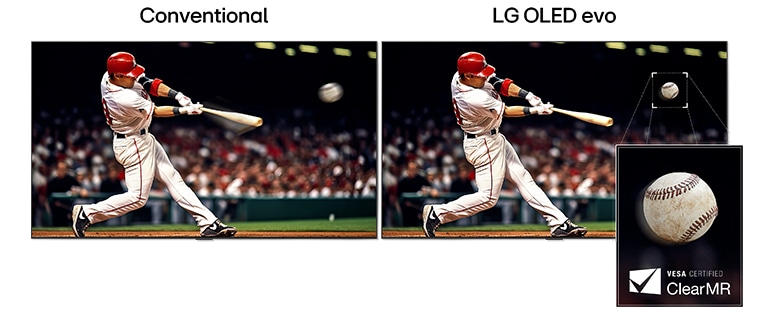
ClearMR certified by VESA
LG OLED evo is VESA Certified ClearMR display ensuring that even in fast-paced scenes, every image is clear and crisp without any blurry pixels.⁴
Total immersion on a grand scale
LG Ultra Big TVs offer immersive viewing across a range of sizes, up to 100 inches.


Never miss a sports moment, get an LG AI TV
Sports Portal
Set up a personalized home page for sports. Access sports streaming apps and YouTube highlight clips. With live games, league tables, and matches of your favorite teams all on one screen.² ⁵
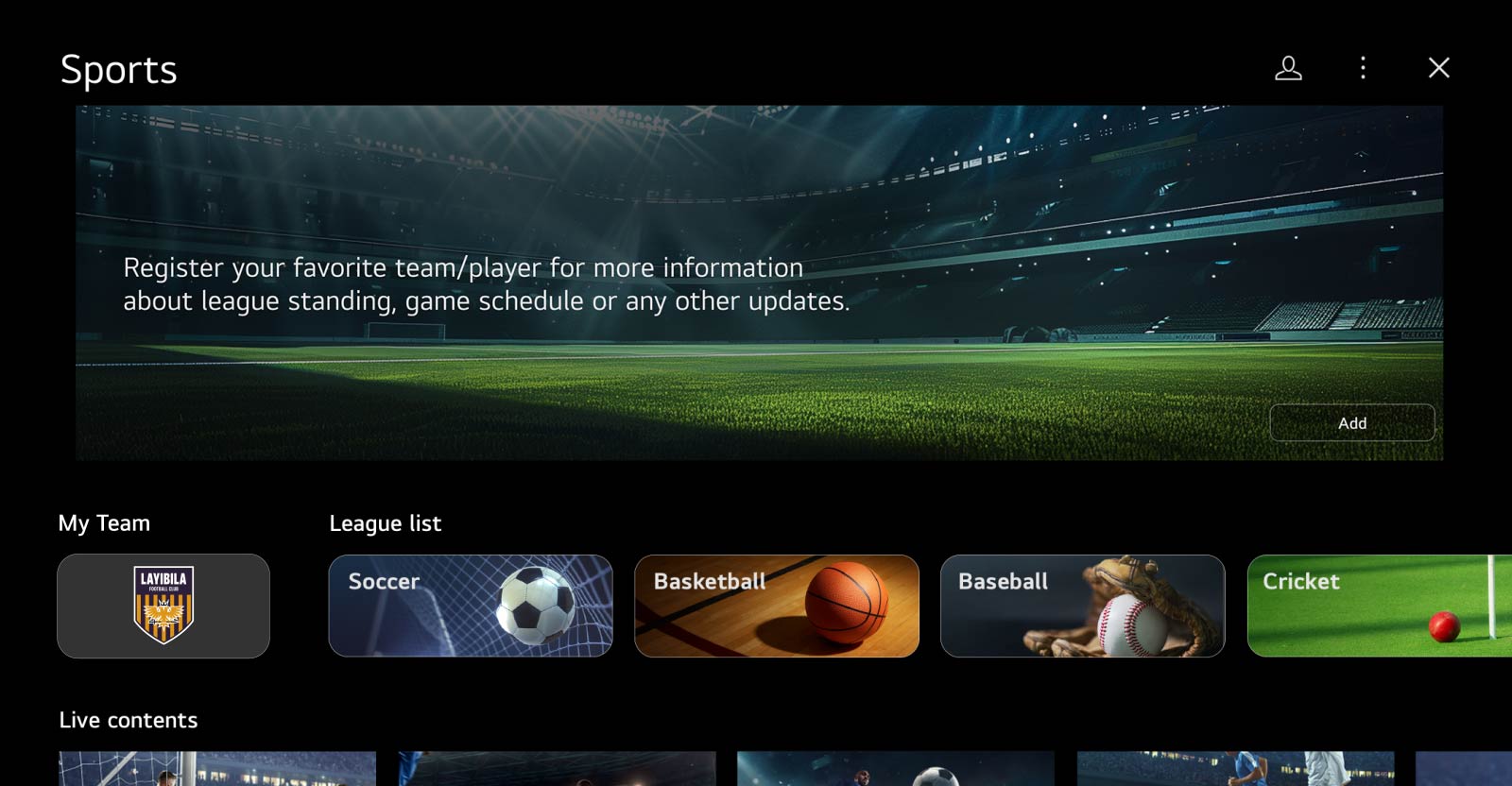
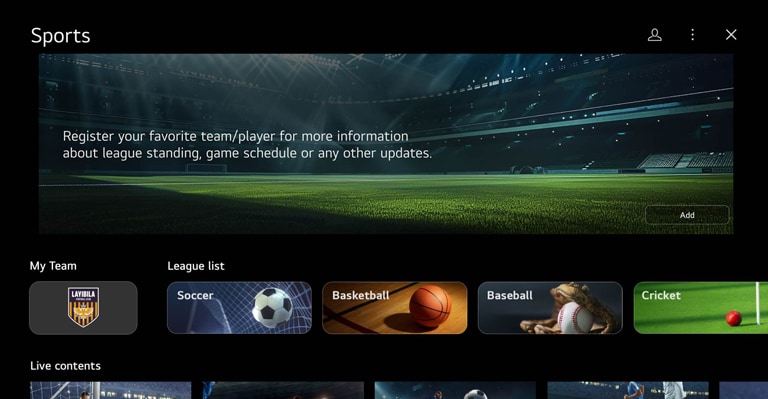
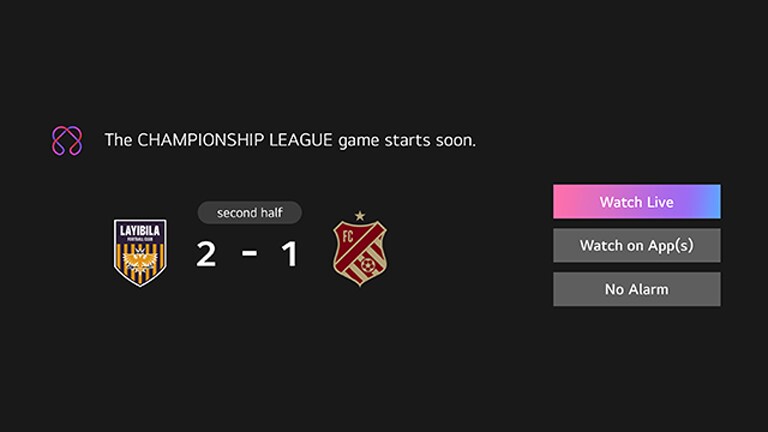
Sports Notification
Register your favorite teams and receive Sports Notifications to keep yourself updated on everything that's happening from match results to game video highlights.
Maximize the fun, use multiple screens with Multi View
Make the most of your TV with Multi View. Mirror your devices through Google Cast and AirPlay. Split your screen into two separate views for seamless multi-screen entertainment.⁶


Discover your best TV for watching sports
Easily compare features side-by-side to choose the best TV for you.¹ ³
| OLED G5 | OLED C5 | QNED85 | |
|---|---|---|---|
 |
 |
 |
|
| Features | |||
| Display | LG OLED evo | LG OLED evo | LG QNED evo |
| Size | Up to 97 inch (97, 83, 77, 65 inch) | Up to 83 inch (83, 77, 65 inch) | Up to 100 inch (100, 86, 75, 65 inch) |
| Motion | ClearMR 10000, TruMotion | ClearMR 9000, TruMotion | TruMotion |
| Processor | αlpha 11 AI Processor Gen2 | αlpha 9 AI Processor Gen8 | αlpha 8 AI Processor Gen2 |
| AI Upscaling | AI Super Upscaling 4K | AI Super Upscaling 4K | AI Super Upscaling 4K |
| Operating System (OS) | webOS 25, webOS Re:new program, Sports Portal, Sports Notification | webOS 25, webOS Re:new program, Sports Portal, Sports Notification | webOS 25, webOS Re:new program, Sports Portal, Sports Notification |
| LEARN MORE | LEARN MORE |
| Features |
|---|
| Display |
| Size |
| Motion |
| Processor |
| AI Upscaling |
| Operating System (OS) |
| OLED G5 | OLED C5 | QNED85 |
|---|---|---|
 |
 |
 |
| LG OLED evo | LG OLED evo | LG QNED evo |
| Up to 97 inch (97, 83, 77, 65 inch) | Up to 83 inch (83, 77, 65 inch) | Up to 100 inch (100, 86, 75, 65 inch) |
| ClearMR 10000, TruMotion | ClearMR 9000, TruMotion | TruMotion |
| αlpha 11 AI Processor Gen2 | αlpha 9 AI Processor Gen8 | αlpha 8 AI Processor Gen2 |
| AI Super Upscaling 4K | AI Super Upscaling 4K | AI Super Upscaling 4K |
| webOS 25, webOS Re:new program, Sports Portal, Sports Notification | webOS 25, webOS Re:new program, Sports Portal, Sports Notification | webOS 25, webOS Re:new program, Sports Portal, Sports Notification |
| LEARN MORE | LEARN MORE |
Smart Tips for Choosing Your TV
What's the right TV size for your space?
OLED vs. QNED
What is 4k tv?
How do AI TVs enhance Smart TVs?
Explore All TV Buying Guides
¹Features may vary by model and screen size. Please see each product page for detailed specifications.
²Screen images simulated.
³Support for some features may vary by region and country.
⁴clearMR is a certification program of VESA to evaluate the motion blur performance of the display.
Support for this feature may vary by model. ClearMR 10000: Certified for LG OLED G5(83, 77, 65, 55 inch).
ClearMR 9000: Certified for LG OLED M5(83, 77, 65 inch), LG OLED G5(48 inch), LG OLED C5.
⁵Available content (including sports channels) and apps may vary by league, country and region. Separate subscriptions are required for each sports app and their related services.
⁶Picture and sound settings on both screens are the same.
Apple, the Apple logo, Apple TV, AirPlay and HomeKit are trademarks of Apple Inc., registered in the U.S. and. other. countries.
Support for AirPlay 2, HomeKit, and Google Cast may vary by region, and language.
²Screen images simulated.
³Support for some features may vary by region and country.
⁴clearMR is a certification program of VESA to evaluate the motion blur performance of the display.
Support for this feature may vary by model. ClearMR 10000: Certified for LG OLED G5(83, 77, 65, 55 inch).
ClearMR 9000: Certified for LG OLED M5(83, 77, 65 inch), LG OLED G5(48 inch), LG OLED C5.
⁵Available content (including sports channels) and apps may vary by league, country and region. Separate subscriptions are required for each sports app and their related services.
⁶Picture and sound settings on both screens are the same.
Apple, the Apple logo, Apple TV, AirPlay and HomeKit are trademarks of Apple Inc., registered in the U.S. and. other. countries.
Support for AirPlay 2, HomeKit, and Google Cast may vary by region, and language.


