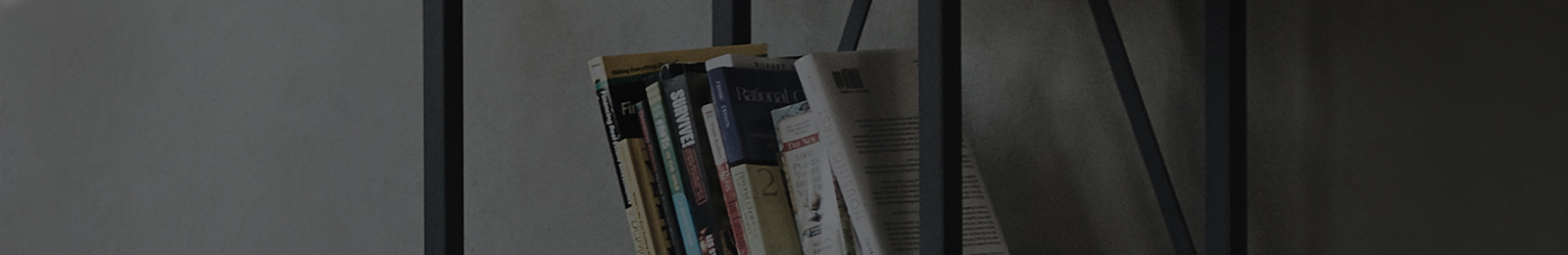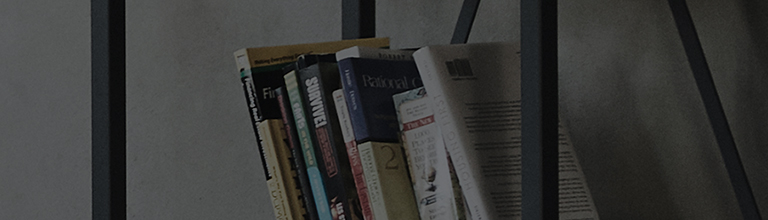In addition to the cycles displayed by default, you can enable/disable additional built-in cycles to be displayed on the list of cycles.
Try this
How to edit the list of cycles
1. Press the Settings button on the control panel.
2. Using the arrow button, go to Edit Cycle List and press OK.
3. Using the arrow button, go to the cycle you want to edit and then check on/off the cycle.
4. Using the Prev or Settings button, save the cycle list you have edited.
There is no limit in the number of cycles you can edit to appear in the list.
Downloaded cycles using ThinQ will be added to the Edit Cycle List.
This guide was created for all models, so the images or content may be different from your product.