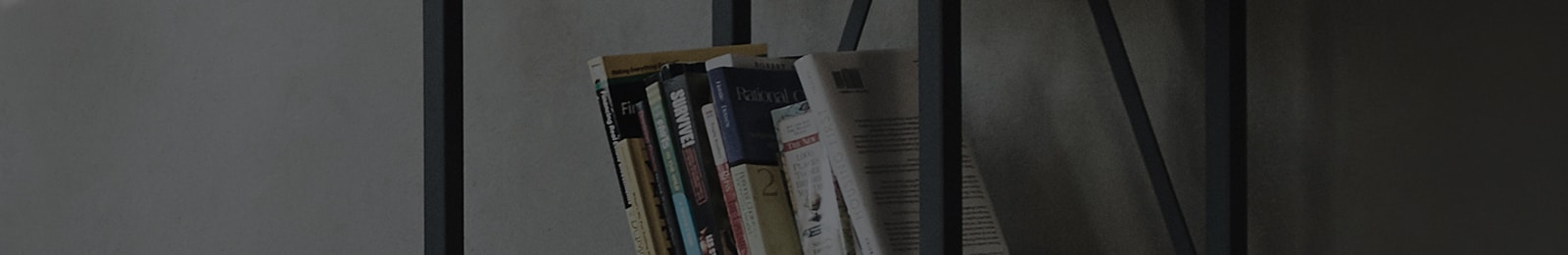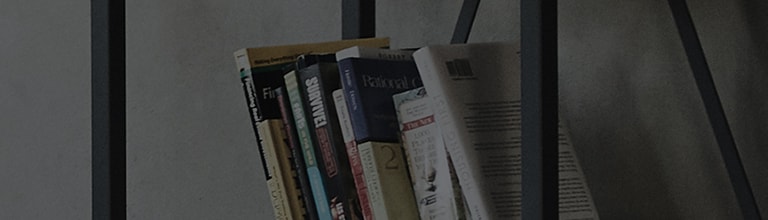כדי להתנסות כראוי באתר LG.com שלנו, תצטרך להשתמש בדפדפן חלופי או לשדרג לגרסה חדשה יותר של Internet Explorer (IE10 ומעלה).
يستخدم LG.com تصميمًا سريع الاستجابة لتوفير تجربة ملائمة تتوافق مع حجم شاشة أجهزتك. للحصول على أفضل تجربة ممكنة من موقعنا ، يرجى اتباع التعليمات أدناه.
إذا كنت تستخدم Internet Explorer 9 أو إصدار سابق ، فستحتاج إلى استخدام متصفح بديل مثل Firefox أو Chrome أو الترقية إلى إصدار أحدث من Internet Explorer (IE10 أو أحدث) .