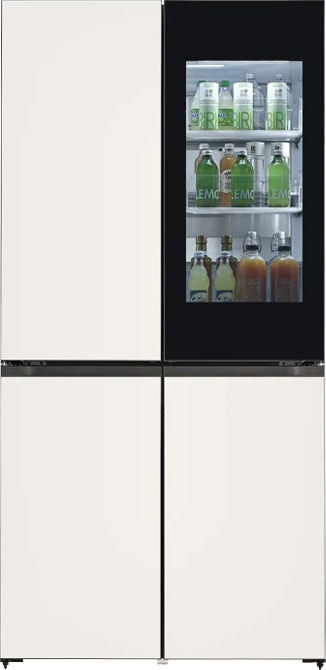ADD TO WISHLIST
Add items to your MYLG wishlist
View Wishlist
Discontinued
LAEB015
component-copyModelName
All-in-one Essential Series
*titleText*
component-copyModel-toastMsg
See Retailer for Pricing
Limited Quantity Sale
Available QTY
*quantity* ea
-
Product Price(LAEB015)
$*rPrice*$*rPromoPrice**discountPDPMsg*LG Members Price(LAEB015)$*rMemberPrice*$*rMembershipPrice**discountPDPMsg*vip-price-message(LAEB015)$*rPrice*$*rVipPrice**discountPDPMsg*OBS_CHEAPERPRICE_MSG $*cheaperPrice*
LG Members Price$*rMembershipPrice**rWelcomePriceDescription**rWelcomePriceTooltip*
$*rWelcomePrice*
Total
MSRP
$*improveTotalPrice*
MSRP
$
See Retailer for Pricing
OBS_MEMBERSHIP_MSG $*recommendedMembershipPrice*
┗ *modelName*
$*discountedPrice*
*userFriendlyName*
bundle-unable-text
$*discountedPrice*
component-discountMsg $*discountPrice*
component-protectYour
0 component-selectedItems
*modelName*
$*rPrice*.*rPriceCent*
$*rPromoPrice*.*rPromoPriceCent*
*discountMsg*
OBS_LOWEST_PRICE_MARK_MSG
*retailerPricingText*
*modelName*
$*rPrice*.*rPriceCent*
$*rPromoPrice*.*rPromoPriceCent*
*discountMsg*
OBS_LOWEST_PRICE_MARK_MSG
*retailerPricingText*
All-in-one Essential Series
Physical Parameters
-
- Pixel Configuration
- 3 in 1 SMD
- Pixel Pitch (mm)
- 1.56
-
- Screen Resolution
- 1,920 x 1,080
- Module Dimensions (WxH, mm)
- 250 x 281.25
-
- No. of Modules per Screen (WxH)
- 12x6 (Total 72)
- Screen Resolution (WxH)
- 1,920x1,080
-
- Screen Dimensions (W x H x D, mm)
- 3,004.6 × 1,692.1 x 35.5
- Screen Surface Area (㎡)
- 5.06
-
- Screen Weight (kg)
- 131
- Physical Pixel Density (pixels/m²)
- 409,600
-
- Flatness of Cabinet (mm)
- ±0.2
- Cabinet Material
- Aluminum
-
- Service Access
- Front
OPTICAL SPECIFICATIONS
-
- Min. Brightness (After Calibration)
- 800
- Color Temperature
- 6,500
-
- Visual Viewing Angle (H × V)
- 160 × 160
- Brightness Uniformity
- 98%
-
- Color Uniformity
- ±0.015Cx,Cy
- Contrast Ratio
- 3,000
-
- Processing Depth (bit)
- 16
ELECTRICAL SPECIFICATIONS
-
- Power Consumption (W/screen, Max.)
- 3,000
- Power Consumption (W/screen, Avg.)
- 1,200
-
- Power Consumption (W/m², Max.)
- 593
- Power Consumption (BTU/hr/Screen, Max.)
- 10,236
-
- Power Consumption (BTU/hr/Screen, Avg.)
- 4,094
- Power Consumption (BTU/hr/m², Max.)
- 2022
-
- Power Supply (V)
- 100 to 240
- Frame Rate (Hz)
- 50 / 60
-
- Refresh Rate (Hz)
- ≥2880
OPERATION SPECIFICATIONS
-
- Lifetime (Hours to Half Brightness)
- 100,000
- Operating Temperature(℃)
- 0℃ to +40℃
-
- Operating Humidity
- <90%RH(without condensation)
- IP Rating Front / Rear
- IP40 / IP20
Certification
-
- Certification
- CE,FCC,ETL,CB
Environment
-
- Environment
- RoHS, REACH
Controller
-
- Controller
- Embedded
To access more technical documentation and downloads, please visit the LG B2B Partner Portal.
Find a dealer to help with service for sales, installation, and after sales.
- sales
- install
- service
Please retry to enter zip code.
There is no data.
Please retry to enter zip code.
MSRP
$*rPrice*.*rPriceCent*
$*rPromoPrice*.*rPromoPriceCent*
*discountMsg*
*retailerPricingText*
OBS_MEMBERSHIP_MSG $*siblingMembershipPrice*
*obsMemberShipLinkEnd*