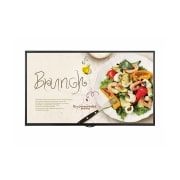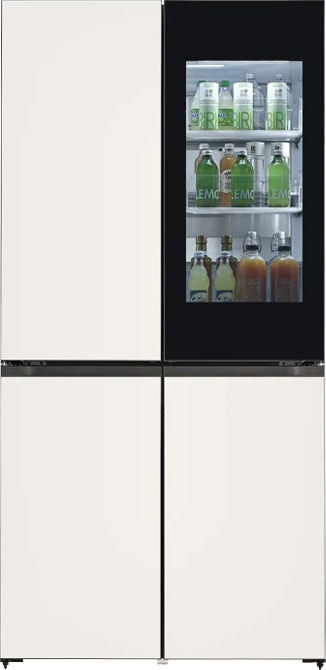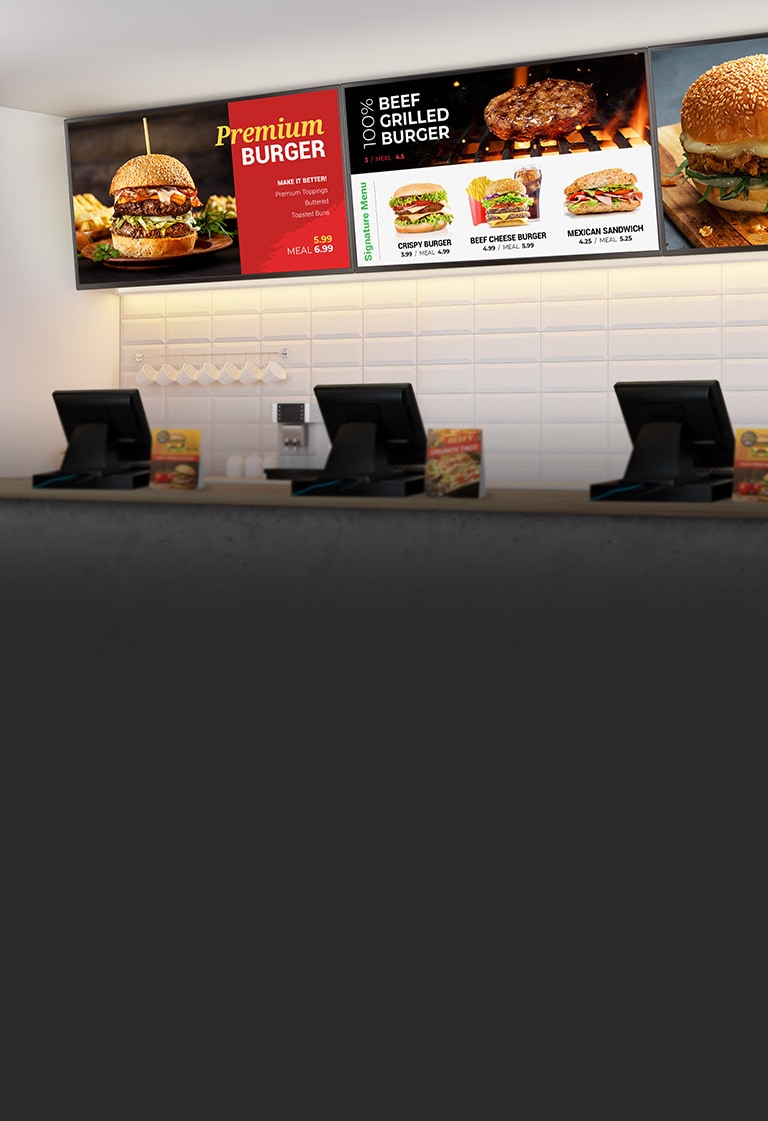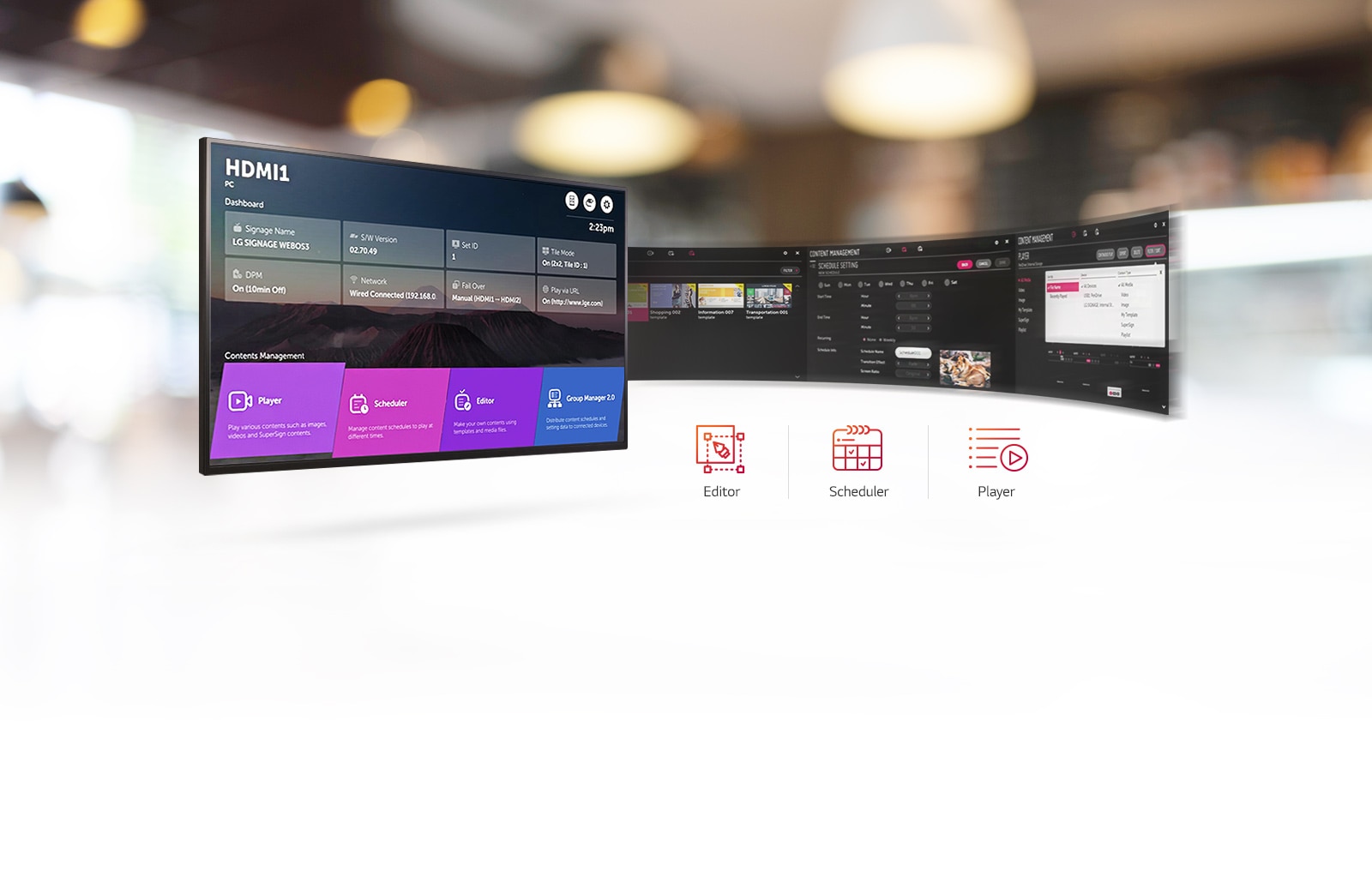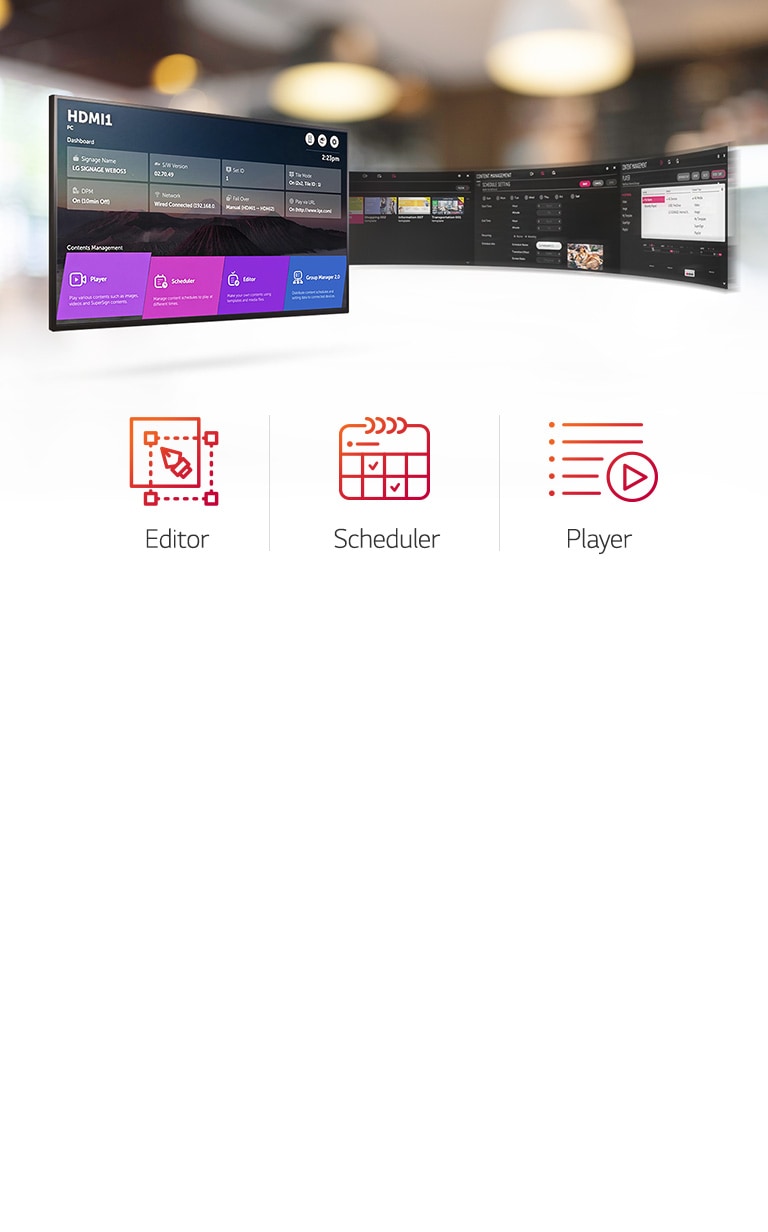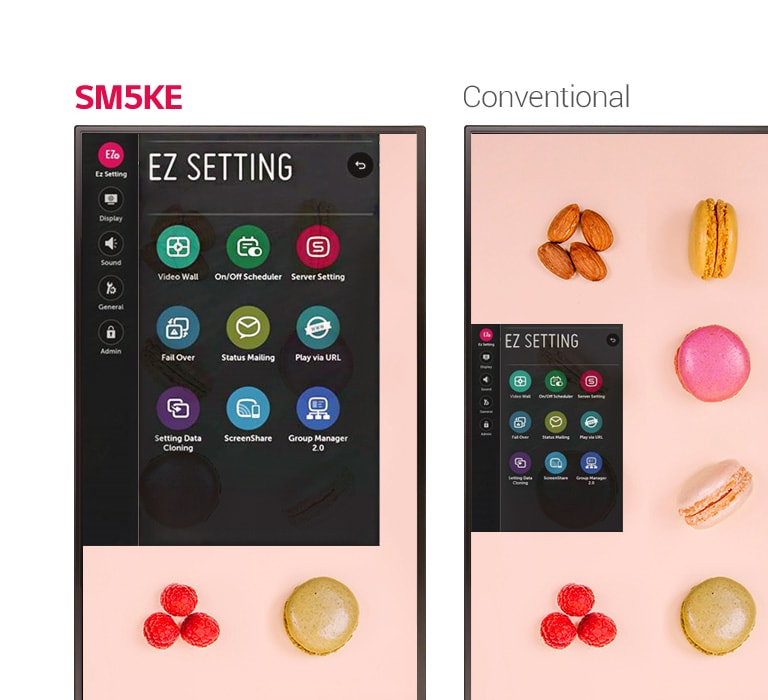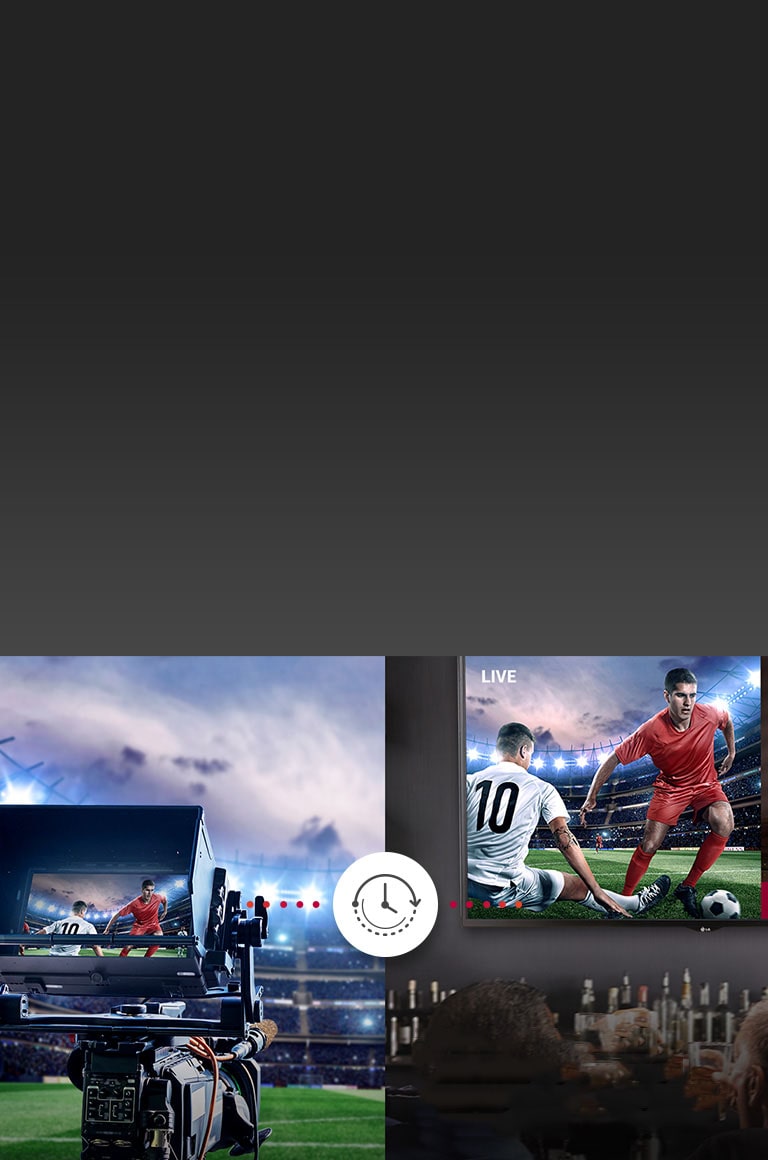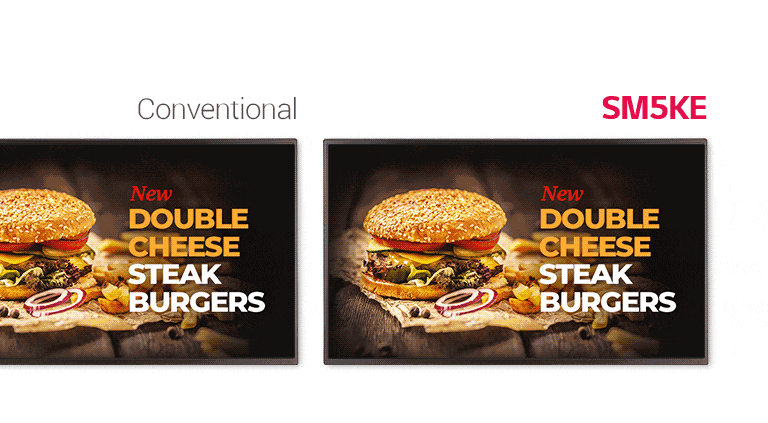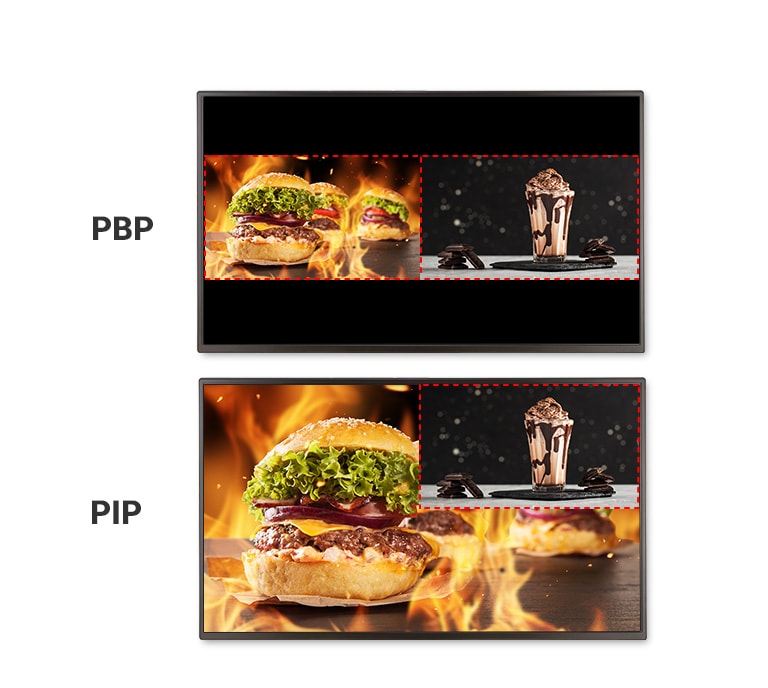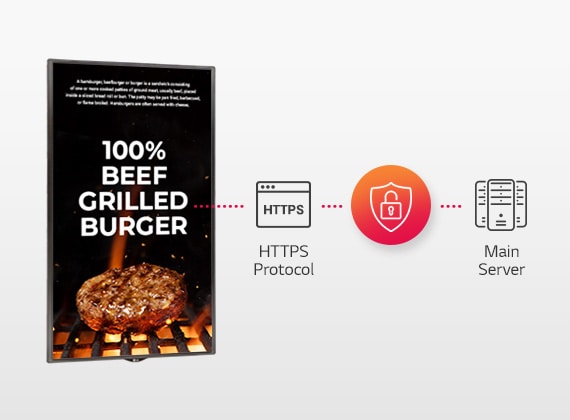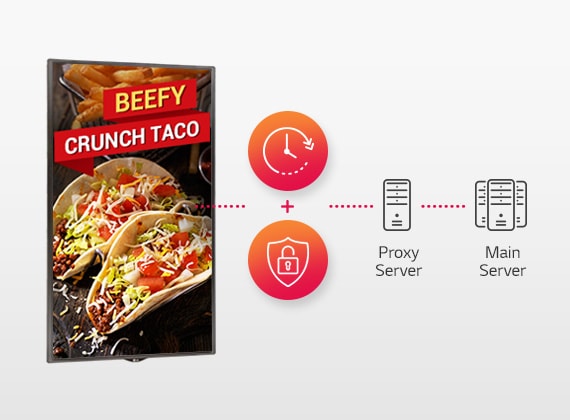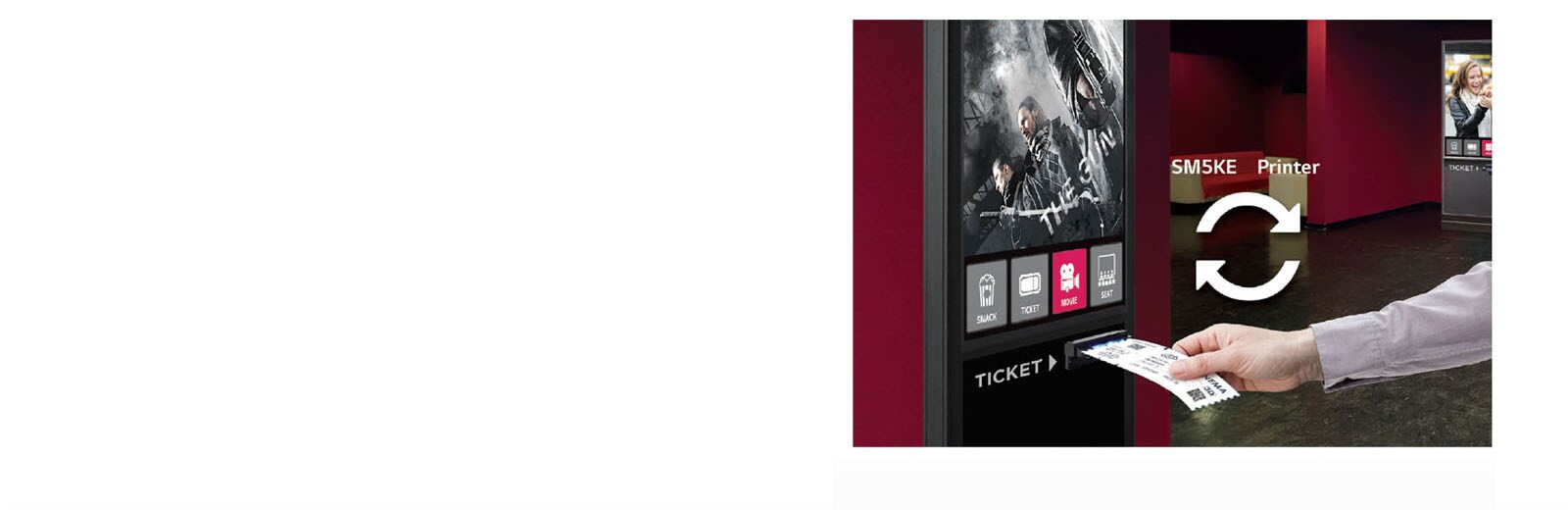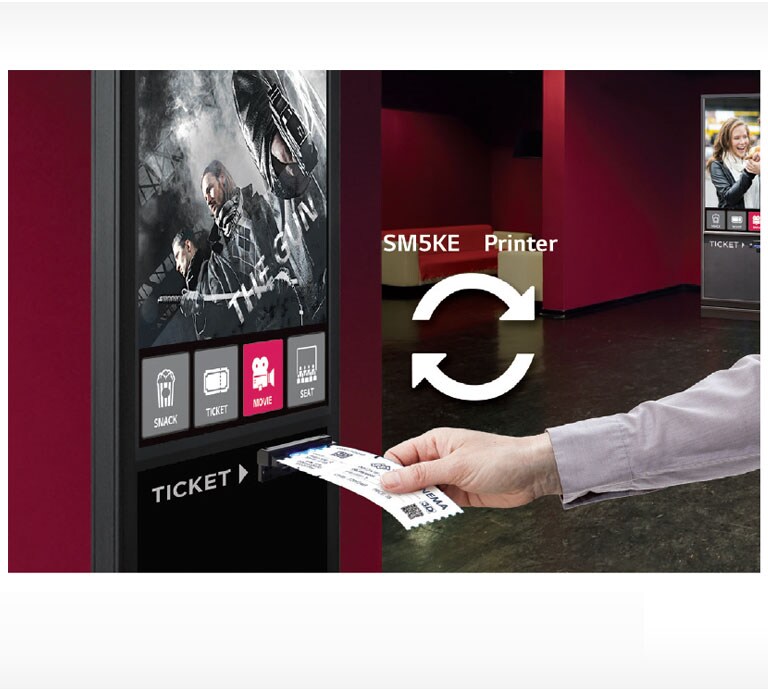ADD TO WISHLIST
Add items to your MYLG wishlist
View Wishlist
Discontinued
55SM5KE-B
component-copyModelName
55'' 450 nits FHD Standard Signage
*titleText*
component-copyModel-toastMsg
See Retailer for Pricing
Limited Quantity Sale
Available QTY
*quantity* ea
-
Product Price(55SM5KE-B)
AED *rPrice*AED *rPromoPrice**discountPDPMsg*LG Members Price(55SM5KE-B)AED *rMemberPrice*AED *rMembershipPrice**discountPDPMsg*vip-price-message(55SM5KE-B)AED *rPrice*AED *rVipPrice**discountPDPMsg*OBS_CHEAPERPRICE_MSG AED *cheaperPrice*
LG Members PriceAED *rMembershipPrice**rWelcomePriceDescription**rWelcomePriceTooltip*
AED *rWelcomePrice*
Total
MSRP
AED *improveTotalPrice*
MSRP
AED
See Retailer for Pricing
OBS_MEMBERSHIP_MSG AED *recommendedMembershipPrice*
┗ *modelName*
AED *discountedPrice*
*userFriendlyName*
bundle-unable-text
AED *discountedPrice*
component-discountMsg AED *discountPrice*
component-protectYour
0 component-selectedItems
*modelName*
AED *rPrice*.*rPriceCent*
AED *rPromoPrice*.*rPromoPriceCent*
*discountMsg*
OBS_LOWEST_PRICE_MARK_MSG
*retailerPricingText*
*modelName*
AED *rPrice*.*rPriceCent*
AED *rPromoPrice*.*rPromoPriceCent*
*discountMsg*
OBS_LOWEST_PRICE_MARK_MSG
*retailerPricingText*
55" 450 nits FHD Standard Signage
PANEL
-
- Screen Size
- 55"
- Resolution
- 1,920 x 1,080 (FHD)
-
- Brightness(Typ.,cd/m²)
- 450
CONNECTIVITY
-
- Input
- HDMI (3), DP, DVI-D, Audio, USB 3.0
- Output
- DP(SST), Audio(Off/Fixed/Variable)
-
- External Control
- RS232C In/out, RJ45 In, IR Receiver In
PHYSICAL SPECIFICATION
-
- Bezel Width
- 11.9 mm (T/R/L), 18 mm (B)
- Monitor Dimension (W x H x D)
- 1,238 x 714.9 x 54 mm
-
- Weight (Head)
- 17.5 kg
- Monitor with Optional Stand Dimensions (W x H x D)
- 1,238m x 773.4 x 219.6 mm
-
- Weight (Head+Stand)
- 20.8 kg
- Carton Dimensions (W x H x D)
- 1,330 x 807 x 170 mm
-
- Packed Weight
- 21.7 kg
- VESA™ Standard Mount Interface
- 300 x 300 mm
ENVIRONMENT CONDITIONS
-
- Operation Temperature
- 0°C to 40°C
- Operation Humidity
- 10 % to 80 %
POWER
-
- Power Supply
- 100-240 V~, 50/60 Hz
- Power Type
- Built-In Power
POWER CONSUMPTION
-
- Typ. / Max.
- 100 W (TBD) / 115 W
- Smart Energy Saving
- 70 W (TBD)
STANDARD(CERTIFICATION)
-
- Safety
- IEC 60950-1 / EN 60950-1 / UL 60950-1
- EMC
- FCC Class "A" / CE / KC
-
- ErP / Energy Star
- N/A / Yes (Energy Star 8.0)
MEDIA PLAYER COMPATIBILITY
-
- OPS Type Compatible
- Yes
- External Media Player Attatchable
- Yes
SOFTWARE COMPATIBILITY
-
- Content Management Software
- SuperSign CMS
- Control and Monitoring Software
- SuperSign Control+/Control
ACCESSORY
-
- Basic
- Remote Controller (2ea batteries included), Power cord, QSG, HDMI cable, Regulation book, Phone to RS232C gender, Memory cover
- Optional
- Stand (ST-492T), Media Player, Wall Bracket (LSW350B), VESA Adapter (AM-B330S), OPS Kit (KT-OPSA), HDBaseT (EB-B100), Touch Overlay (KT-T55E)
COMPLIANCE INFORMATION
- The safety information for accessories is included with the safety information for the product and is not provided separately.
QUESTIONS? LET US HELP
Product Support
Simply choose a support option from the icons below:
-
Chat Service Add "+971 54 3939 054"
to your phone contact & connect to
LG Customer Service via WhatsApp -
Email Us Send a Message to LG Customer Support.
-
Telephone Information Display
(Digital Signage and Commercial TV)
+971 4 805 0299
support.b2b@lge.com
Sunday to Thursday, 08:00am to 5:00pm -
Help Library Find helpful information about your LG product
-
Video Tutorials Find helpful videos about your LG product
-
Manuals Download product manuals and other important product documents
-
Software & Firmware Find the latest software and firmware for your LG product.
To access more technical documentation and downloads, please visit the LG B2B Partner Portal.
Find a dealer to help with service for sales, installation, and after sales.
- sales
- install
- service
Please retry to enter zip code.
There is no data.
Please retry to enter zip code.
MSRP
AED *rPrice*.*rPriceCent*
AED *rPromoPrice*.*rPromoPriceCent*
*discountMsg*
*retailerPricingText*
OBS_MEMBERSHIP_MSG AED *siblingMembershipPrice*
*obsMemberShipLinkEnd*