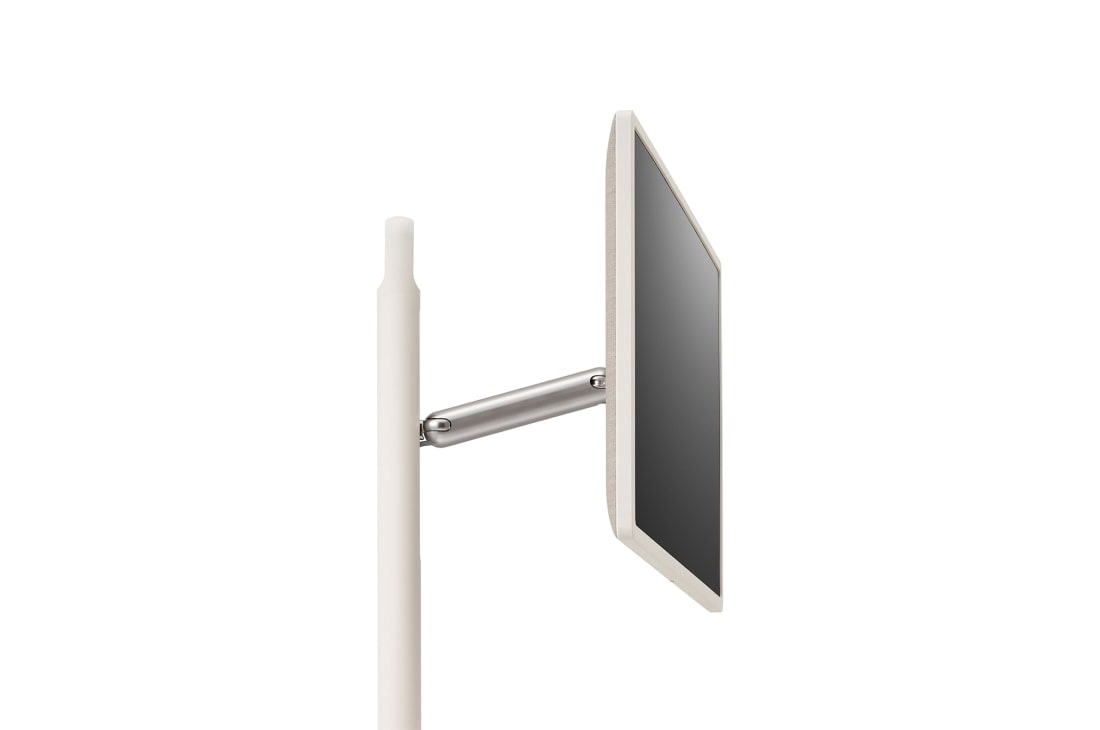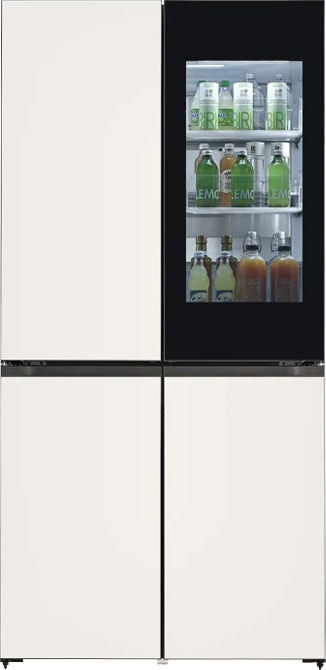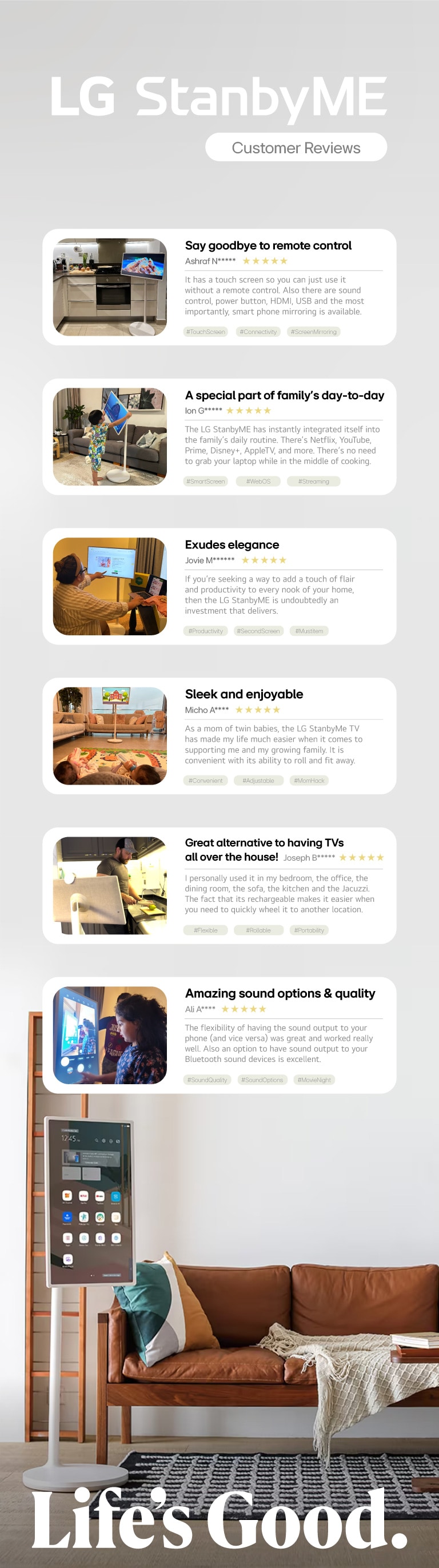ADD TO WISHLIST
Add items to your MYLG wishlist
View Wishlistcomponent-OBScountrySelectDesc
*titleText*
Limited Quantity Sale
-
Product Price(27ART10AKPL)
AED *rPrice*AED *rPromoPrice**discountPDPMsg*LG Members Price(27ART10AKPL)AED *rMemberPrice*AED *rMembershipPrice**discountPDPMsg*vip-price-message(27ART10AKPL)AED *rPrice*AED *rVipPrice**discountPDPMsg*OBS_CHEAPERPRICE_MSG AED *cheaperPrice*
LG Members PriceAED *rMembershipPrice**rWelcomePriceDescription**rWelcomePriceTooltip*
AED *rWelcomePrice*
OBS_MEMBERSHIP_MSG AED *membershipPrice*
*obsMemberShipLinkEnd*OBS_LOWEST_PRICE_MARK_MSG
OBS_CHEAPERPRICE_MSG AED *cheaperPrice*
OBS_MEMBERSHIP_MSG AED *recommendedMembershipPrice*
bundle-unable-text
OBS_LOWEST_PRICE_MARK_MSG
OBS_LOWEST_PRICE_MARK_MSG
*The product screen shows a simulated image which may differ from the actual product.
Have you ever seen a screen like ME?
*The product screen shows a simulated image which may differ from the actual product.




Wireless design, endless possibilities.
*StanbyME only supports Wi-Fi based content, so must be connected to a wireless network.
*The product screen shows a simulated image which may differ from the actual product.
*Vertical screen mode may work differently depending on the app used.
*The product is not waterproof.
*Home screen and supported applications may vary by country and could change without prior notice.




Streams come true.
*Supported OTT services are subscription based, and may vary by country.
*The product screen shows a simulated image which may differ from the actual product.
*Vertical screen mode may work differently depending on the app used.
*StanbyME must be connected to a wireless network so as to support streaming services.


Tap into a world of entertainment.
*Mobile screen sharing (mirroring) is available only on Android devices (iOS and macOS are not supported).
*Connection conditions may differ depending on the user's network environment.
*Depending on the specifications and manufacturer of the mobile device, screen sharing (mirroring) methods and image quality may differ.
*Scene simulated and may differ from actual scenes.
*The product screen shows a simulated image which may differ from the actual product.


Full control wherever you are.
*Touch screen functionality varies by app and may not be supported by all apps.
*Apps that cannot be operated by touch can be controlled using the provided remote control.
*The remote control provided only works with StanbyME products.
Want your very own
lifestyle screen?


Rotate, swivel,
tilt, adjust.
*Height: 1,265mm~1,065mm based on horizontal screen.
*Rotation: Total 180˚ (Clockwise 90˚, Counterclockwise 90˚) / Swivel: Total 130˚ (Left 65˚, Right 65˚) / Tilt: Forwards 25˚, Backwards 25˚.
*Vertical screen mode may not be supported by all apps.
*Vertical screen mode may work differently depending on the app used.
*When rotating the screen between horizontal and vertical modes take caution if a phone is in the cradle as it may slip.


Living, playing, and
business. Whatever.
*Vertical screen mode may work differently depending on the app used.
*StanbyME must be connected to a wireless network so as to support streaming services.


Just roll with it.
*Use caution when moving StanbyME outdoors as the stand and base may be scratched or damaged by outdoor surfaces.


The easy way to
control, share, and play.
Check out our Instagram for more inspiration.

Can I do screen mirroring with an iPhone?
*The level of support for Apple’s Airplay software and its touch function will be determined by Apple's regulations.

Does it support public broadcasting?

Can I use the built-in storage to store content?
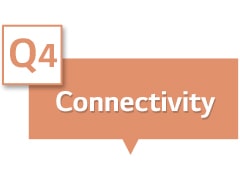
Will StanbyME support USB-C in the near future?

Why doesn't the touch screen work while mirroring?
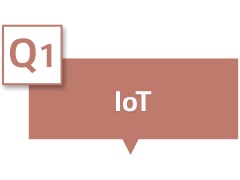
Can I use IoT through the ThinQ Homeboard?
*The LG ThinQ app is available on both Android OS and iOS.
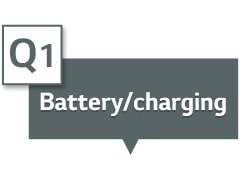
How long does it take to fully charge the product?
*The battery time may vary depending on the quality settings and the type of content being viewed.

Is adaptive sync supported?

What's the refresh rate?
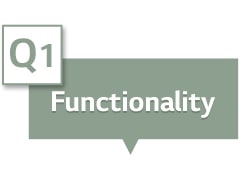
Is it waterproof/dustproof?
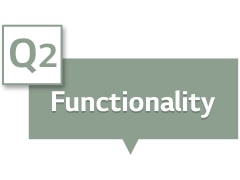
Can I use downloaded images as a wallpaper?
*StanbyME's MyView is similar to a PC screensaver. In the MyView menu (mountain icon), you can select/set a total of 4 themes: Default Background/Clock (Analog, Digital)/Current Weather/My Photos. You can use the ThinQ app to upload up to 10 photos to My Photos.
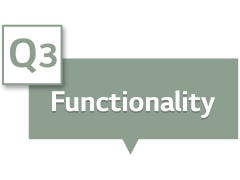
Why doesn't unplugging the power fix the issue?

Why are YouTube videos only playing audio?
-
Q.
1. What are the main features of LG StanbyME?
-
A.LG StanbyME is a 27-inch wireless touchscreen display with a movable stand, built-in battery, and intuitive swivel/tilt functions. It offers streaming apps, wireless screen mirroring, HDMI/USB connectivity, and supports both entertainment and productivity use cases.
-
Q.
2. Can LG StanbyME be used without a power cord?
-
A.Yes. LG StanbyME has a built-in rechargeable battery that allows cordless use, so you can move it freely around your home without needing constant connection to a power outlet.
-
Q.
3. How long does the StanbyME battery last?
-
A.On a full charge, the built-in battery provides up to 3 hours of use, depending on content type and brightness settings.
-
Q.
4. Can I connect my phone to LG StanbyME wirelessly?
-
A.Yes. StanbyME supports wireless smartphone connections via AirPlay, Screen Share, and NFC tap-to-connect, enabling you to mirror content directly from your mobile device.
-
Q.
5. Does LG StanbyME support vertical and horizontal screen modes?
-
A.Yes. The display rotates between landscape and portrait orientations, and also tilts and swivels for flexible viewing angles.
-
- Country
-
United Arab Emirates
Qatar
Caucasus
- The safety information for accessories is included with the safety information for the product and is not provided separately.
View 27ART10AKPL Product Support
-
Chat Service Check our new WhatsApp service
Add "+971 54 3939 054"
to your phone contact & connect to
LG Customer Service via WhatsApp -
Email Us Send a Message to LG Customer Support.
-
Telephone Call an LG Support Representative at
Afghanistan :5454
Armenia :060 700 333
Azerbaijan :(+99412) 404 7354
Bahrain :8000 1919
Georgia :032 2000 333
Kuwait :1833 333
Oman :800 75545
Pakistan :0800 15454
Qatar :800 0054
UAE :800 54
Yemen :+967 1 264 096
Find Online
There is no data.
Find Locally
No Results
TIP: Try entering a location or using your current location.
Please enter a location.
There is no data.
Please retry to enter zip code.
Please enter a location.
OBS_MEMBERSHIP_MSG AED *siblingMembershipPrice*
*obsMemberShipLinkEnd*