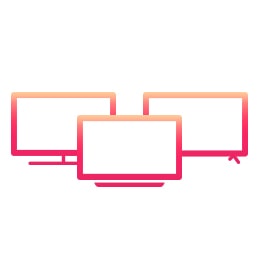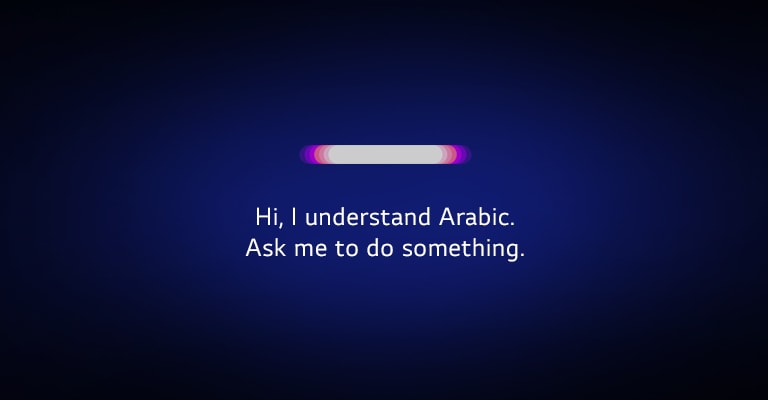
*Screen images simulated.


Want to change the channel? Ask me to do it.
See those channel buttons on the remote? You don't need those anymore. Just press the voice button and ask LG AI TV to do it — it's mastered basic controls like that. Does life get any easier?


*Screen images simulated.
**Service availability may differ by region or country.
***Magic remote design and specifications differ by country.
**Service availability may differ by region or country.
***Magic remote design and specifications differ by country.
Need the volume turned up? Ask me to do it.
Imagine your favorite song comes on TV while you're washing the dishes, but the volume is too low. Drying your hands then fiddling around with the volume will take too much time — you gotta sing! Fret not, LG AI TV will come to the rescue. Just tell it to turn up the volume, then feel free to annoy your family.


*Screen images simulated.
**Service availability may differ by region or country.
***Magic remote design and specifications differ by country.
**Service availability may differ by region or country.
***Magic remote design and specifications differ by country.


Trying to find a movie? Ask me to look for it.
When you're trying to remember that movie, with that actor, about that thing...it's probably best to ask LG AI TV to fill in the blanks. Ask it to find a movie, TV show, or even something on Youtube, then tell it to turn on cinema mode so you get the best possible experience. You'll be eating popcorn before you know it.


*Screen images simulated.
**Service availability may differ by region or country.
***Magic remote design and specifications differ by country.
**Service availability may differ by region or country.
***Magic remote design and specifications differ by country.
In the mood for some tunes? Ask me to play them.
For those times when you need to chill out, have an uncontrollable urge to dance, or simply have to focus on work, LG AI TV has got you covered. Ask it to find a song on your playlist, make a new music suggestion, or even schedule a time for the TV to turn off by itself.


*Screen images simulated.
**Service availability may differ by region or country.
***Magic remote design and specifications differ by country.
**Service availability may differ by region or country.
***Magic remote design and specifications differ by country.
Need something to watch? Ask me for a suggestion.
Can't decide what to watch? Don't know what to listen to? LG AI TV is here to help. By learning your habits, it probably knows what you want better than you do, so ask for a recommendation...and relax.


*Screen images simulated.
**Service availability may differ by region or country.
***Magic remote design and specifications differ by country.
**Service availability may differ by region or country.
***Magic remote design and specifications differ by country.


Want to make the food on TV? Ask me for the recipe.
Does food on TV make you hungry, or a beautiful location give you the travel bug? You can satisfy your curiosity with LG AI TV, all you have to do is ask questions about the on-screen content. It's probably got the answers.


*Screen images simulated.
**Service availability may differ by region or country.
***Magic remote design and specifications differ by country.
**Service availability may differ by region or country.
***Magic remote design and specifications differ by country.
In search of a new workout? Ask me to find it.
Setting up equipment, finding a workout guide, stretching. Home workouts can be hard work before you even start them. Let LG AI TV make them easier. Ask for a new workout video and it will find it faster than you can do a pushup.


*Screen images simulated.
**Service availability may differ by region or country.
***Magic remote design and specifications differ by country.
**Service availability may differ by region or country.
***Magic remote design and specifications differ by country.
Planning on going outside? Ask me about the weather.
If you suddenly get the urge to plan a trip, LG AI TV can be like your own personal weather presenter. Ask for the forecast — even if you're watching something — and you'll get the info pronto. You can even also ask follow-up questions and LG AI TV will intuitively know what you need, then provide the details.


*Screen images simulated.
**Service availability may differ by region or country.
***Magic remote design and specifications differ by country.
**Service availability may differ by region or country.
***Magic remote design and specifications differ by country.