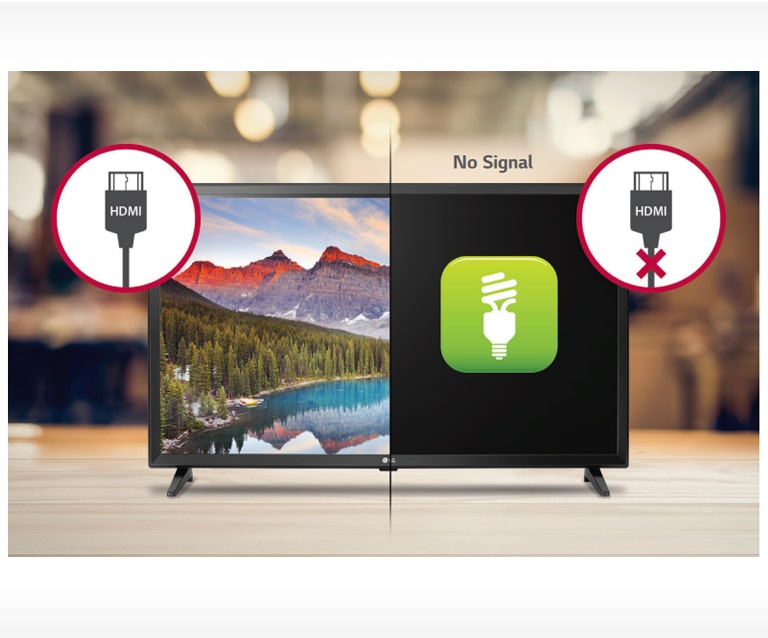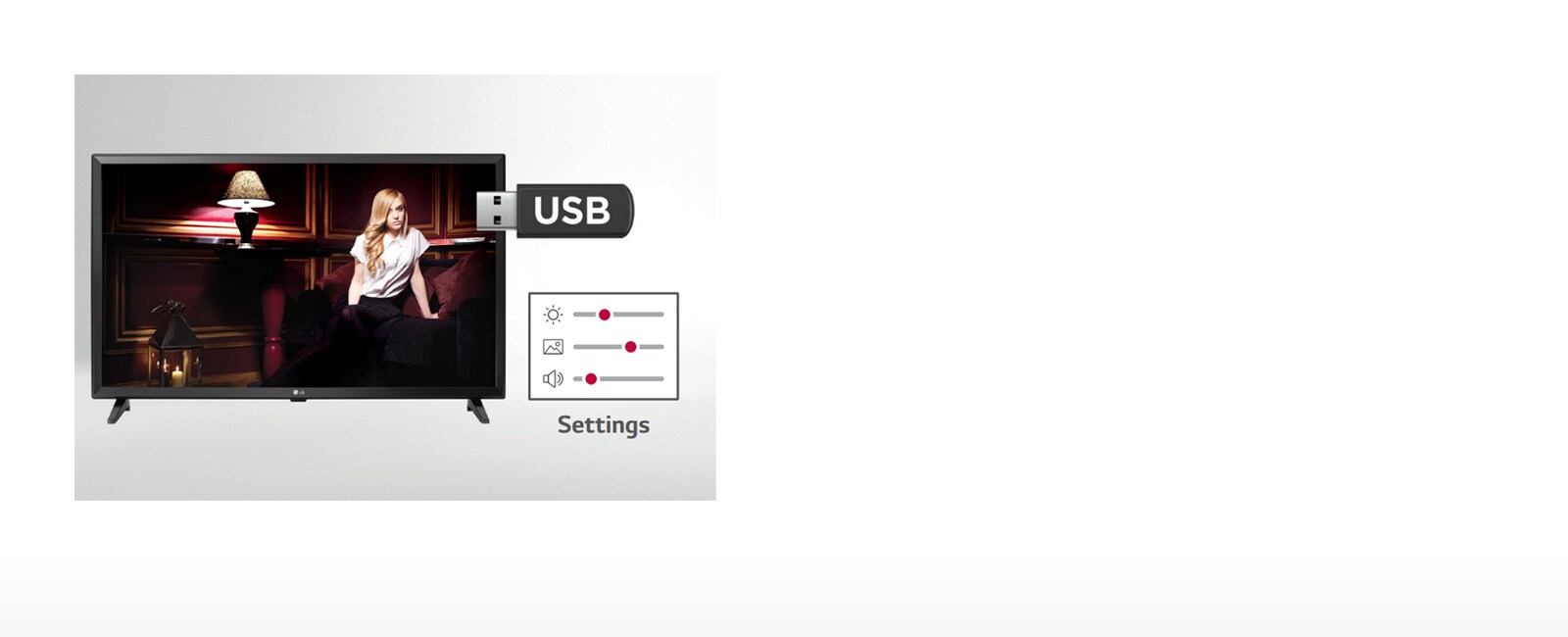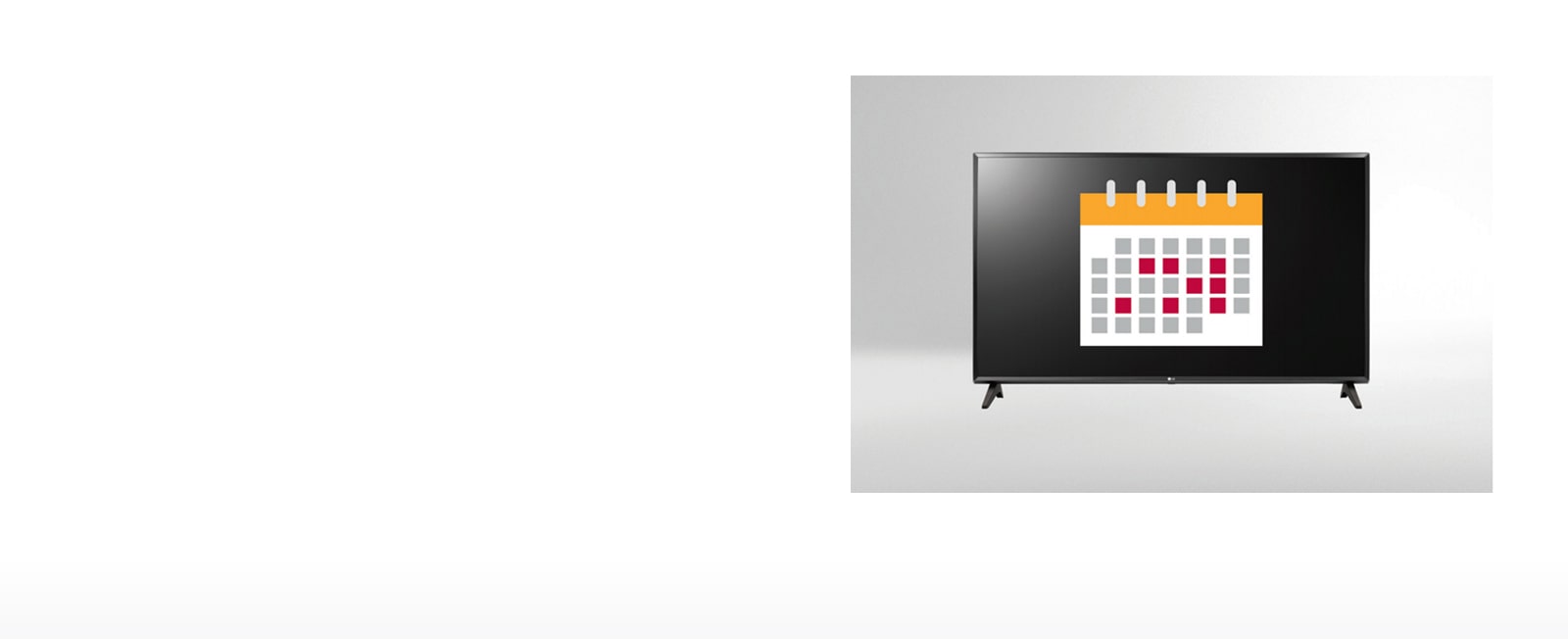ADD TO WISHLIST
Add items to your MYLG wishlist
View Wishlist
Discontinued
32LT340C (CIS)
component-copyModelName
32'' 240 nits FHD Essential Commercial TV
*titleText*
component-copyModel-toastMsg
See Retailer for Pricing
Limited Quantity Sale
Available QTY
*quantity* ea
-
Product Price(32LT340C (CIS))
$*rPrice*$*rPromoPrice**discountPDPMsg*LG Members Price(32LT340C (CIS))$*rMemberPrice*$*rMembershipPrice**discountPDPMsg*vip-price-message(32LT340C (CIS))$*rPrice*$*rVipPrice**discountPDPMsg*OBS_CHEAPERPRICE_MSG $*cheaperPrice*
LG Members Price$*rMembershipPrice**rWelcomePriceDescription**rWelcomePriceTooltip*
$*rWelcomePrice*
Total
MSRP
$*improveTotalPrice*
MSRP
$
See Retailer for Pricing
OBS_MEMBERSHIP_MSG $*recommendedMembershipPrice*
┗ *modelName*
$*discountedPrice*
*userFriendlyName*
bundle-unable-text
$*discountedPrice*
component-discountMsg $*discountPrice*
component-protectYour
0 component-selectedItems
*modelName*
$*rPrice*.*rPriceCent*
$*rPromoPrice*.*rPromoPriceCent*
*discountMsg*
OBS_LOWEST_PRICE_MARK_MSG
*retailerPricingText*
*modelName*
$*rPrice*.*rPriceCent*
$*rPromoPrice*.*rPromoPriceCent*
*discountMsg*
OBS_LOWEST_PRICE_MARK_MSG
*retailerPricingText*
32" 240 nits FHD Essential Commercial TV
Display
-
- Inch
- 32H"
- Resolution
- 1,366 X 768 (HD)
-
- Backlight Unit Type
- Direct
- Brightness (cd/m²)
- 240
Broadcasting System
-
- TV Reception
- • (DVB-T2 / C / S2)
Video
-
- HDR / HDR Dolby Vision
- - / -
Audio
-
- Audio Output
- 5W + 5W
- Speaker System
- 2.0 ch
Features
-
- Hospitality
- USB Cloning, Wake on LAN, SNMP, Self Diagnostics(USB), HTNG-CEC (1.4), Simplink (HDMI-CEC, 1.4), IR Out (RS-232C), Multi IR Code, Hotel Mode, Lock Mode (Limited), Welcome Video / Screen, Insert Image, One Channel Map, IP Channel Manager, RJP (Remote Jack Pack) Compatibility, USB Auto Playback / USB Auto Playback+, Auto Off / Sleep Timer, Smart Energy Saving, Motion Eye Care, Crestron ConnectedⓇ (Network Based Control), DPM (Digital Power Management), Time Scheduler, NTP Sync Timer
Jack Interface
-
- Set Side
- Headphone Out, HDMI In (1.4), USB (2.0), CI Slot
- Set Rear
- HDMI In (HDCP, 1.4), RF In (2), AV In, Component in (RCA5 Type), Digital Audio Out (Optical), RGB In (D-sub 15pin) - PC, RS-232C(D-Sub 9pin, Control & Service), RJ45 (Usage Purpose, Control & Service)
Dimension(Unit: mm/kg)
-
- Vesa
- 200 x 200
- W x H x D / Weight (with stand)
- 739 x 472 x 168 / 4.9
-
- W x H x D / Weight (without stand)
- 739 x 441 x 74.6 (84) / 4.85
- W x H x D / Weight (Shipping)
- 812 x 510 x 142 / 6.1
Power(Unit : Watts)
-
- Voltage, Hz
- 100 ~ 240, 50/60
- Typical
- 33.4
-
- Stand-by
- 0.3
General
-
- Region
- CIS
To access more technical documentation and downloads, please visit the LG B2B Partner Portal.
Find a dealer to help with service for sales, installation, and after sales.
- sales
- install
- service
Please retry to enter zip code.
There is no data.
Please retry to enter zip code.
MSRP
$*rPrice*.*rPriceCent*
$*rPromoPrice*.*rPromoPriceCent*
*discountMsg*
*retailerPricingText*
OBS_MEMBERSHIP_MSG $*siblingMembershipPrice*
*obsMemberShipLinkEnd*



















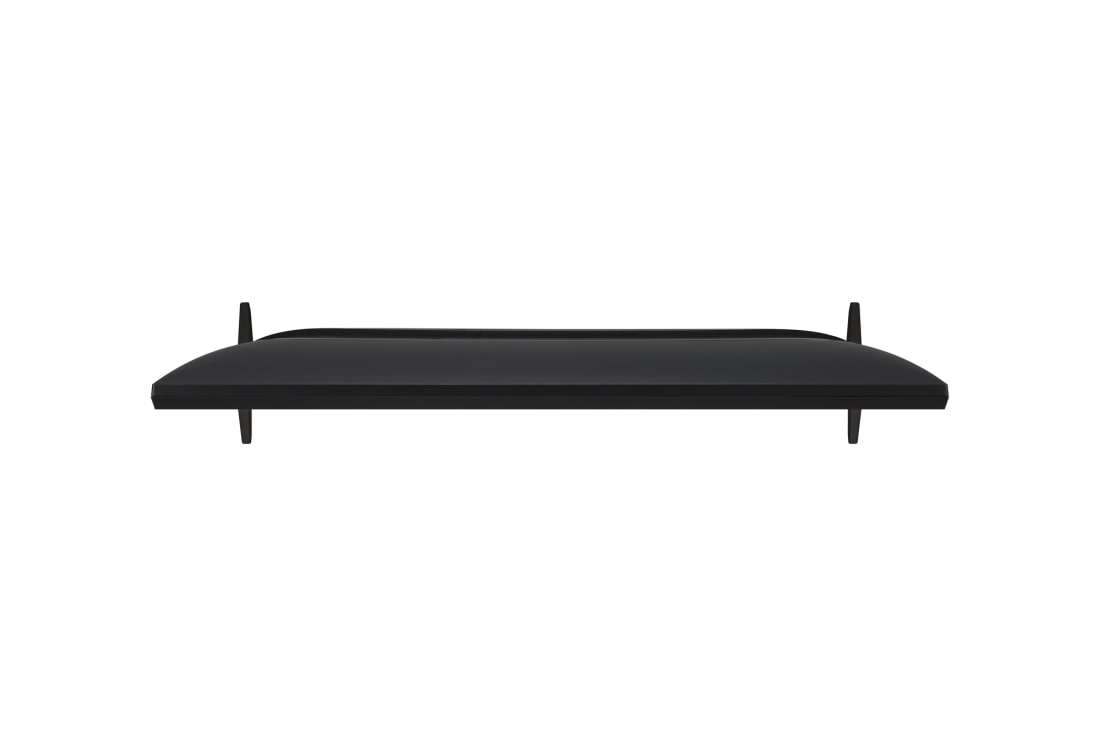


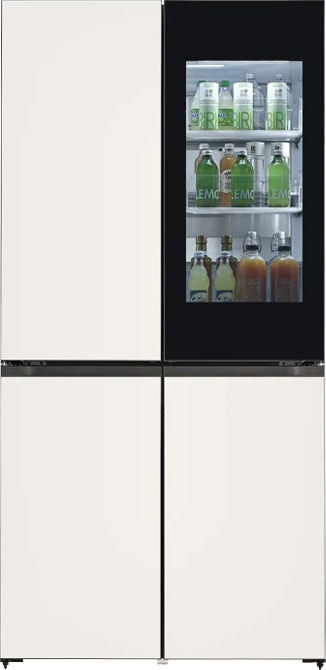




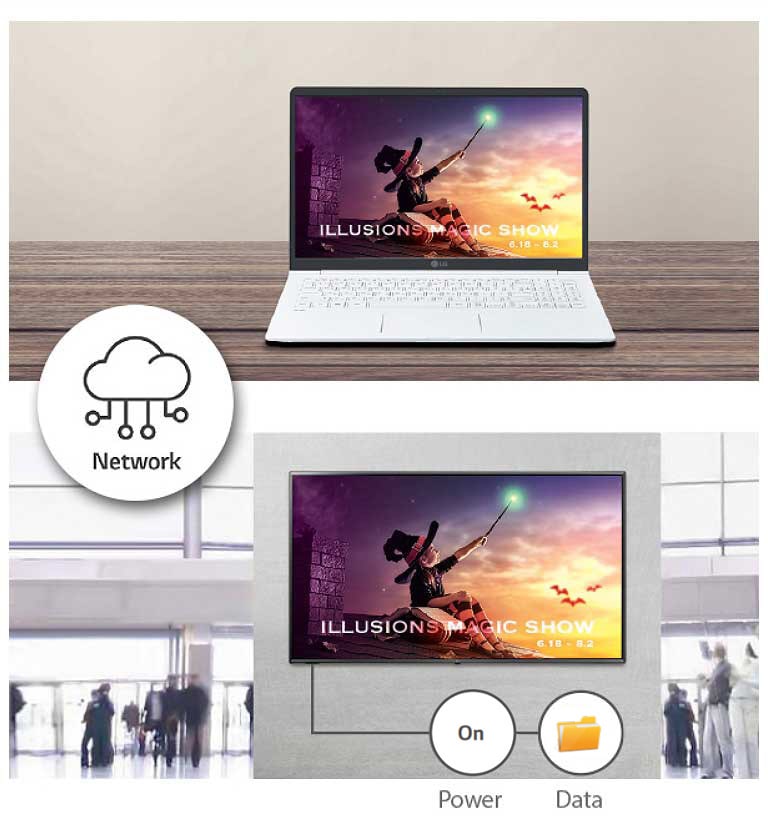
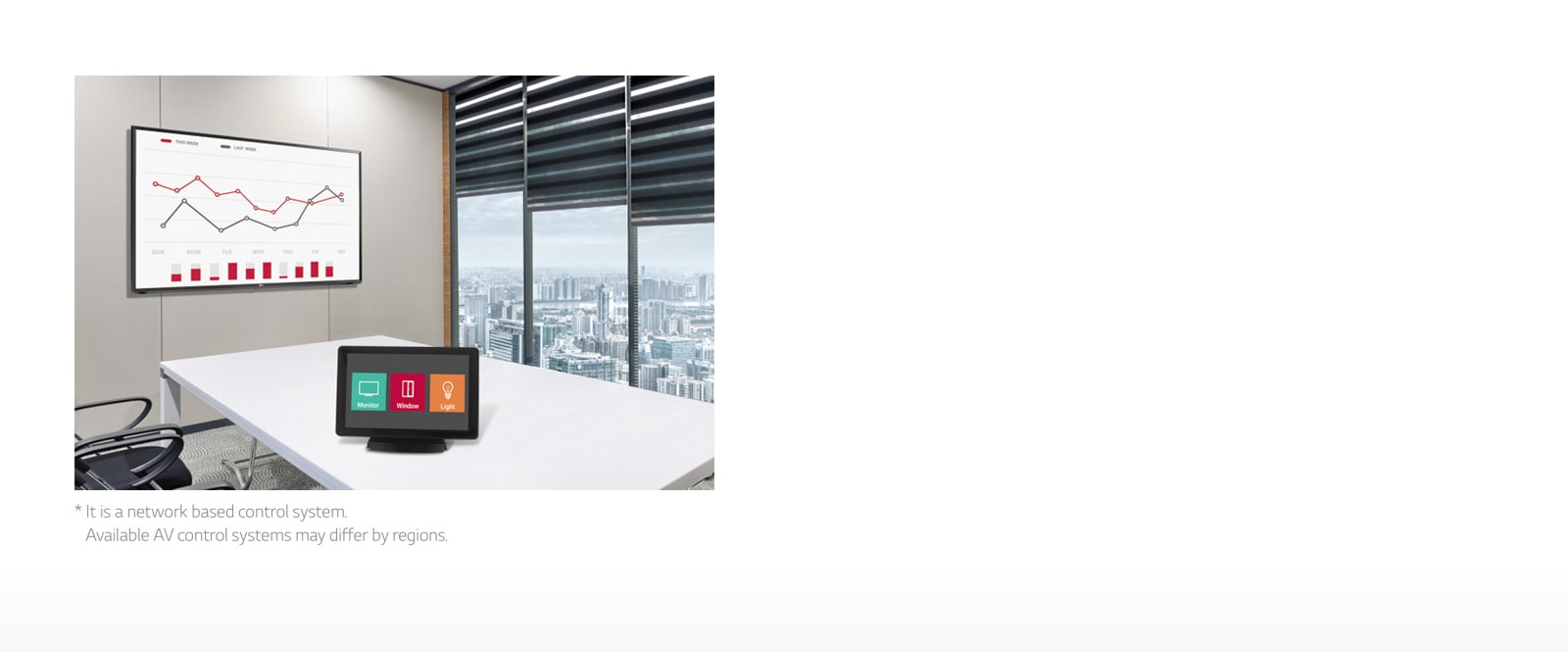
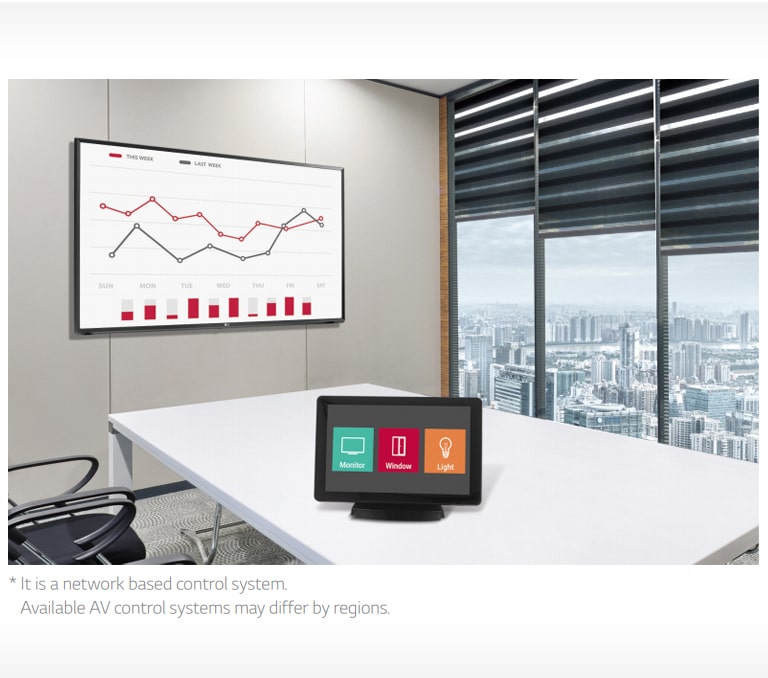
_1558070953338.jpg)