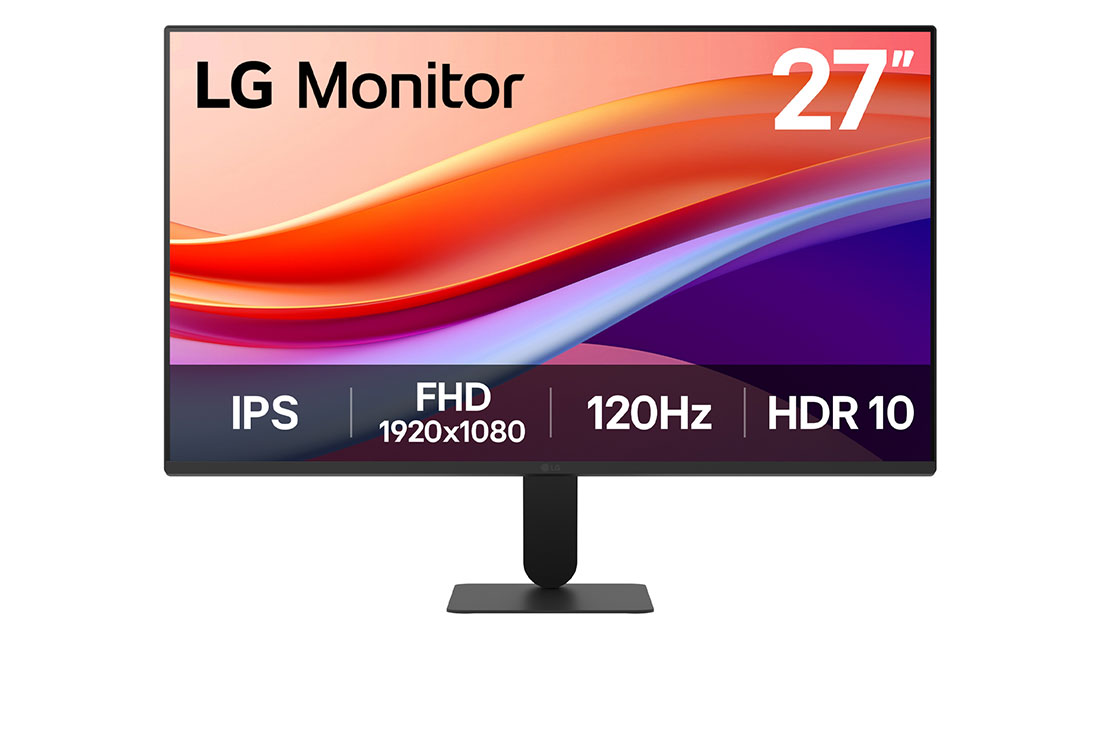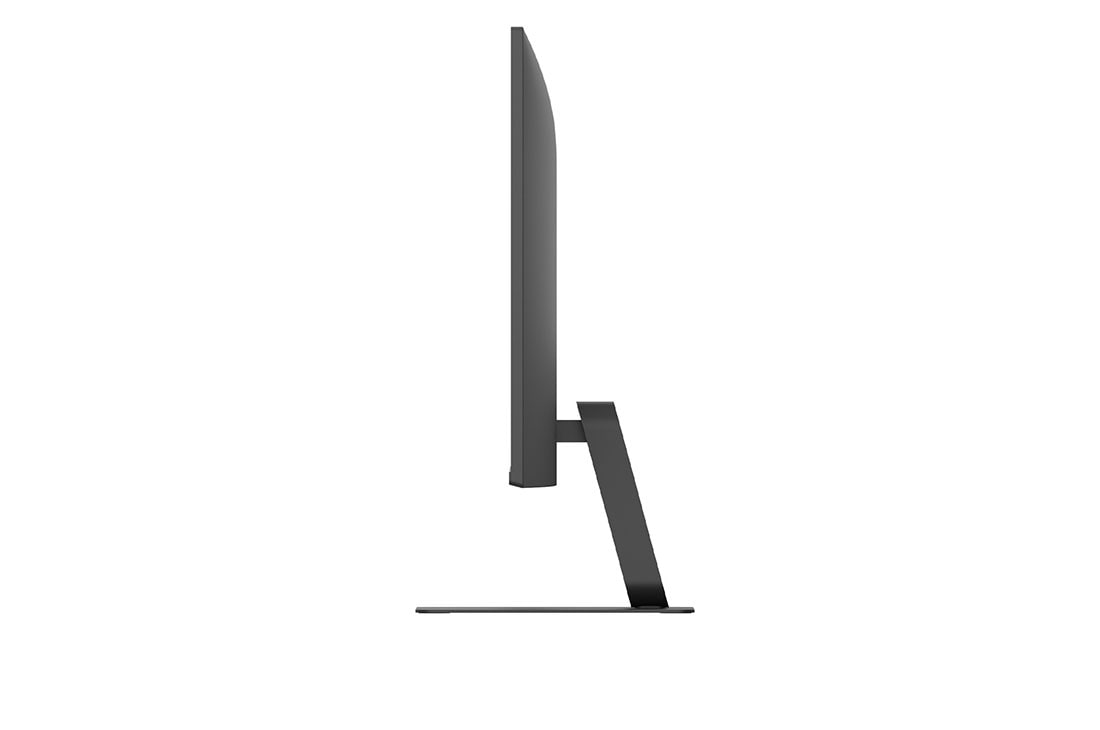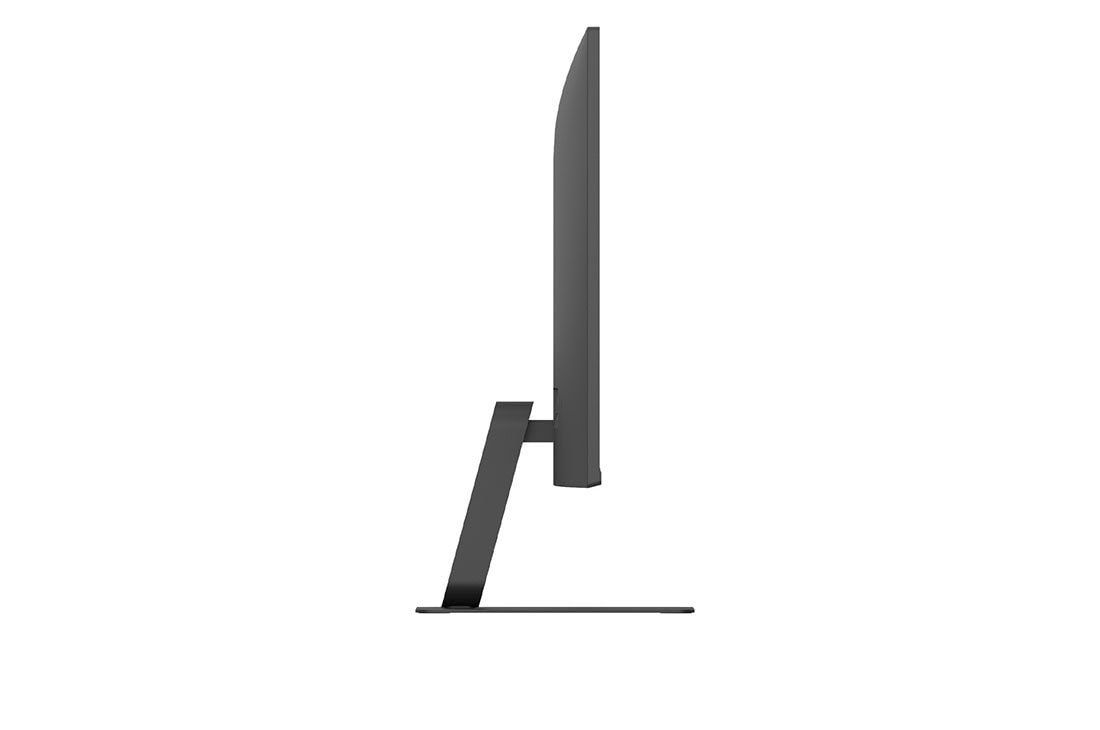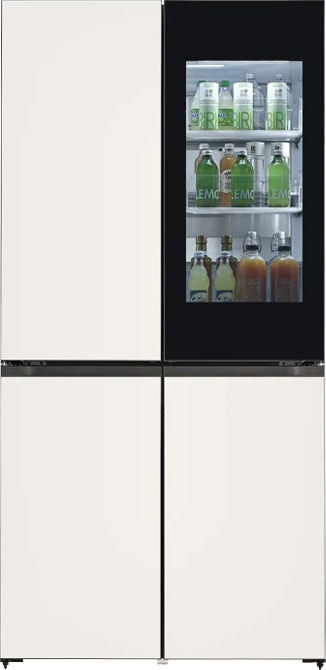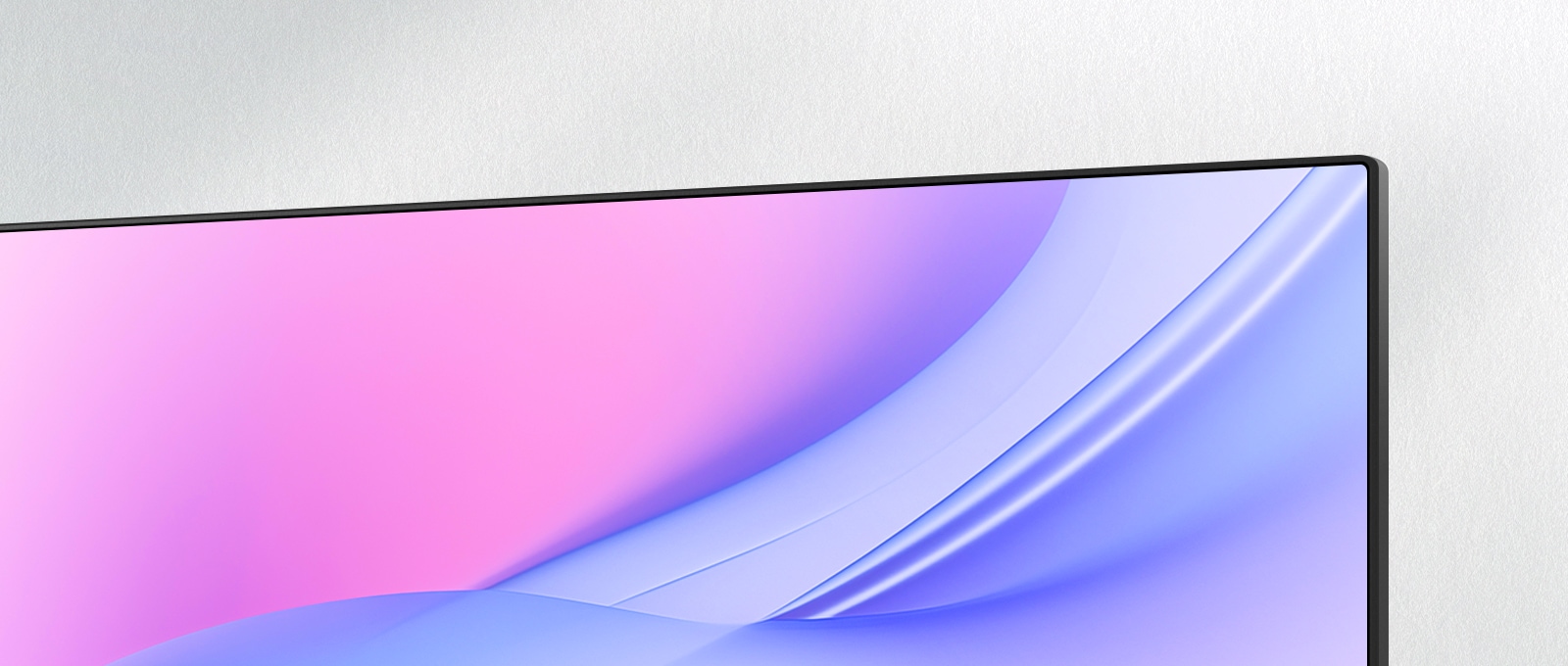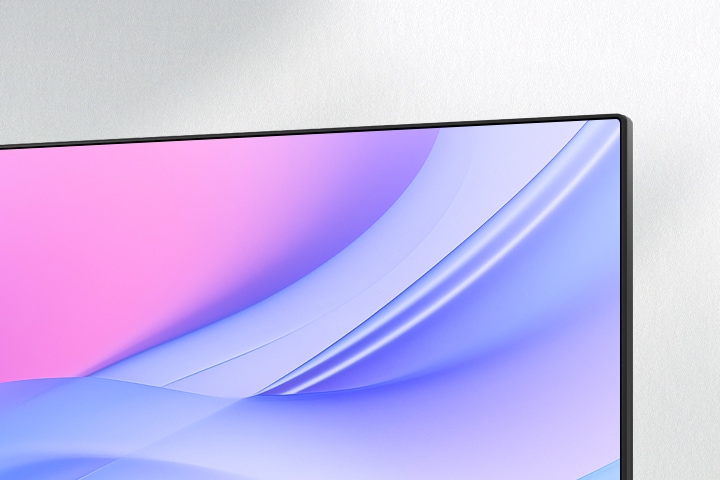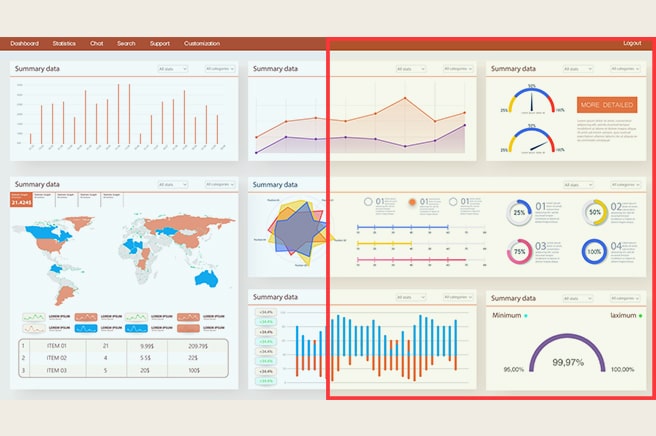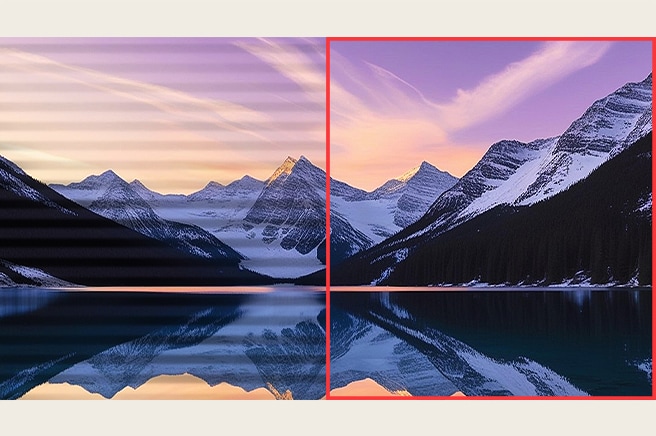ADD TO WISHLIST
Add items to your MYLG wishlist
View Wishlistcomponent-OBScountrySelectDesc
*titleText*
Limited Quantity Sale
-
Product Price(27U411A-B)
AED *rPrice*AED *rPromoPrice**discountPDPMsg*LG Members Price(27U411A-B)AED *rMemberPrice*AED *rMembershipPrice**discountPDPMsg*vip-price-message(27U411A-B)AED *rPrice*AED *rVipPrice**discountPDPMsg*OBS_CHEAPERPRICE_MSG AED *cheaperPrice*
LG Members PriceAED *rMembershipPrice**rWelcomePriceDescription**rWelcomePriceTooltip*
AED *rWelcomePrice*
OBS_MEMBERSHIP_MSG AED *membershipPrice*
*obsMemberShipLinkEnd*OBS_LOWEST_PRICE_MARK_MSG
OBS_CHEAPERPRICE_MSG AED *cheaperPrice*
OBS_MEMBERSHIP_MSG AED *recommendedMembershipPrice*
bundle-unable-text
OBS_LOWEST_PRICE_MARK_MSG
OBS_LOWEST_PRICE_MARK_MSG
Stock List
Slim design. True colors.
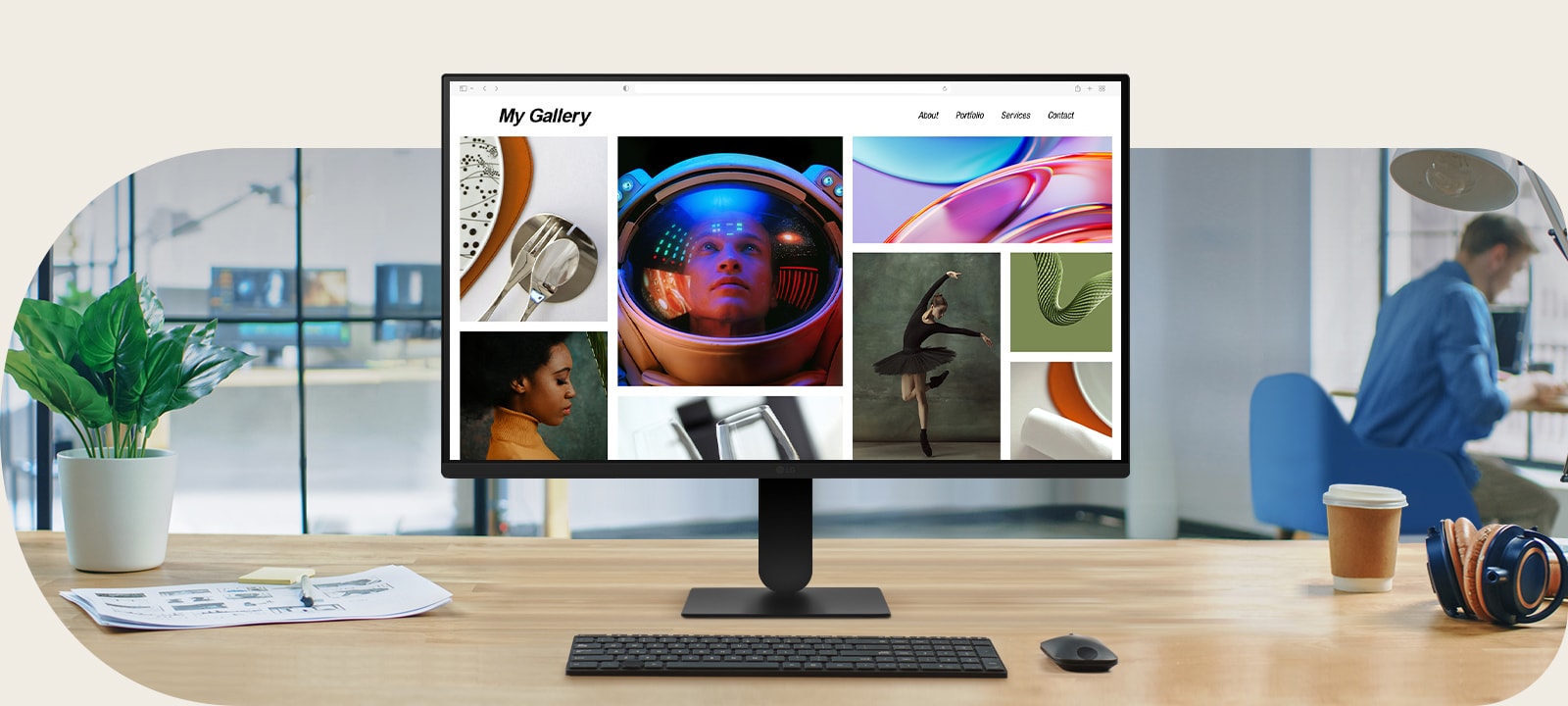
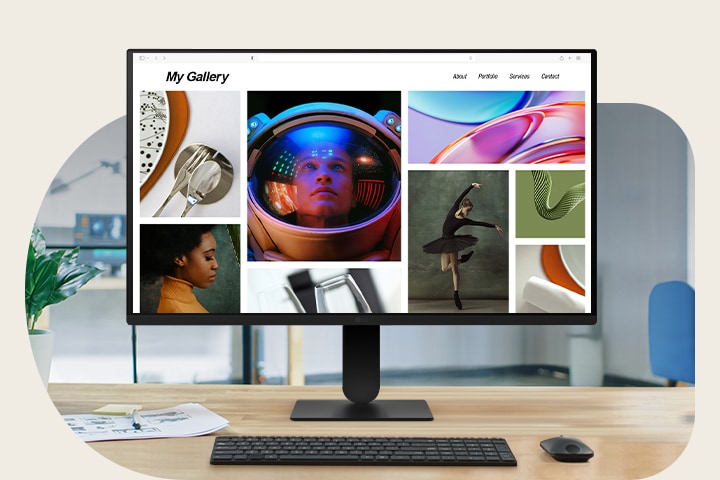
*The keyboard and mouse are not included in the package.


Ultra-slim design. Almost floating


Fluid visuals.
Seamless flow.
*The refresh rate feature may vary depending on the user's PC conditions.


Fast-paced speed to victory
*1ms Motion Blur Reduction causes lowered luminance, and the following features cannot be used while it is activated : Adaptive sync / DAS (Dynamic Action Sync)
*Flicker may occur during 1ms MBR operation.

Feel actual combat with vivid color
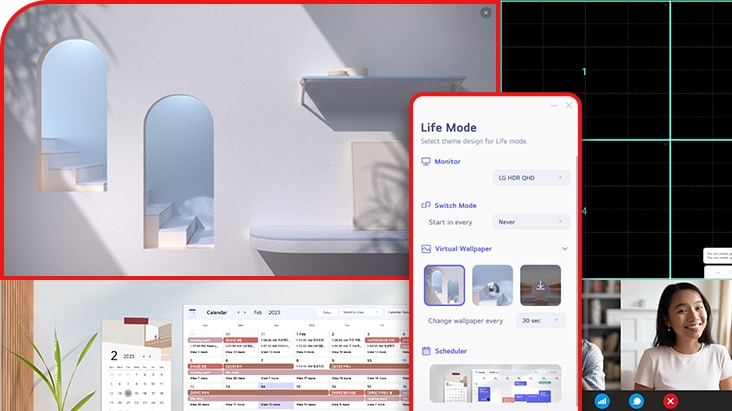
Switch swiftly
*To download the latest version of the LG Switch app, visit LG.com.
-
![It shows the sample image applied Dynamic Action Sync.]()
Dynamic Action Sync
Reducing input lag with Dynamic Action Sync, gamers can catch critical moments in real time and respond quickly.
-
![It shows two comparison images to show that the image applied Black Stabilizer shows much more things in the dark place.]()
Black Stabilizer
Black Stabilizer helps gamers detect snipers lurking in the darkest corners and swiftly navigate flash explosions.
-
![Comparison image of the right side with reader mode applied and the left side without reader mode applied.]()
Reader Mode
Reader Mode adjusts color temperature and luminance, supporting a suitable viewing experience for reading on a monitor.
-
![Comparison image of the right side with flicker safe applied and the left side without flicker safe applied.]()
Flicker Safe
Flicker Safe reduces invisible flickering on the screen, providing a comfortable view.
*Above feature may vary depending on real use conditions that the user is using.
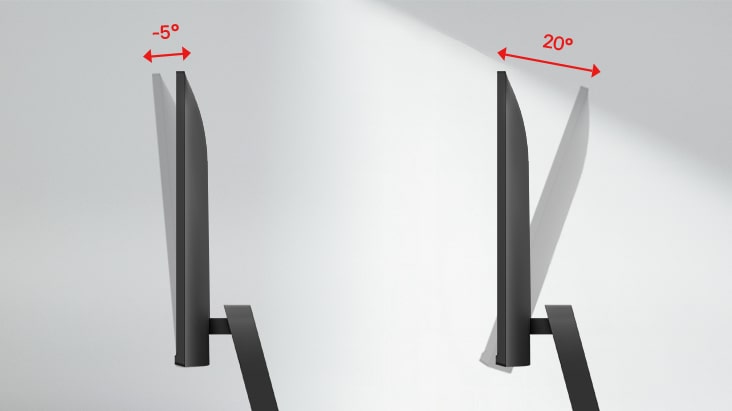
Adjustable tilt for your convenience
-
- Product name
- PC Monitor
- Year
- Y25
-
- Size [Inch]
- 27
- Size [cm]
- 68.5
-
- Resolution
- 1920 x 1080
- Panel Type
- IPS
-
- Aspect Ratio
- 16:9
- Pixel Pitch [mm]
- 0.3114 x 0.3114
-
- Brightness (Min.) [cd/m²]
- 220
- Brightness (Typ.) [cd/m²]
- 250
-
- Color Gamut (Min.)
- sRGB 95% (CIE1931)
- Color Gamut (Typ.)
- sRGB 99% (CIE1931)
-
- Color Depth (Number of Colors)
- 16.7M
- Contrast Ratio (Min.)
- 1050:1
-
- Contrast Ratio (Typ.)
- 1500:1
- Response Time
- 1ms MBR, 5ms (GtG at Faster)
-
- Refresh Rate (Max.) [Hz]
- 120
- Viewing Angle (CR≥10)
-
178º(R/L), 178º(U/D)
-
- HDR 10
- YES
- HDR Effect
- YES
-
- Flicker safe
- YES
- Reader Mode
- YES
-
- Color Weakness
- YES
- Super Resolution+
- YES
-
- Motion Blur Reduction Tech.
- YES
- VRR
- YES
-
- Black Stabilizer
- YES
- Dynamic Action Sync
- YES
-
- Crosshair
- YES
- Auto Input Switch
- YES
-
- Smart Energy Saving
- YES
-
- LG Switch
- YES
-
- D-Sub
- YES(1ea)
- HDMI
-
YES(1ea)
-
- HDMI Version
- Supports TMDS 6G as compliant with HDMI 2.0
- HDMI (HDCP Version)
- 2.3
-
- Headphone out
- 3-pole (Sound Only)
-
- Type
- External Power(Adapter)
- AC Input
- 100~240V (50/60Hz)
-
- Power Consumption (On-Mode)
- 13W
- Power Consumption (On-Mode) (ErP)
- 18W
-
- Power Consumption (On-Mode) (KR)
- 15W
- Power Consumption (Sleep Mode)
- Less than 0.5W
-
- Power Consumption (DC Off)
- Less than 0.3W
-
- Display Position Adjustments
- Tilt
- Wall Mountable [mm]
- 100 x 100
-
- Dimension with Stand (W x H x D) [mm]
- 611.6 x 458.2 x 220
- Dimension without Stand (W x H x D) [mm]
- 611.6 x 357.7 x 37.5
-
- Dimension in Shiping (W x H x D) [mm]
- 690 x 450 x 140
- Weight with Stand [kg]
- 4.2
-
- Weight without Stand [kg]
- 3.3
- Weight in Shipping [kg]
- 5.4
-
- HDMI
- YES
- The safety information for accessories is included with the safety information for the product and is not provided separately.
View 27U411A-B Product Support
-
Chat Service Check our new WhatsApp service
Add "+971 54 3939 054"
to your phone contact & connect to
LG Customer Service via WhatsApp -
Email Us Send a Message to LG Customer Support.
-
Telephone Call an LG Support Representative at
Afghanistan :5454
Armenia :060 700 333
Azerbaijan :(+99412) 404 7354
Bahrain :8000 1919
Georgia :032 2000 333
Kuwait :1833 333
Oman :800 75545
Pakistan :0800 15454
Qatar :800 0054
UAE :800 54
Yemen :+967 1 264 096
Find Locally
No Results
TIP: Try entering a location or using your current location.
Please enter a location.
There is no data.
Please retry to enter zip code.
Please enter a location.
OBS_MEMBERSHIP_MSG AED *siblingMembershipPrice*
*obsMemberShipLinkEnd*