We use cookies, including cookies from third parties, to enhance your user experience and the effectiveness of our marketing activities. These cookies are performance, analytics and advertising cookies, please see our Privacy and Cookie policy for further information. If you agree to all of our cookies select “Accept all” or select “Cookie Settings” to see which cookies we use and choose which ones you would like to accept.
Touch Open Frame
Touch Open Frame
Key Features
- Brightness : 450 nit
- Multi Touch Point : 10 Points (Max.)
- Multi Touch Point : 10 Points (Max.)
New In-Cell Touch Open Frame for Optimal Customization
* All images in this page are for illustrative purposes only.
Slim & Light
The In-Cell Touch Open Frame has a touch function built into the display, allowing for the implementation of a slim design and a narrow bezel compared to general touch products that require additional touch parts (Film).
Clear Picture Quality
Compared to general touch products, TNF5P implements clear picture quality without milk effects caused by additional touch sensor film parts.
Design Flexibility
By providing integrated parts such as touchscreen, display, and webOS, users can realize free design for their own needs.
24hrs / 7days
TNF5P’s excellent durability allows for use in kiosks that require a full day of operation.
Wide Viewing Angle
IPS panel technology provides better control of the liquid crystals, which in turn allows the screen to be viewed at virtually any angle.
45-degree Tilt (Face up) Installation Possible
When a display is installed at low places, it is usually tilted for the user’s viewing comfort. Considering this, the installation with a max tilt of 45 degrees is supported.
10 Points of Multi-Touch
The TNF5P provides a more realistic touch sensation since it can recognize up to 10 points of multi-touch at once, and various touchbased user services can be provided through the screen.
High-Performance with webOS 6.0
webOS 6.0, upgraded in SoC* and web engine, is available on TNF5P for a smooth execution of several tasks. LG webOS smart signage platform enhances user convenience with intuitive GUI** and provides to SI or/and developers simple app development tools such as SDK (Software Development Kit), SCAP, sample applications.
* SoC : System On Chip
** GUI : Graphical User Interface
Gallery
All Spec
-
Manual & Software
Download product manuals and latest software for your product.
-
Trouble-shoot
Find helpful how-to videos for your product.
-
Warranty
Check your product warranty information here.
-
Find LG service center
Find an LG authorized service center near you
-
Product registration
Registering your product will help you get faster support.
-
Product support
Find manual, troubleshoot and warranty of your LG product.
-
Order support
Track your order and check order FAQ.
-
Repair request
Request repair service conveniently online.























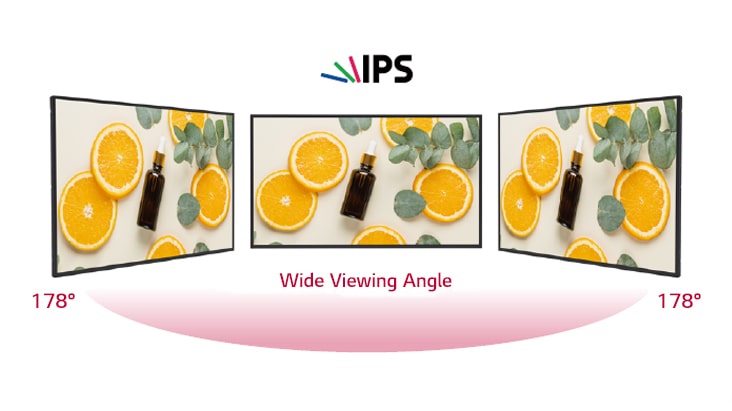
-Installation-Possible-Interactive-Digital-Signage-ID.jpg)

