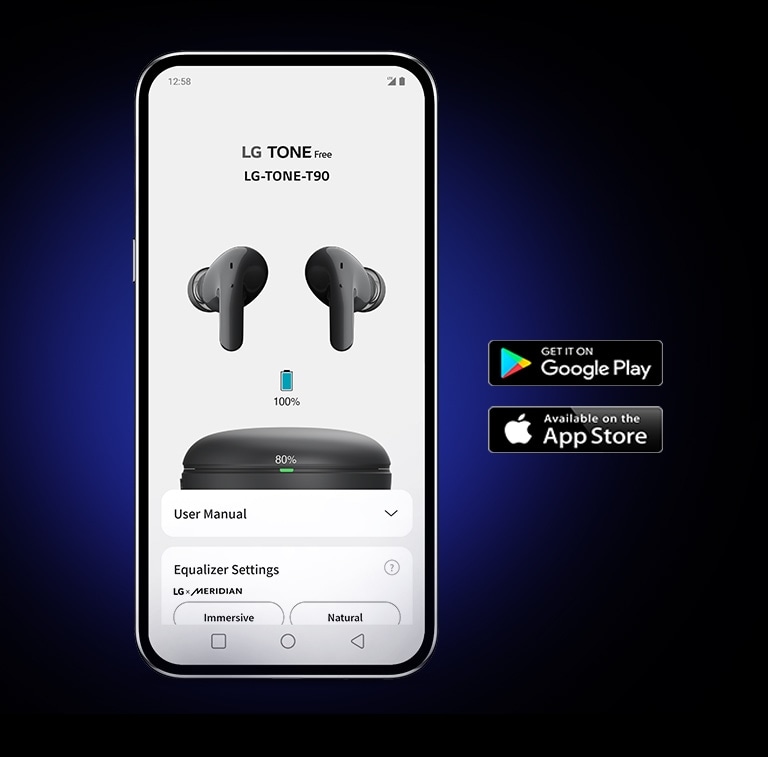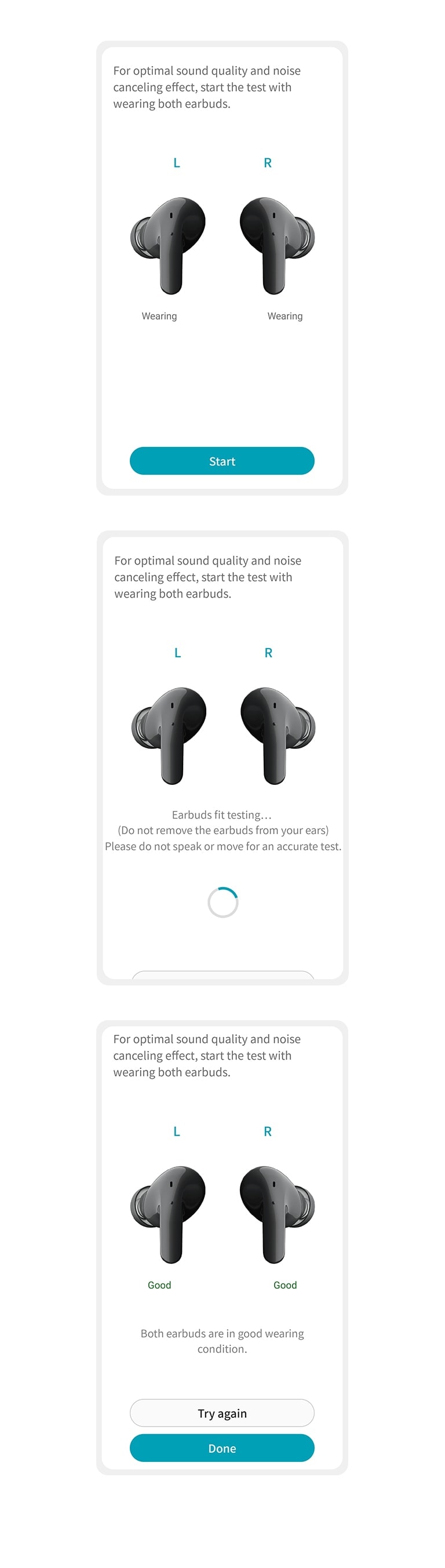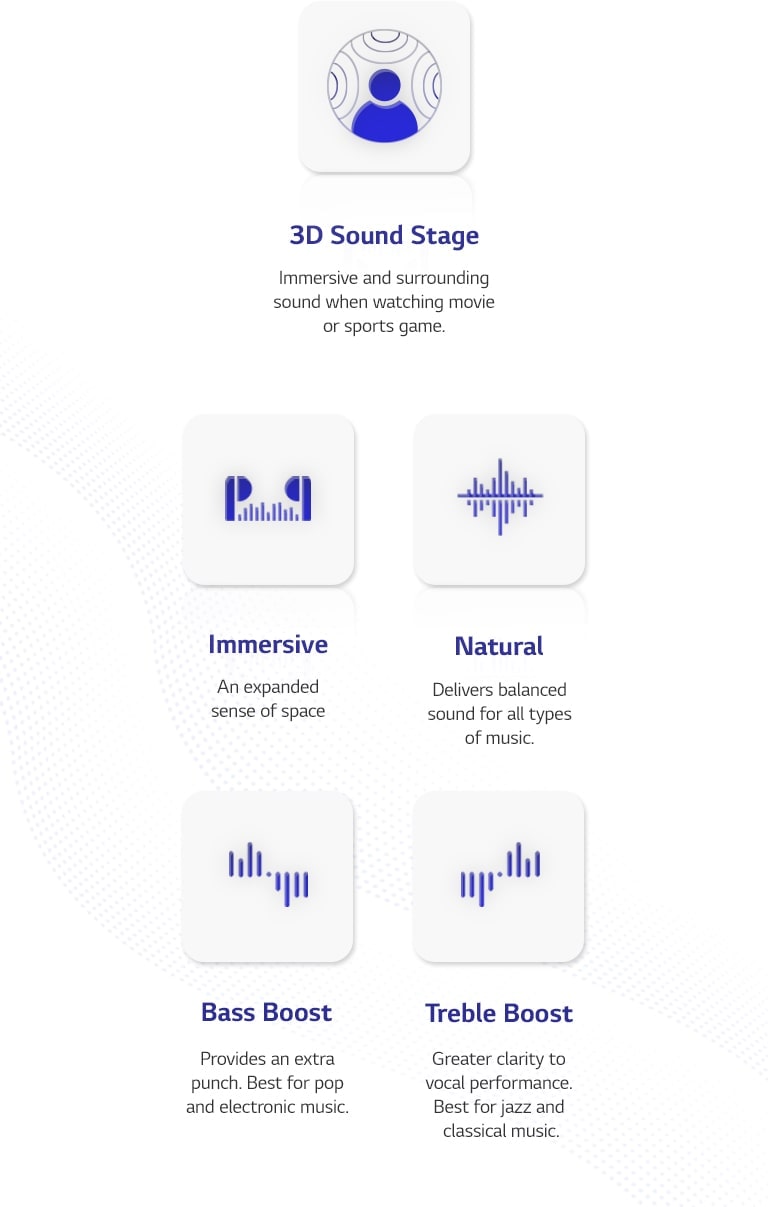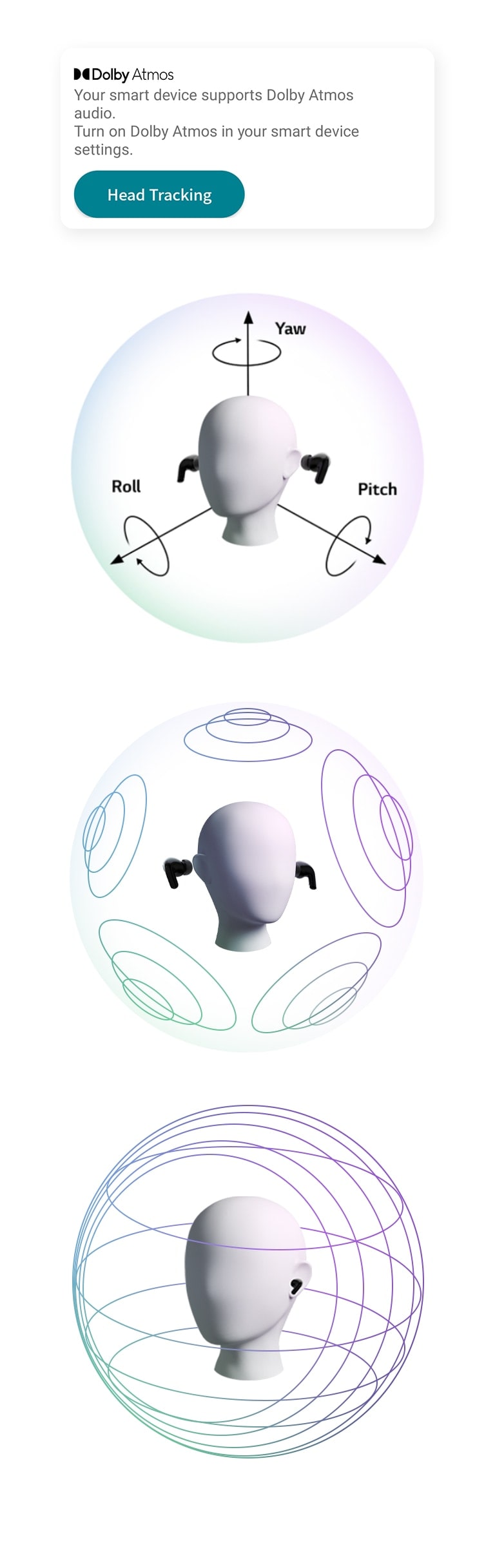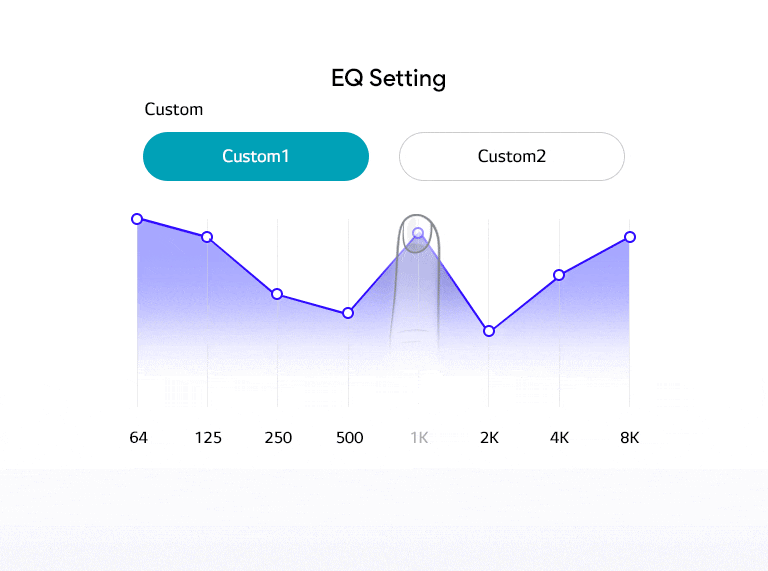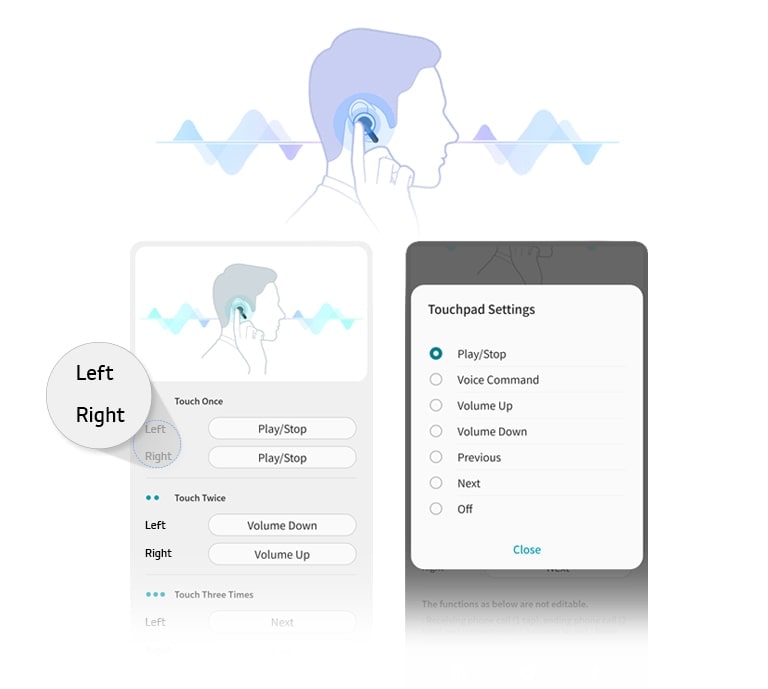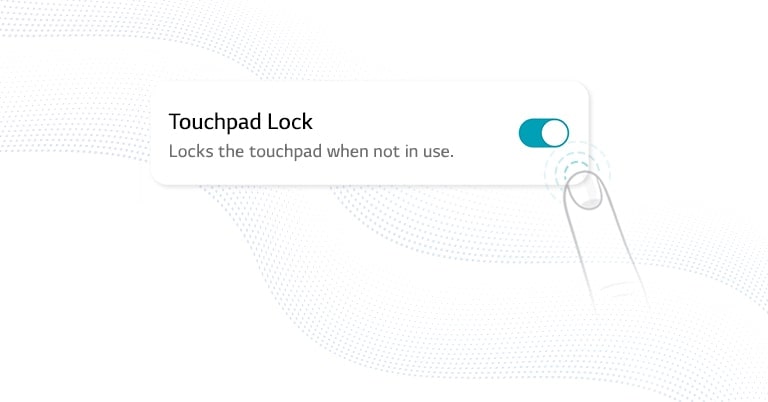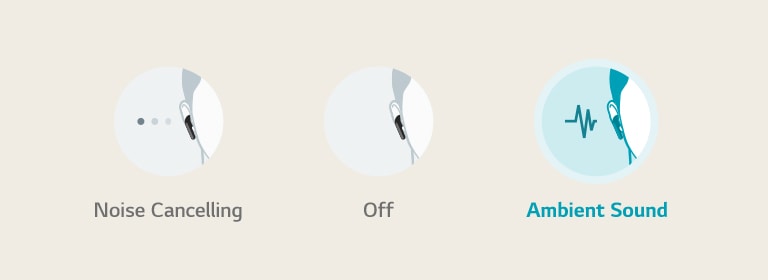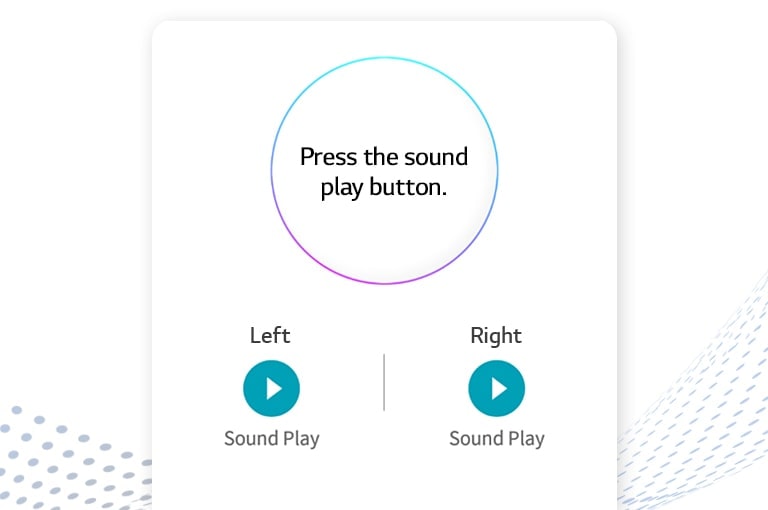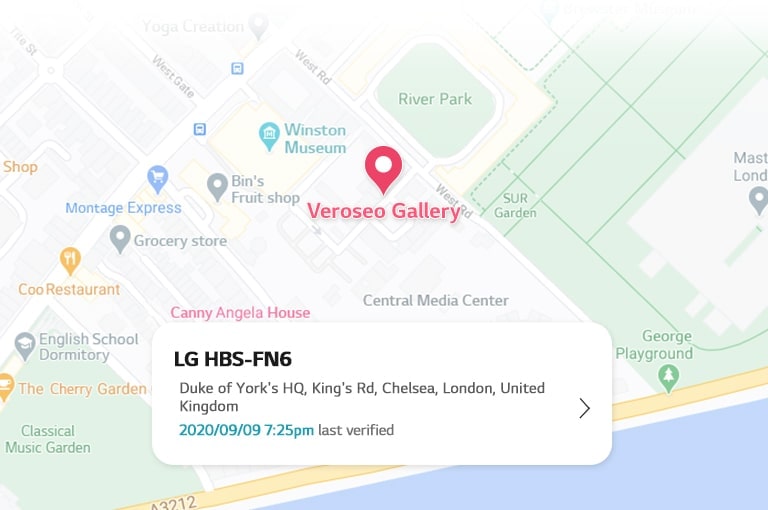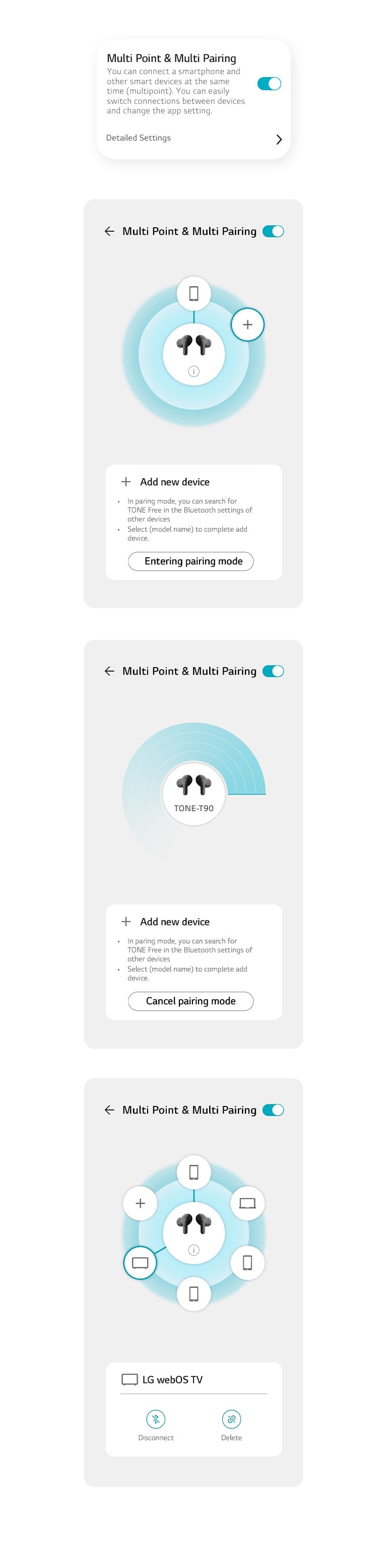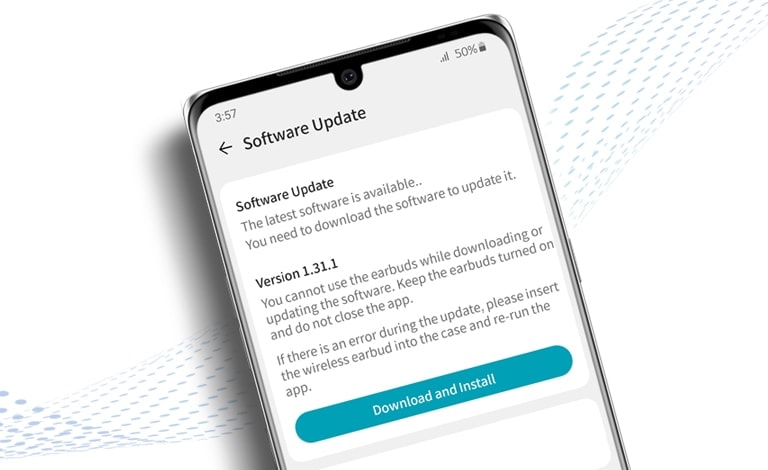We use cookies, including cookies from third parties, to enhance your user experience and the effectiveness of our marketing activities. These cookies are performance, analytics and advertising cookies, please see our Privacy and Cookie policy for further information. If you agree to all of our cookies select “Accept all” or select “Cookie Settings” to see which cookies we use and choose which ones you would like to accept.
Test My Best Fit
Wear well, hear well
Don’t let a poor fit spoil the sound. Find the optimal position for audio quality and noise cancelling with Test My Best Fit.
Images of the app showing suggestions on how to adjust the earbuds for a perfect fit.
MERIDIAN EQ Settings
Match Your Musical Taste
Find the best sound for your favorite tracks wherever you are with the four EQ presets customized by the premium British audio brand, Meridian.
There are 5 Meridian EQ Mode pictograms.
Dolby Atmos
You’re at the heart of the sound
Want to feel like you’re at the center of the scene? Just go to the TONE Free App and turn on Dolby Head Tracking™ to feel spatial sound surround you.
An image of the Dolby Atmos settings on the app, with a diagram of the Dolby Head Tracking technology below.
EQ Custom
Make Your Own Equalizer Modes
Do you want that bass to be fuller and the vocal sharper? Change it up to how you’re feeling it! TONE Free App allows simple control of specific frequencies so you can create your own EQ modes.
A finger is adjusting EQ settings.
TONE Free LAB
New features Optimized for Your
Lifestyle Beyond Music
*Audio may cut out depending on device and wireless settings.
Whispering Mode
The Earbuds that
Protect Your Privacy
Have you ever come across loud talkers in a subway or in a library and thought you never want to be that person? Just go ahead and activate whispering mode on your TONE Free app and hold your right earbud close your mouth. You can now whisper on a call and still be heard loud and clear on the other end of the line.
Touchpad Setting
Tailored to Your Most Comfortable Routine
Don’t like the way your touchpad is set up? LG TONE Free App allows you to customize your touchpad setting to play music, turn up the volume, skip a song, and hear your surroundings.
Illustration of the side view of a man touching the earbuds in his ear. App UI screens show that people can adjust the touchpad setting for left and right earbuds.
You can disable the touchpad setting through the app so you can listen to your favorites without any interruption.
A finger is turning on the Touchpad Lock button.
Control your ANC
Personalize Even Your Ambient Sound
Want to tune into your surroundings even more? Use the simple control in the TONE Free App to adjust the volume of your ambient sound mode.
Personalize Even Your Ambient Sound1
Find My Earbuds
Find your earbuds easily when out of sight
LG Tone Free App locates each individual earbud when they go missing. Just press play and you’ll hear a beep from your lost earbud.
Find My Earbuds App UI screenshot shows Left and Right buttons for each earbud.
It Helps You Locate Even When They Are Not Connected
Are your earbuds offline? TONE Free App helps you locate your lost earbuds even if they’re not connected to your device! Use the Device Connection Help page to check the last time and location they were paired.
A map is shown with a location pin where the earbud was last connected.
Read My Messages
Hear It Out
Let your earbuds read your messages so you can keep doing what you’re doing without reaching for your phone.
A woman is stretching and leaning down to touch the ground while she listens to a message that her earbuds read for her.
*This function is not compatible with certain messenger apps.
Easy Pairing
Connects Effortlessly
TONE Free earbuds pair instantly with devices for effortless set up with your phone. If you want to reset the connection or the pop-up does not appear automatically, press and hold the touchpad of the left or right earbud for 3~5 seconds, until the cradle blinks blue.
The cradle is next to a smartphone and a connecting graphic is between them.
*This is a screenshot of the Google Fast Pair Service (GFPS). Only Android compatible.
Multi Point & Multi Pairing
Quick & easy Multi Pairing moves your device connection
You can pair your earbuds with up to 5 devices and connect with two devices simultaneously through the TONE Free app. Now when you want to switch to a device, you don't need to manually reconnect. Multi Point & Multi Pairing gives you the freedom to connect seamlessly.
Images of the Multi Point and Multi Pairing functions on the app.
Software Updates
More to Unveil
LG TONE Free App upgrades its software frequently so you can unlock new features and refresh your current ones. This app will take your experience to the next level.
The cradle is next to a smartphone and a connecting graphic is between them.