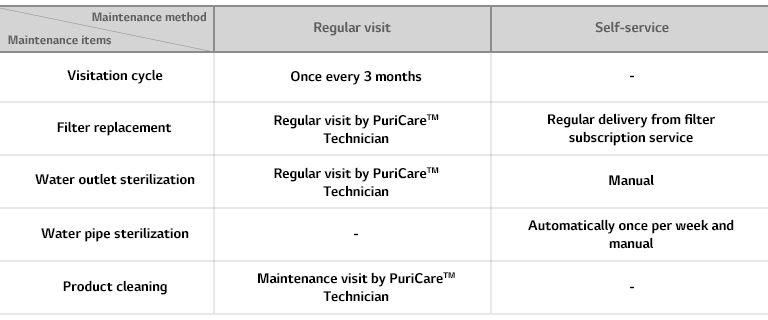We use cookies, including cookies from third parties, to enhance your user experience and the effectiveness of our marketing activities. These cookies are performance, analytics and advertising cookies, please see our Privacy and Cookie policy for further information. If you agree to all of our cookies select “Accept all” or select “Cookie Settings” to see which cookies we use and choose which ones you would like to accept.
Objet Your Life Color by You
*Product image for reference and understanding only; actual product may vary.
Flexible installation
The dispenser of the water purifier can be used in any direction
*Product image for reference and understanding only; actual product may vary.
*The product can be installed horizontally or vertically, depending on the installation environment. Other installation requests made may incur an additional fee.
*Product image for reference and understanding only; actual product may vary.
*It is recommended to use a cup heavier than 30g to avoid the cup falling during the height adjustment process.
*Cups shorter than 16cm cannot be detected.
*The outlet adjustment range is 7cm.
Choose your precise volume button at one touch
*Product image for reference and understanding only; actual product may vary.
*Water measurement options available from 120ml to 1000ml.
Style your way, with custom presets for temperature and amount
*Product image for reference and understanding only; actual product may vary.
*Water measurement options available from 120ml to 1000ml.
*Register, edit, and delete custom capacity settings in the LG ThinQ™ app.
*Product image for reference and understanding only; actual product may vary.
*High-temperature sterilization of the direct water pipe is limited to the flow path from the filter to the outlet valve.
*The internal piping is made of stainless steel from the water outlet to the filter component.
*The above image is an artistic interpretation of this process and may differ from reality.
*Internal sterilization automatically sterilizes internal pipes once a week and the cold-water module every four weeks.
*Internal sterilization lasts 15 minutes or 30 minutes including the cold-water module. Sterilization history can be viewed in the LG ThinQ™ app. (For more details, refer to the LG ThinQ™ section at the bottom of the page).
*If you have turned off the high-temperature direct water pipe sterilization function in the LG ThinQ™ app, it will not operate automatically.
*If an abnormality occurs in the product during the direct water pipe sterilization, the function may not operate properly.
*Sterilization of the direct water pipe is limited to the flow path from the filter to the outlet valve.
*The internal piping is made of stainless steel from the water outlet to the filter component.
*Caution: hot water is discharged during the outlet sterilization process.
*Place a container of at least 300ml below the outlet to collect the hot water discharged during the outlet sterilization process.
*The outlet sterilization process lasts approximately 10 minutes. Sterilization history can be viewed in the LG ThinQ™ app. (For more details, refer to the LG ThinQ™ section at the bottom of the page).
*Outlet sterilization covers the water flow path from the filter or filter unit to the outlet.
4-stage All Puri Filter System is certified from WQA
Enhance the taste of your water
*Issued by the Korea Institute for Water Technology Cerification(KIWATEC) according to the Law for the management of Drinking water. This is based on the quality inspection report, and may differ depending on the actual use environment.
-Heavy metals: remove more than the standard of mercury, lead, iron, aluminum, copper, arsenic, cadmium, zinc, manganese
-Remove more than the standard of 19 organic chemicals, 4 pesticides, 1 microorganism, and 4 mandatory water purification performance items
*The pore size of the UF is 0.1-0.3㎛, which can remove fine particles and bacteria larger than that size, and at the same time passes the ionic minerals below the size without removing it.
*The All-Puri Filter System is not test or ceritified within the complete system
Pure water to the last drop
There is a water purifier and show a water outlet
*UVnano is a combination of UV(ultraviolet) and nanometer(unit of length).
*UVnano outlet internal sterilization power of 99.99% is a test result of the KCL (Korea Confirmaity Laboratories, 21.2) and the KTR (Korea Testing and Research Institute, 21.3) based on LG's internal evaluation method for UV LED modules, and may vary depending on the use environment such as ambient temperature.
-Test method: After filling the outlet with the test strain preparation water at an ambient temperature of 25±5℃, the degree of reduction of live bacteria before and after 24 hours of operation of the UV LED outlet automatic sterilization function was compared.
-Test bacteria: Escherichia coli, Staphylococcus aureus, and Pseudomonas aeruginosa (3 bacteria were selected as representative indicator bacteria for sterilization performance evaluation and bacteria for drinking water quality standard evaluation)
Stay in control on the go
Monitor and manage products with your smartphone
*To use this function, you need to install the LG ThinQ app from the the Android OS(more than 7.0) Play Store or iOS(more than 12.0) AppStore, need to register and connect the product.
*Also, when first connecting to water purifier, it must be in the same Wi-Fi environment, and after that, the water purifier must always operate within the registered Wi-Fi environment.
Simpler water purifier management
Simpler water purifier management
*Even for self-service case, you may still need to consult an expert depending on the actual use environment and the condition of your machine.
FAQ
Sterilization
How do I sterilize the water outlet?
1. Press and hold the Outlet Sterilize button at the top of the purifier for 3 seconds.
2. Place a container with a capacity of 300ml or greater below the water outlet.
3. When the container larger than 300ml has been prepared and placed, press the Dispense Water button. The sterilization process will take about 10 minutes.
*Hot water will be dispensed about 7 minutes later. Please ensure that this is inaccessible by children.
4. Once the sterilization of the water outlet is complete, please discard the hot water dispensed into the container.
How do I sterilize the water pipe?
The water pipes for hot, ambient and cold water will be automatically sterilized with heat once per week. Once every 4 weeks, the cold water tank pipes will be included in the sterilization process, which will take about 30 minutes.The water pipe will be automatically sterilized once per week, and on-demand sterilization can be performed manually.To sterilize the water pipe, press and hold the Internal Sterilize button at the top of the purifier for 3 seconds.
*The scope of high temperature sterilization is limited to from filter to the pipe that runs from the filter to the water outlet.
How do I change the scheduled time for the water pipe sterilization?
[Changing through ThinQ™ app]
1. In the LG ThinQ™ App, press the water purifier icon.
2. Select the ‘>’ icon in the High Temperature Sterilization window, or select ‘Schedule high temperature water pipe sterilization’ under Settings.
3. In Schedule Sterilization, press the ‘>’ button.
4. Set the desired schedule time and press the Save button.
[How to change using product interface]
1.Press and hold the Internal Sterilize + Outlet Sterilize buttons for 3 seconds.
2. To change the date, press the ‘Outlet Sterilize’ button. The date will change every time the button is pressed.
3. To change the time, press the ‘Internal Sterilize’ button. The time will change every time the button is pressed.
4. Set the desired schedule time and press and hold the ‘Dispense Water’ button for 3 seconds.
*All steps have voiced instructions
*If no button is pressed for more than 30 seconds, the feature will be disabled without changing the settings.
※The feature to change the sterilization schedule time is only available for the products manufactured after February 2022. Please check if the feature is explained in the “Note” sticker attached on the product. If the product does not have a “Note” sticker, use the ThinQ app to change the sterilization schedule.
The water pipe sterilization and water outlet sterilization features are not working.
If the valve where the source water is supplied or the dispense valve of the faucet is closed, the water pipe sterilization and water outlet sterilization features will not work. Please open the source water valve or the dispense valve.
Filter
How do I replace the product filter?
1. Pull out the draining tray to remove it from the product.
2. Push the moving tap to the end of left or right and open the filter cover.
3. Grab the filter and lift it 90 degrees, and then turn it counterclockwise to separate it.
4. Insert the filter and turn it clockwise.
5. Place the filter cover on again. The filter cleaning process takes about 7 minutes.
6. When the filter cleaning is complete, press and hold the Cold Water button for more than 3 seconds to reset the filter usage count.
Filter cleaning is not working.
If you close the source water valve during filter replacement, the filter cleaning will not work as the source water will not be supplied. Do not close the source water valve, and leave it open while changing the filter. Close the filter cover to proceed with the filter cleaning process.
Function
How do I set the sound settings and adjust the volume of the purifier using the smartphone app?
1. In the LG ThinQ App, press the water purifier icon.
2. Press the ‘ⓘ’ icon at the top-right corner of the screen, and press the Settings window.
3. In the Settings, select the product sound setting ‘>’ icon.
4. When ‘Use’ is selected, the ‘Button Sound’ and ‘Water Dispense Voice’ can be set.
5. Select the ‘>’ icon of Control Volume to adjust the volume.
I can’t mute the sound.
Even when muted, the voice instructions will continue to be provided during water outlet sterilization, water pipe sterilization, and filter change for safety reasons.
Installation / Connection
The draining tray won’t go back in.
If the draining tray is rotated sideways during separation, the draining tray will not be locked.Please separate the tray while facing the front of the purifier. If the draining tray is separated while the it is rotated, check the joining section (locking hole) by sight and connect the draining tray in after rotating it sideways.
I can’t open the filter cover.
If you have separated the draining tray while the tray is rotated, the filter cover handle hole may also be rotated, preventing easy opening of the filter cover. Please check the joining section (locking hole) of the draining tray before connecting the draining tray from the front. Separate it again and open the filter cover.
Gallery
Summary
DIMENSIONS
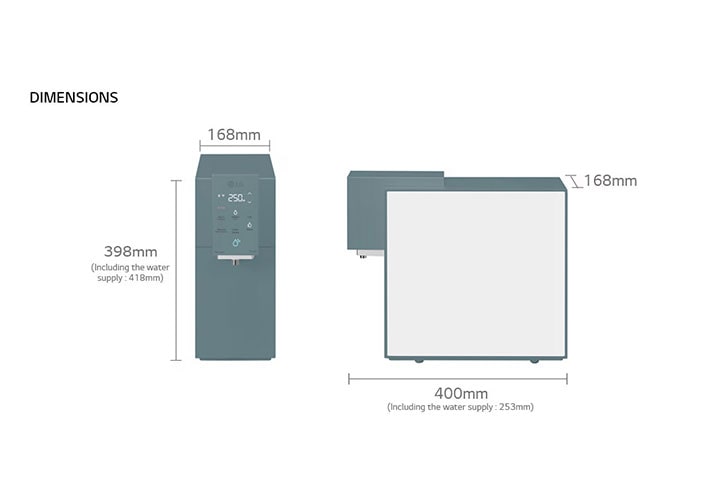
All Spec
GENERAL
-
Color
CLAY MINT
-
Design
17cm Slim Design
-
Flexible Installaion
Yes
-
Installation Type
Desk Type
-
Product Dimension (WxHxD, mm)
168 x 398 x 400
-
Faucet (ØXHXD, mm)
No
-
Display Function
No
-
Water Supply
Instant
PERFORMANCE & FUNCTIONS
-
Filters
Pre Carbon Block+ (9 Heavy Metal Removal), Ultra Filtration (Virus Removal)
-
Digital Sterilizing care
Yes
-
Filter Change Indicator
Yes
-
Voice Guidance
Yes
-
4-Directions Moving Tap
No
-
Child Safety Lock
Yes
-
Volume Control (mL)
120, 250, 500, 1000
-
Heating Method
Induction Heater
-
Hot Water Temperature Control (℃)
85, 75, 40
-
Filter Type
UF
-
Internal Sterilize (Auto)
Yes
-
Internal Sterilize (Auto/Manual)
No
-
Inverter Compressor (10 Years Warranty)
Yes
-
Maintenance Method
Visit Care Service (Every 3 Months) / Self-Service (No Visit)
-
Outlet Sterilize (Manual)
Yes
-
180˚ Rotating Tap
No
-
Up-Down Moving Tap
Yes
SMART TECHNOLOGY
-
ThinQ(Wi-Fi)
Yes
Find locally
Our picks for you
-
Product registration
Registering your product will help you get support faster.
-
Product support
Find product manuals, troubleshoot or check your warranty.
-
Order support
Track your order and check order FAQ.
-
Repair request
Request repair service conveniently online.
-
Livechat
Chat with LG Product Experts for shopping assistance, discounts and offers in real time
-
Share your feedback
Please share your thoughts and opinions.
-
Email us
Send an Email to LG Service Support
-
Call Us
Speak directly with our support representatives.








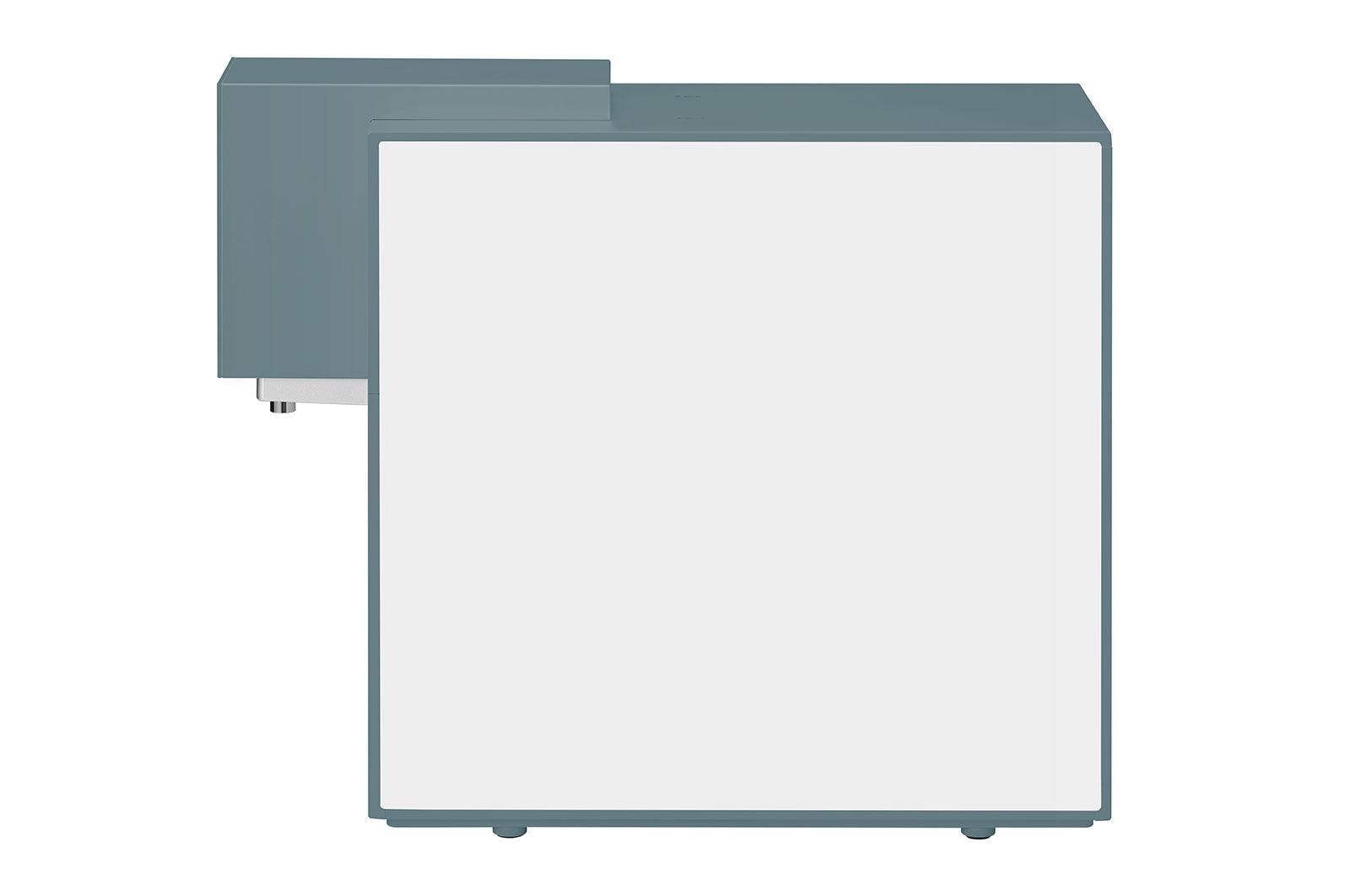


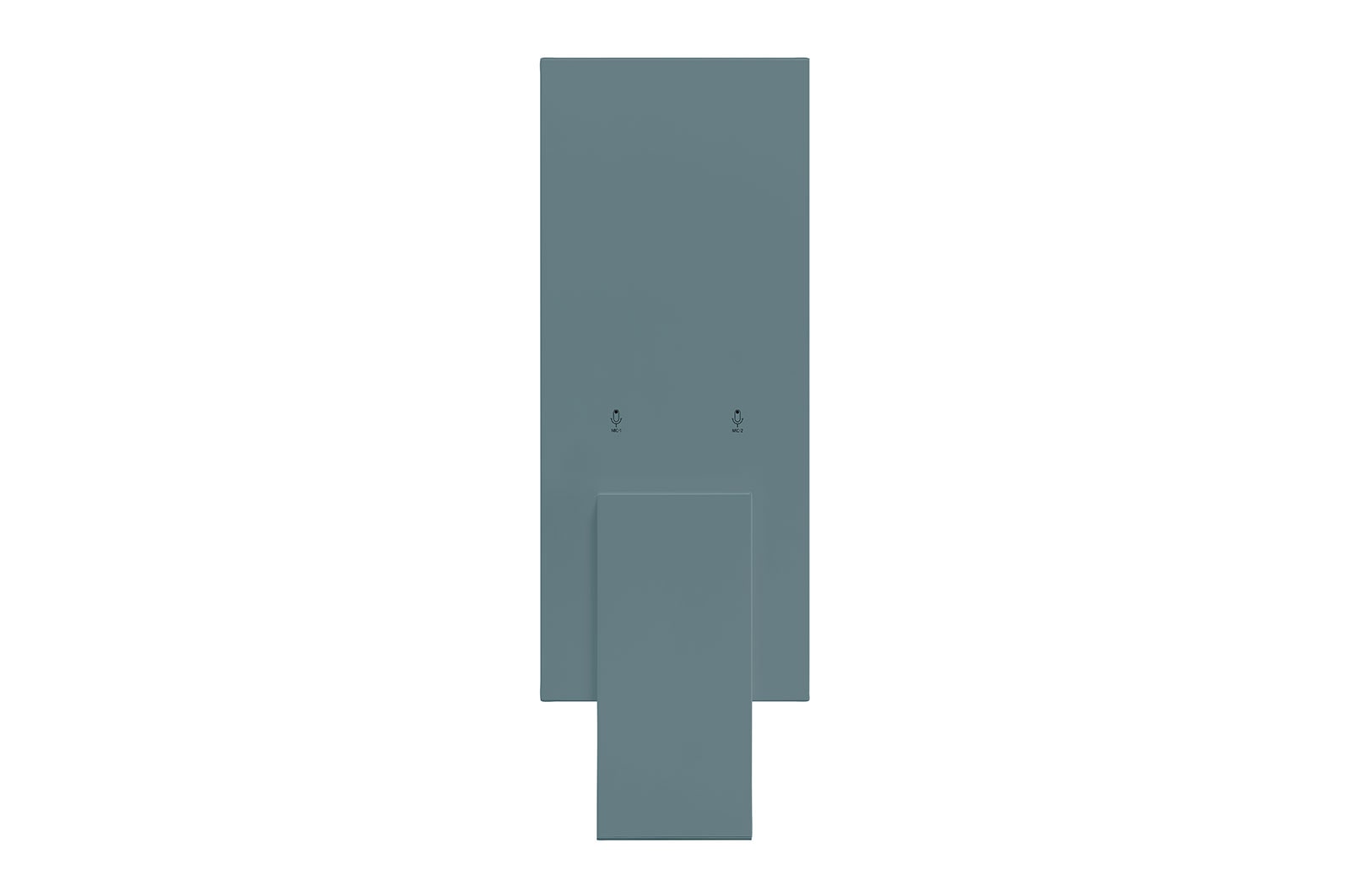



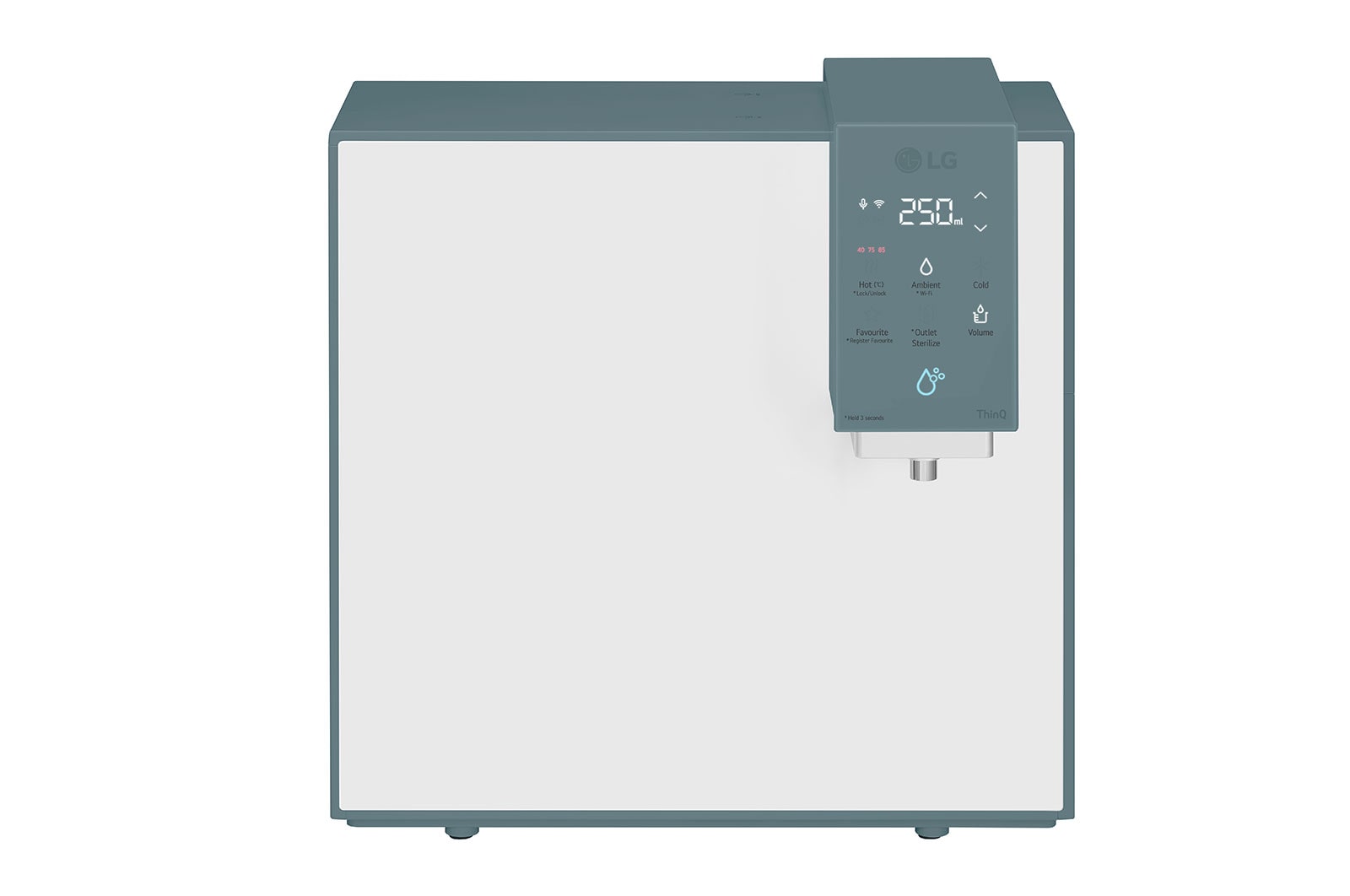
























.jpg)

.jpg)



.jpg)


.jpg)