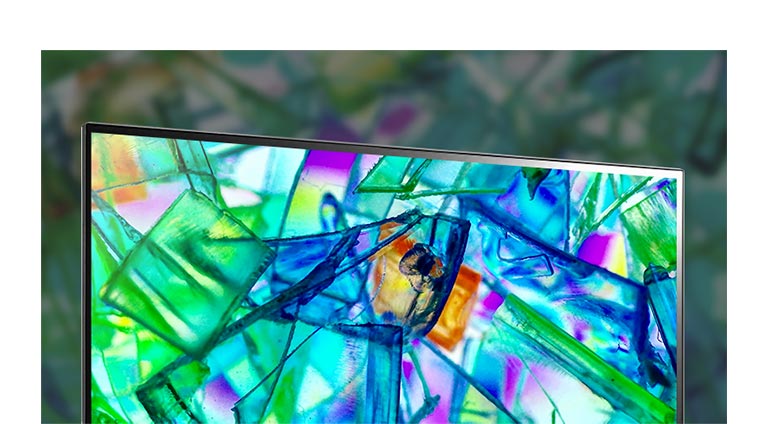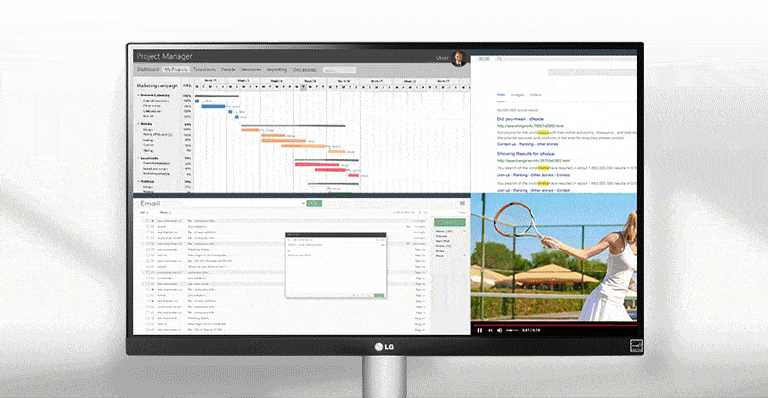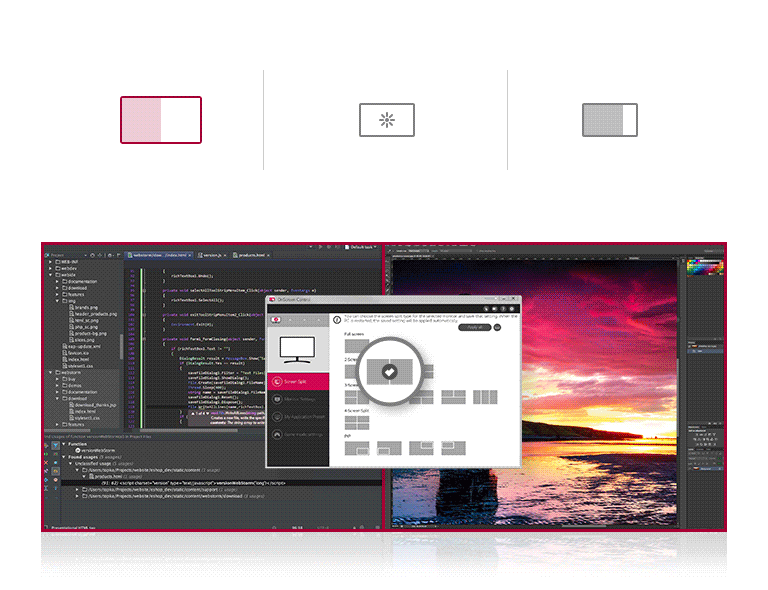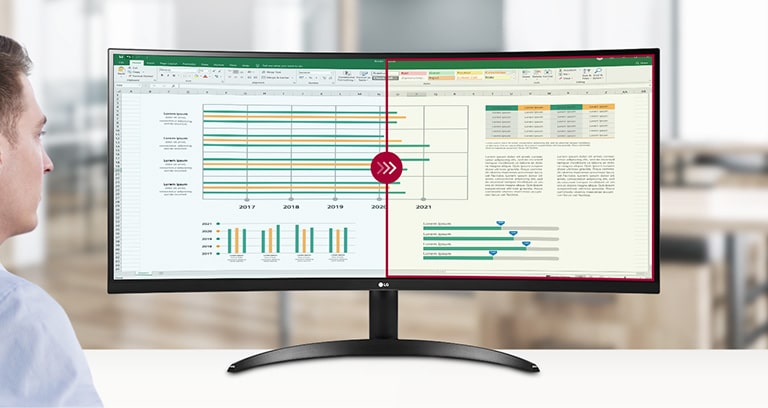We use cookies, including cookies from third parties, to enhance your user experience and the effectiveness of our marketing activities. These cookies are performance, analytics and advertising cookies, please see our Privacy and Cookie policy for further information. If you agree to all of our cookies select “Accept all” or select “Cookie Settings” to see which cookies we use and choose which ones you would like to accept.
LG 29 Inch 21:9 UltraWide Full HD Monitor, USB C Type, IPS Monitor With AMD FreeSync™

*The images simulated to enhance feature understanding. It may differ from actual use.
*The images simulated to enhance feature understanding. It may differ from actual use.
See More, Do More
See more and do more on this UltraWide™ Full HD (2560x1080) screen. With 33% more onscreen space in width than the FHD resolution (1920x1080) display, you can multitask effectively— without shifting through programs.
*The images simulated to enhance feature understanding. It may differ from actual use.
*To download the latest OnScreen Control, click the DOWNLOAD button.
*The product images and OnScreen Control in the video are for illustrational purposes only and might differ from the real product and Actual OnScreen Control.
*The features may not function properly depending on the PC that the user is using.
Easy Connectivity
LG 29WQ600 features a USB Type-C™ port supports DisplayPort Alt Mode. Simply using the one USB Type-C™ cable, full DisplayPort image signals can be transferred to an external monitor without dedicated display cables or active adapters.
*The images simulated to enhance feature understanding. It may differ from actual use.
*To work properly, the usb type-c cable is required(sold separately).
*The USB Type-C™ port on this monitor is compatible with USB Type-C™ (DisplayPort Alt Mode)-enabled laptop and smart devices, not supporting power delivery.
*The images simulated to enhance feature understanding. It may differ from actual use.
Enhance Your Gaming Experience
*The images simulated to enhance feature understanding. It may differ from actual use.
*1ms Motion Blur Reduction causes lowered luminance, and the following features cannot be used while it is activated : AMD FreeSync™.
*Flicker may occur during 1ms MBR operation.
*The images simulated to enhance feature understanding. It may differ from actual use.
*Comparison of Mode 'OFF' (left image) and AMD FreeSync™.
-
Conventional
-
DAS
React Faster to Opponents
*The conventional illustrates the LG's model is not supported in Dynamic Action Sync(DAS) feature.
*The images simulated to enhance feature understanding. It may differ from actual use.
-
Off
-
On
Attack First in Dark
*The images simulated to enhance feature understanding. It may differ from actual use.
-
Off
-
On
Better Aim
*The images simulated to enhance feature understanding. It may differ from actual use.
Protect Your Eyes with Eye-care Features
Reader Mode
Reader Mode adjusts color temperature and luminance that helps to lessen eye fatigue and provide eye comfort while reading documents on a monitor.
Flicker Safe
Flicker Safe reduces invisible flickering on the screen, which helps reduce eye strain. It provides a comfortable working environment for a long time.
*The images simulated to enhance feature understanding. It may differ from actual use.
*Above feature may vary depending on real use conditions that the user is using.
Ergonomic Design
Sleek and Comfortable Design
Find your ideal viewing position with the titling adjustable stand and maximize your experience with a three-sided virtually borderless design.
Gallery
All Spec
INFO
-
Product name
UltraWide
-
Year
Y22
DISPLAY
-
Size (Inch)
29 Inch
-
Size (cm)
73.0 cm
-
Resolution
2560 x 1080
-
Panel Type
IPS
-
Aspect Ratio
21:9
-
Pixel Pitch
0.2626x0.2628 mm
-
Brightness (Min.)
200 cd/m²
-
Brightness (Typ.)
250 cd/m²
-
Color Gamut (Min.)
sRGB 90% (CIE1931)
-
Color Gamut (Typ.)
sRGB 99% (CIE1931)
-
Color Depth (Number of Colors)
16.7M
-
Contrast Ratio (Min.)
700:1
-
Contrast Ratio (Typ.)
1000:1
-
Response Time
5ms (GtG at Faster)
-
Viewing Angle (CR≥10)
178º(R/L), 178º(U/D)
-
Curvature
NO
FEATURES
-
HDR 10
YES
-
VESA DisplayHDR™
NO
-
HDR Effect
YES
-
Nano IPS™ Technology
NO
-
Color Calibrated in Factory
YES
-
HW Calibration
NO
-
Auto Brightness
NO
-
Flicker safe
YES
-
Reader Mode
YES
-
Color Weakness
YES
-
Super Resolution+
YES
-
Motion Blur Reduction Tech.
YES
-
NVIDIA G-Sync™
NO
-
AMD FreeSync™
YES
-
FreeSync (Low Frame Conpensation)
NO
-
Black Stabilizer
YES
-
Dynamic Action Sync
YES
-
Crosshair
YES
-
FPS Counter
NO
-
OverClocking
NO
-
User Defined Key
NO
-
Auto Input Switch
YES
-
RGB LED Lighting
NO
-
PBP
NO
-
PIP
NO
-
Smart Energy Saving
YES
-
Camera
NO
-
Mic
NO
SW APPLICATION
-
LG Calibration Studio (True Color Pro)
NO
-
Dual Controller
YES
-
OnScreen Control (LG Screen Manager)
YES
-
LG UltraGear™ Control Center
NO
-
LG UltraGear™ Studio
NO
CONNECTIVITY
-
D-Sub
NO
-
DVI-D
NO
-
HDMI
Yes (1ea)
-
DisplayPort
Yes (1ea)
-
DP Version
1.4
-
Thunderbolt
NO
-
Thunderbolt(USB-C Compatiblity)
NO
-
Thunderbolt (Data Transsmission)
NO
-
USB-C
YES(1ea)
-
USB-C (Max. Resolution at Hz)
2560 x 1080 at 100Hz
-
USB-C (DP Alternate Mode)
YES
-
USB-C (Data Transsmission)
NO
-
Daisy Chain
NO
-
USB Upstream Port
NO
-
USB Downstream Port
NO
-
Built-in KVM
NO
-
LAN (RJ-45)
NO
-
SPDIF out
NO
-
Audio In
NO
-
Mic In
NO
-
Headphone out
YES
-
Line out
NO
SOUND
-
Speaker
7W x 2
-
Bluetooth Conectivity
NO
-
DTS HP:X
NO
-
Maxx Audio
YES
-
Rich Bass
NO
POWER
-
Type
External Power(Adapter)
-
AC Input
100~240V (50/60Hz)
-
Power Consumption (Typ.)
22W
-
Power Consumption (Max.)
28W
-
Power Consumption (Energy Star)
13W
-
Power Consumption (Sleep Mode)
Less than 0.3W
-
Power Consumption (DC Off)
Less than 0.3W
MECHANICAL
-
Display Position Adjustments
688.5 x 406.6 x 223.8 mm
-
Dimension without Stand (W x H x D)
688.5 x 313.4 x 45.3 mm
-
Dimension in Shiping (W x H x D)
822 x 413 x 159 mm
-
Weight with Stand
4.5 kg
-
Weight without Stand
4.0 kg
ACCESSORY
-
D-Sub
NO
-
DVI-D
NO
-
HDMI
YES
-
Display Port
NO
-
Thunderbolt
NO
-
USB Type C
NO
-
USB A to B
NO
-
Remote Controller
NO
What people are saying
-
Manual& Software
Download product manuals and latest software for your product.
-
Troubleshoot
Find helpful how-to videos for your product.
-
Warranty
Check your product warranty information here.
-
Part& Accessory
Discover accessories for your product.
-
Product registration
Registering your product will help you get faster support.
-
Product support
Find manual, troubleshoot and warranty of your LG product.
-
Order support
Track your order and check order FAQ.
-
Repair request
Request repair service conveniently online.