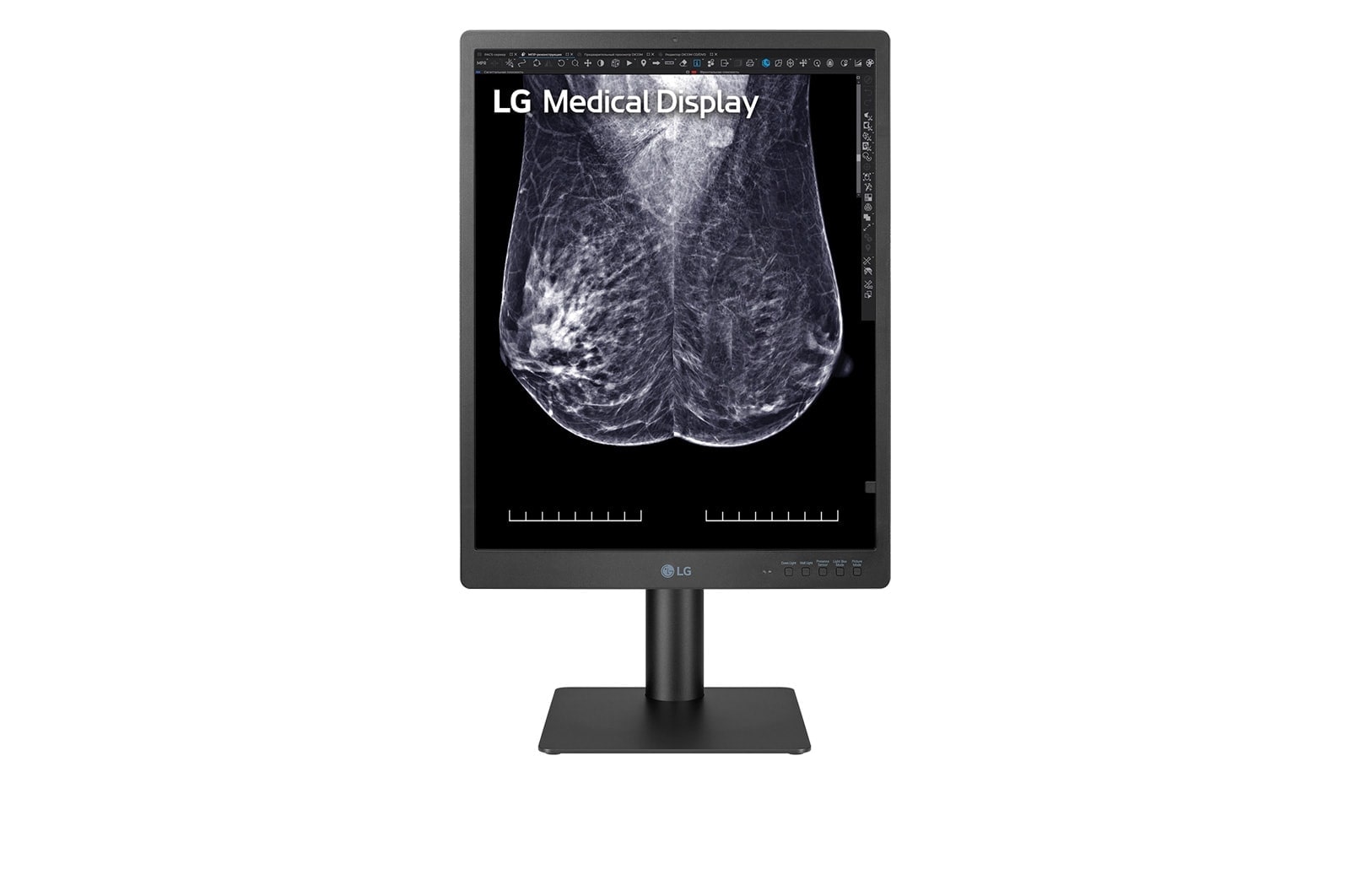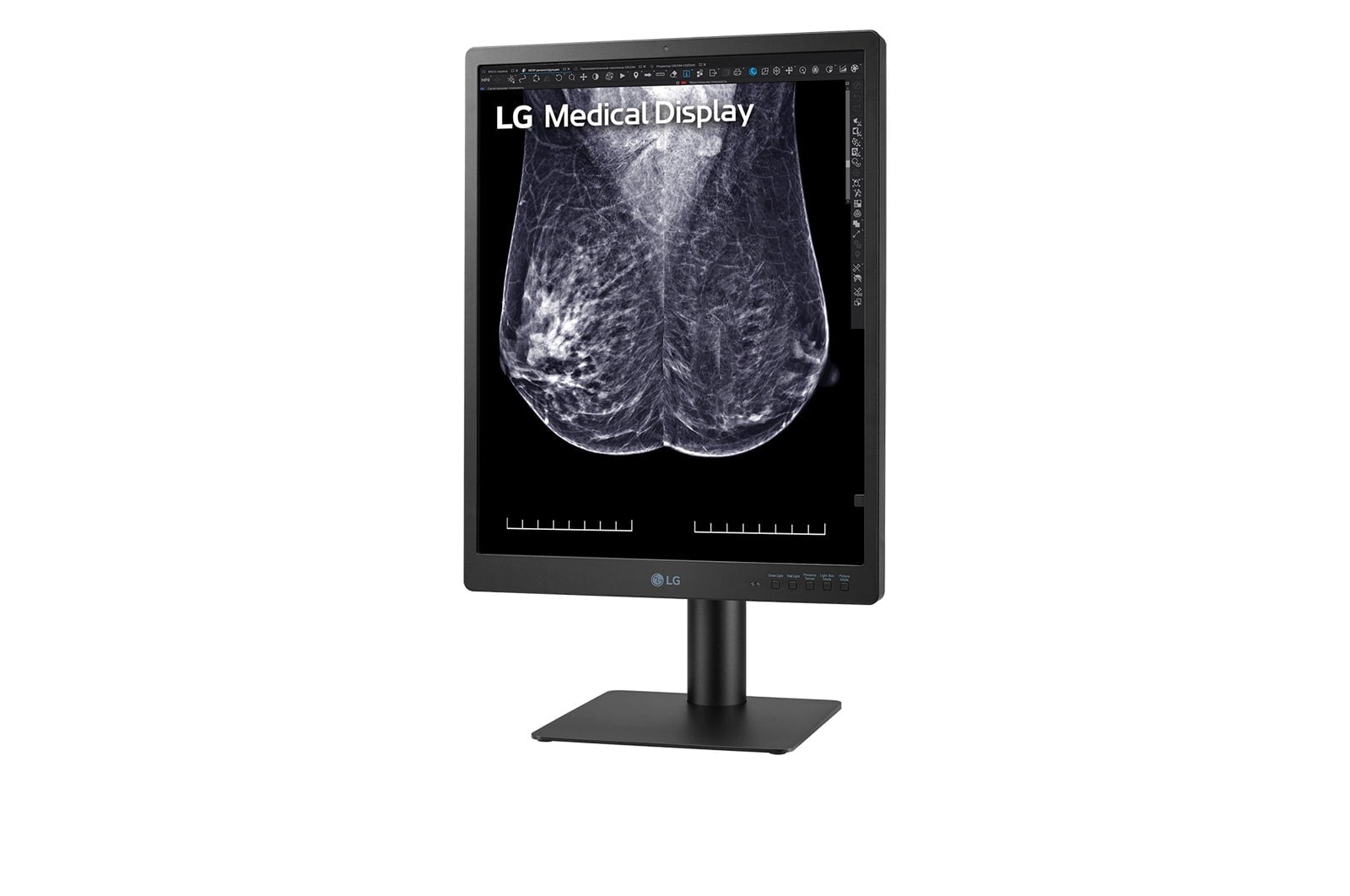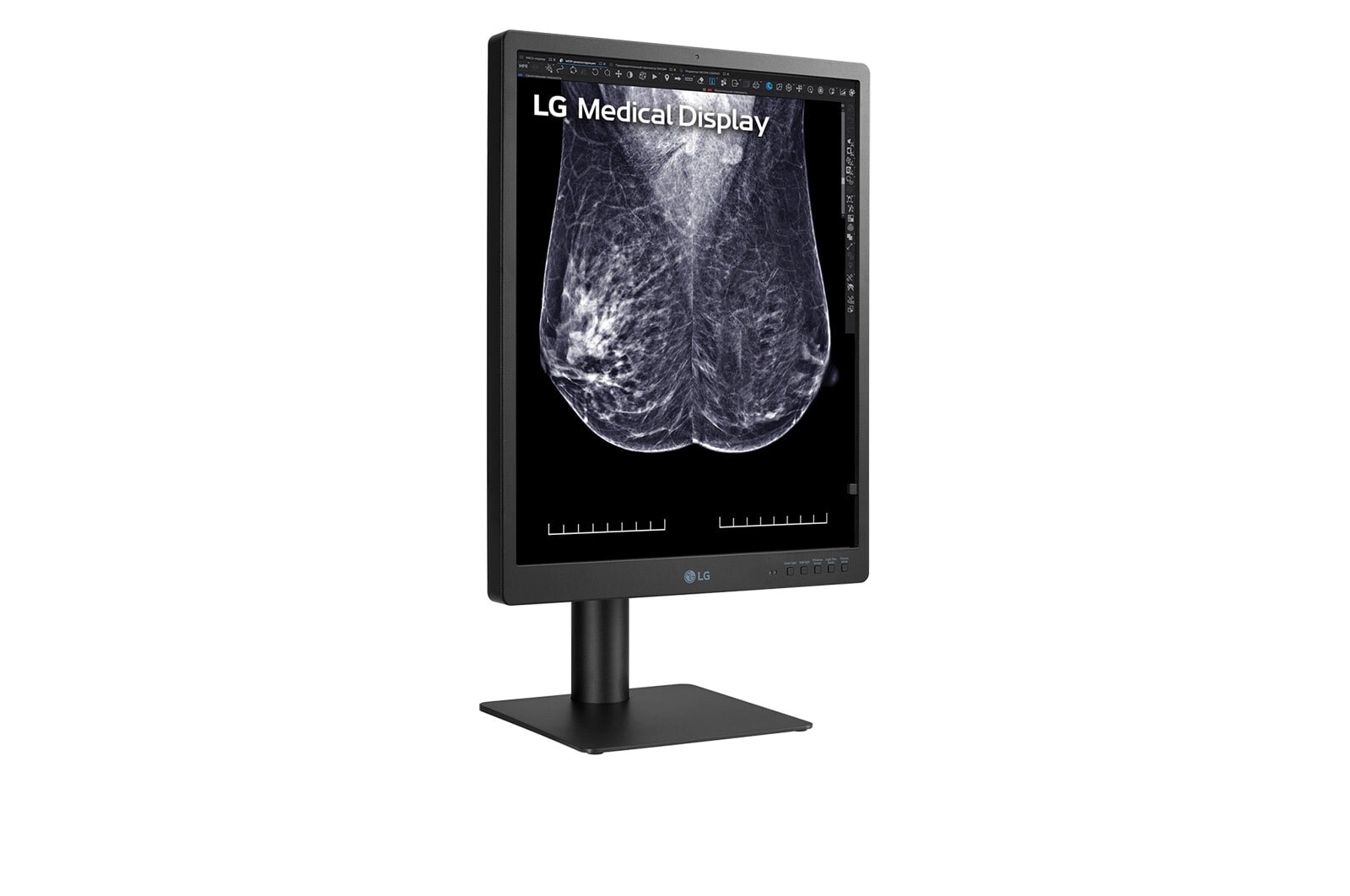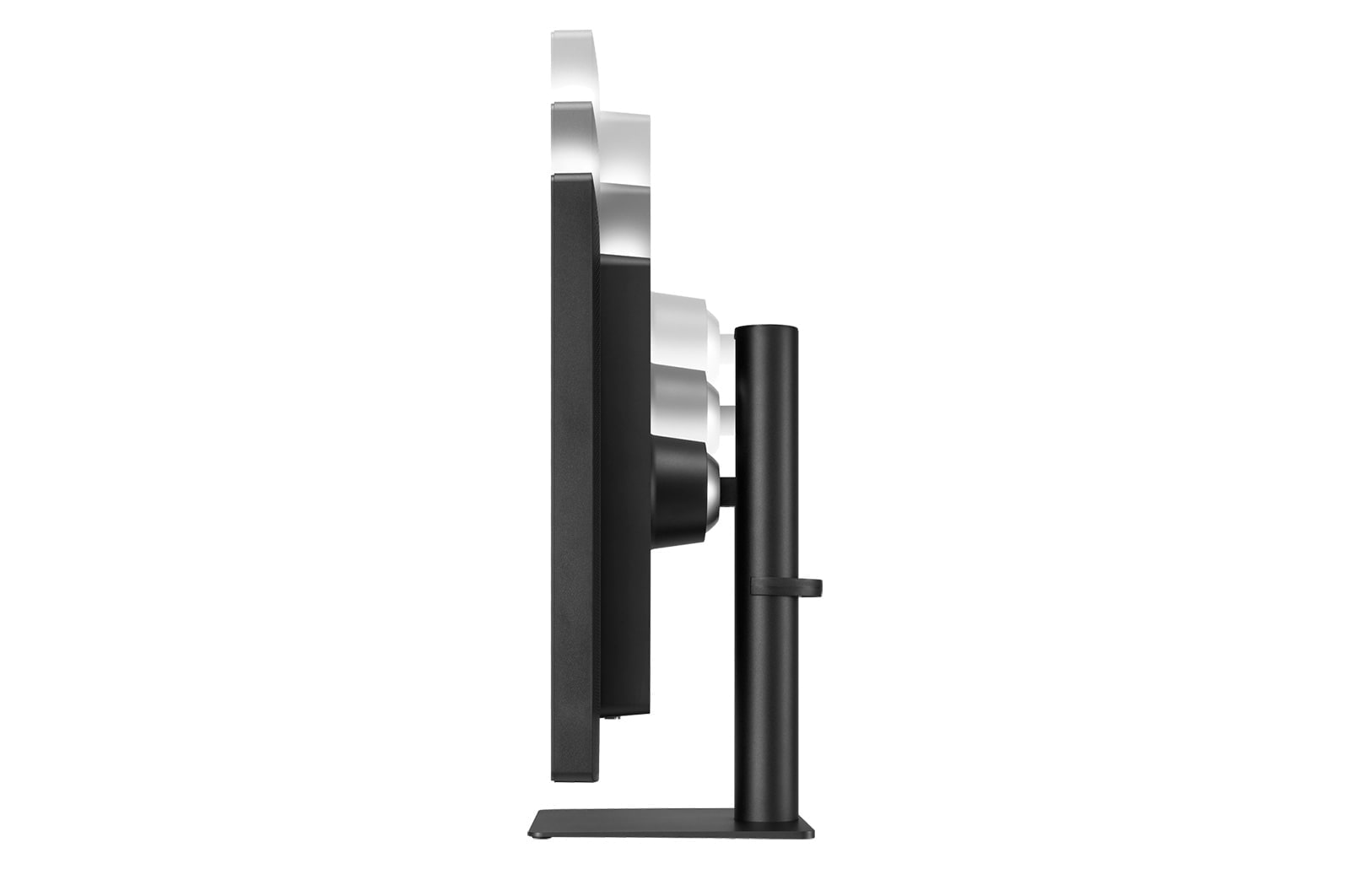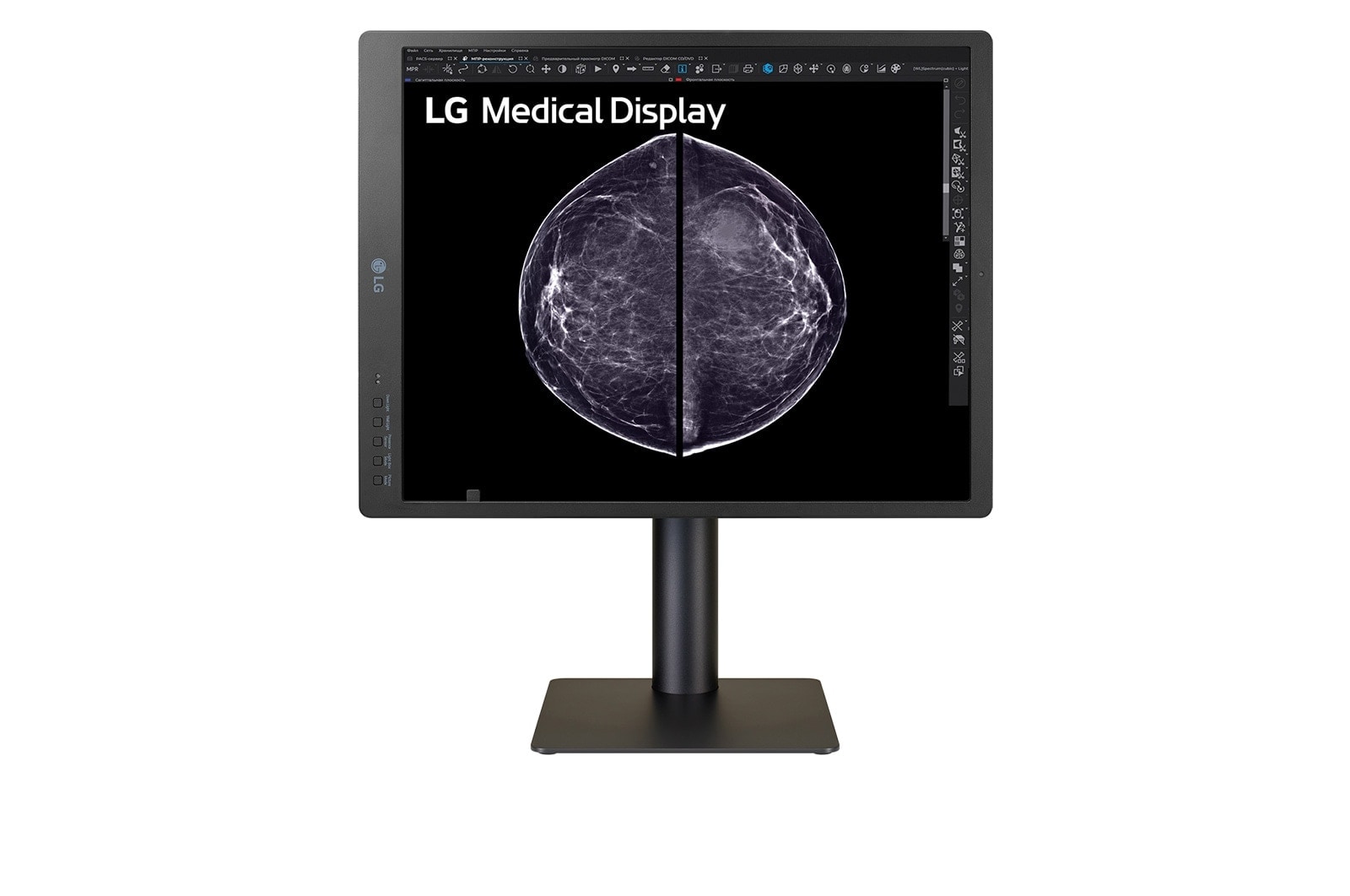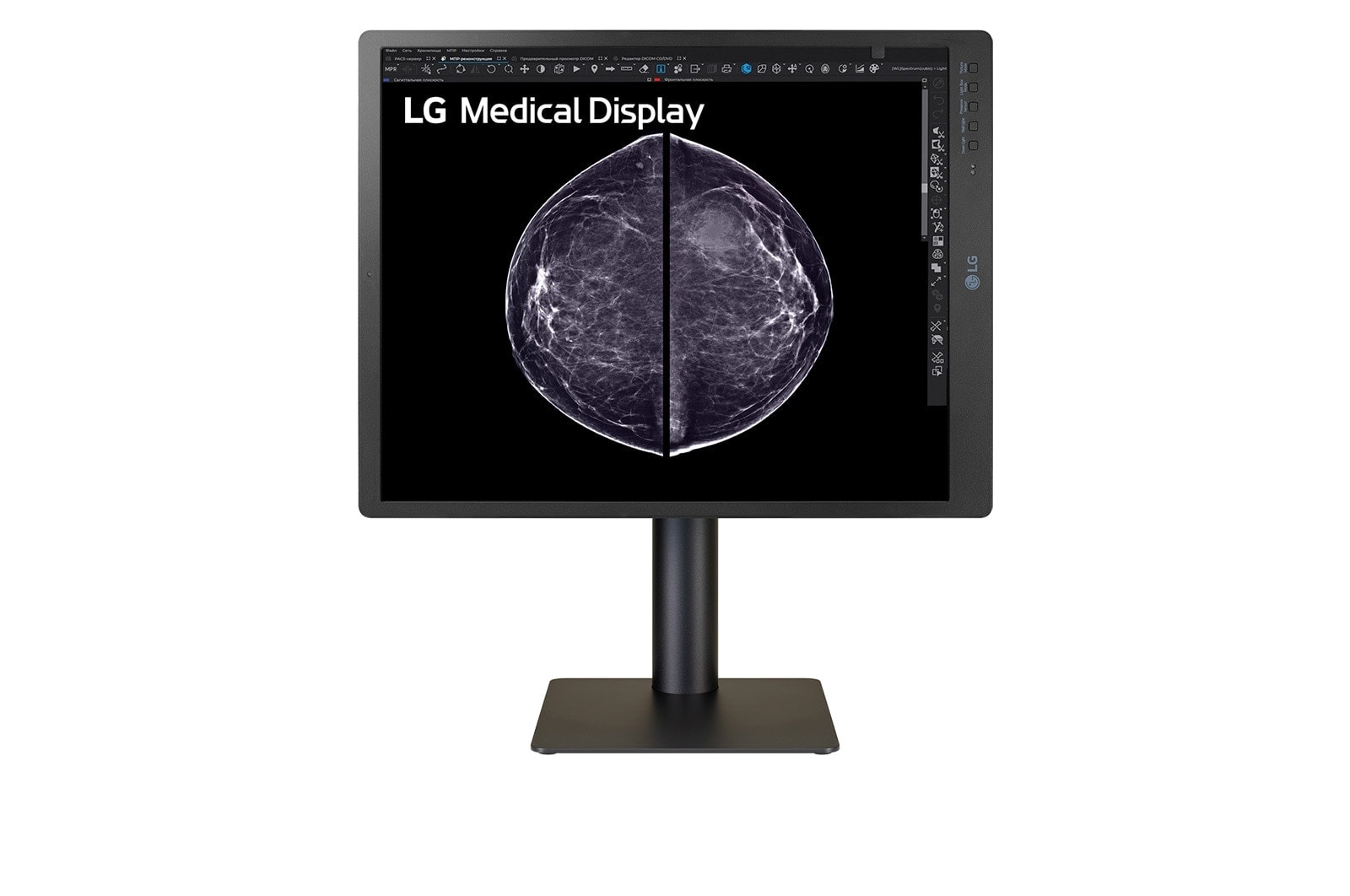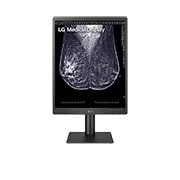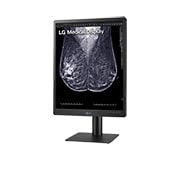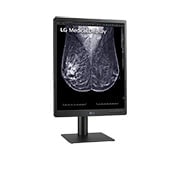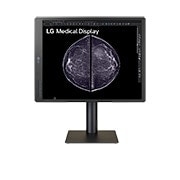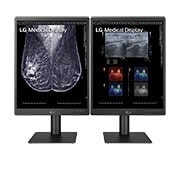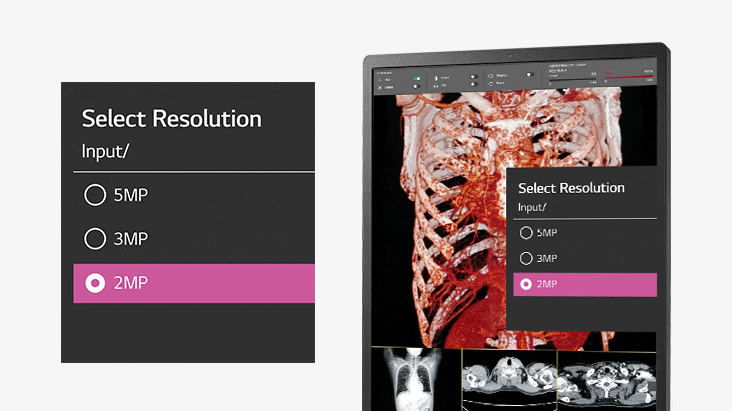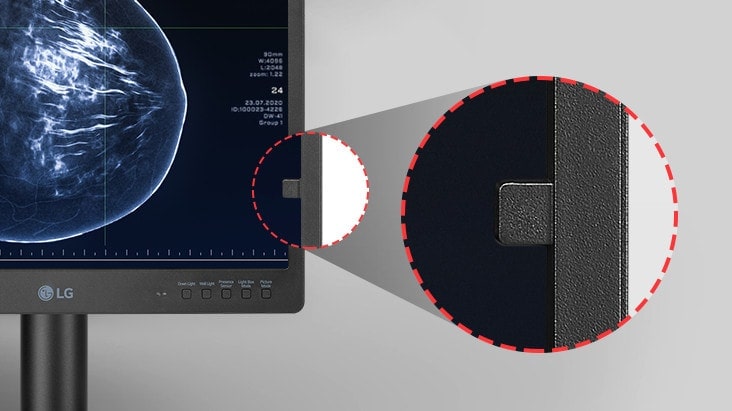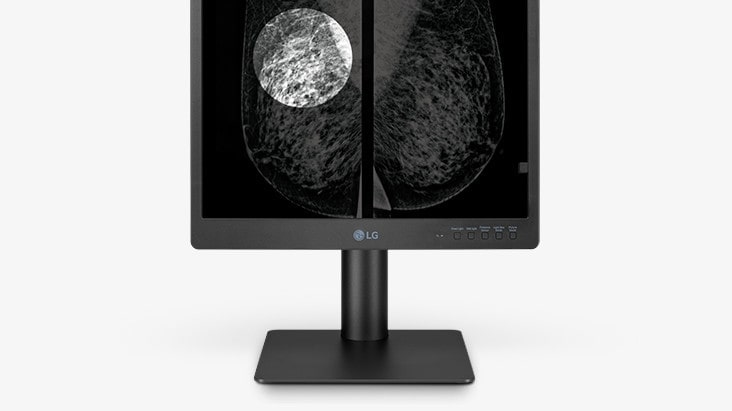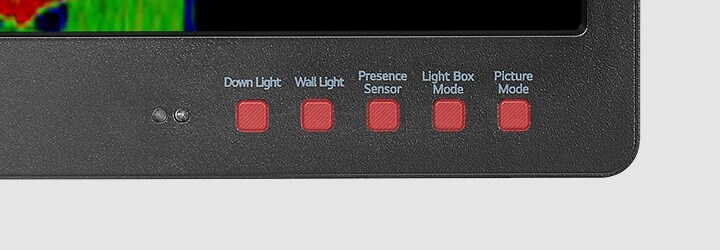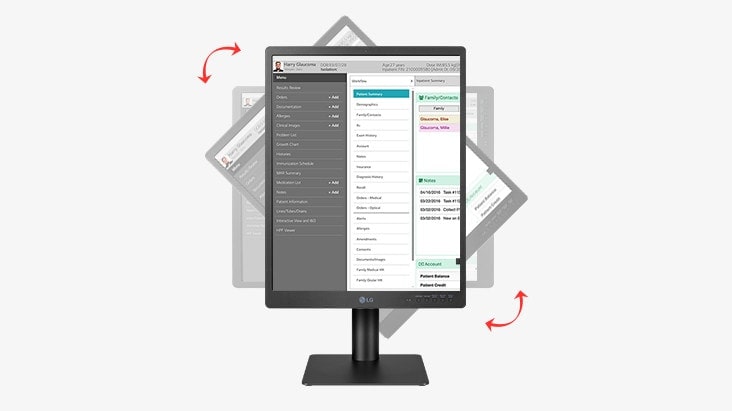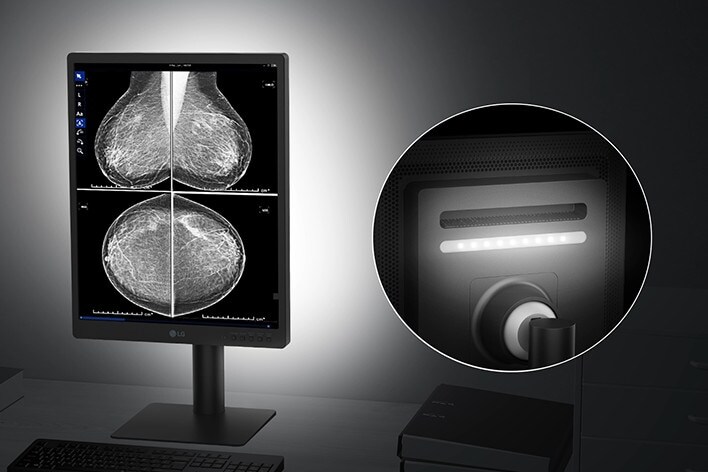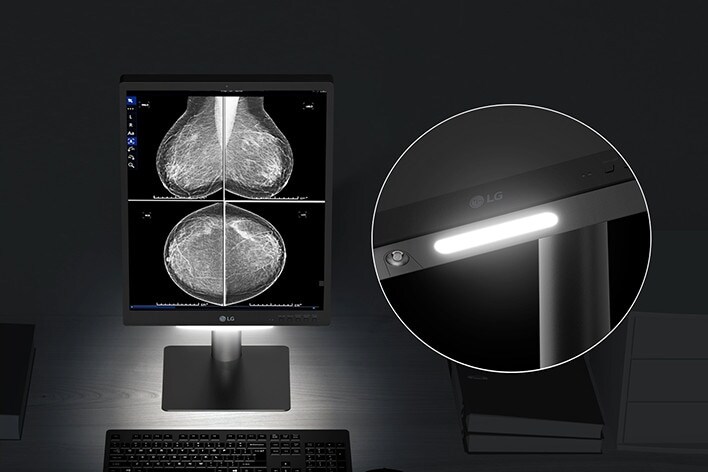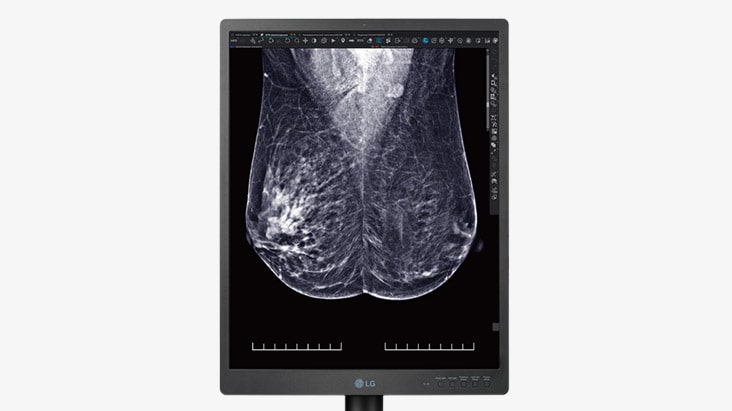We use cookies, including cookies from third parties, to enhance your user experience and the effectiveness of our marketing activities. These cookies are performance, analytics and advertising cookies, please see our Privacy and Cookie policy for further information. If you agree to all of our cookies select “Accept all” or select “Cookie Settings” to see which cookies we use and choose which ones you would like to accept.
Display for breast imaging
21.3-inch 5MP (2048x2560) IPS Display
Calibration with Front Sensor
Efficiency
5 Hot Keys
Daisy Chain
Convenience
User-friendly Monitor Stand
Down light & Wall light
High resolution display for breast imaging
High Definition Imaging
Diagnostic Monitor 21HQ613D displays radiological images, including full field digital mammography and digital breast tomosynthesis, with a brightness of 1,100 cd/m² and a contrast ratio of 1,800:1. Moreover, this monitor showcases vivid color, high definition mammography and breast tomosynthesis images including breast MRI, CT scans and ultrasound, ensuring versatile performance across various medical imaging modalities.
Diagnostic Monitor 21HQ613D displays radiological images, including full field digital mammography and digital breast tomosynthesis, with a brightness of 1,100 cd/m² and a contrast ratio of 1,800:1.
*All images are shown for illustrative purposes only and may vary from the actual product/usage.
Multi-resolution mode
Set the resolution mode to fit your needs
The various resolution modes (5/3/2MP) of the 21HQ613D allow users to customize their resolution to better fit their respective needs.
*All images are shown for illustrative purposes only and may vary from the actual product/usage.
Internal front calibration sensor
Consistency in medical images
The front-sensor, supported by calibration software, enables calibration without the need for additional measuring equipment, ensuring stable image quality.
*All images are shown for illustrative purposes only and may vary from the actual product/usage.
Focus view mode
Focus on the region of interest
Highlight specific parts of the medical image with Focus view mode. Users can easily select and focus on areas of concern with max brightness of screen, while darkening the rest.
*All images are shown for illustrative purposes only and may vary from the actual product/usage.
Pathology mode
As if you were looking into a microscope
With Pathology mode, this diagnostic monitor provides image clarity and accuracy as if you were looking at a microscope.
*All images are shown for illustrative purposes only and may vary from the actual product/usage.
Streamlined and efficient workflow
5 hot keys
Intuitive control
The 5 Hot Keys make changing between screen modes easier and more intuitive than operation through an OnScreen menu. They provide fast and easy way to operate while working, allowing you to change mode and lighting settings all without disrupting your workflow.
*All images are shown for illustrative purposes only and may vary from the actual product/usage.
Presence sensor
Convenient power management
The presence sensor automatically turns off the display when no motion is detected for 5 minutes, contributing to convenient power management.
Daisy chain
Simple connection for a clutter-free workspace
Make your workspace productive with the Daisy Chain setup. You can reduce clutter on your desk and simplify cable management, leading to a productive workspace.
Make your workspace productive with the Daisy Chain setup. You can reduce clutter on your desk and simplify cable management, leading to a productive workspace.
*All images are shown for illustrative purposes only and may vary from the actual product/usage.
User convenience
*All images are shown for illustrative purposes only and may vary from the actual product/usage.
User-friendly monitor stand
21HQ613D is designed to be adjustable for the posture of users' image review. The ergonomically designed stand allows users to freely adjust the tilt, height, and swivel. It also features a bi-directional auto pivot function for added flexibility.
Bi-directional auto pivot
*Auto pivot refers to the automatic screen rotation function based on the pivot direction.
*All images are shown for illustrative purposes only and may vary from the actual product/usage.
Down light & Wall light
Ideal diagnostic workspace
Down /Wall light mode enhances readability of documents below monitor even in low-light environments.
*All images are shown for illustrative purposes only and may vary from the actual product/usage.
Auto luminance sensor
Automatically adjusts screen brightness
21HQ613D features an Auto luminance sensor which sets screen brightness properly for the ambient lighting.
*All images are shown for illustrative purposes only and may vary from the actual product/usage.
Gallery
All Spec
DISPLAY
-
Size [Inch]
21.3”
-
Brightness (Typ.) [cd/m²]
1100 cd/m2
-
Contrast Ratio (Typ.)
2000:1
-
Panel Type
IPS
-
Resolution
5MP
-
Response Time
12ms
-
Surface Treatment
Anti-glare, 3H
FEATURES
-
Auto Luminance Sensor
Yes
-
Brightness stabilization
Yes
-
DICOM Compliant
Yes
-
Flicker Safe
Yes
-
Focus View
Yes
-
Front Sensor
Yes
-
Hot Key
Yes(5 keys)
-
Light Box Mode
Down / Wall
-
Presence Sensor
Yes
-
Reader Mode
Yes (Text Mode)
MECHANICAL
-
OneClick Stand
Yes
-
Manual& Software
Download product manuals and latest software for your product.
-
Troubleshoot
Find helpful how-to videos for your product.
-
Warranty
Check your product warranty information here.
-
Part& Accessory
Discover accessories for your product.
-
Product registration
Registering your product will help you get faster support.
-
Product support
Find manual, troubleshoot and warranty of your LG product.
-
Order support
Track your order and check order FAQ.
-
Repair request
Request repair service conveniently online.
To access more technical documentation and downloads, please visit the LG B2B Partner Portal.