We use cookies, including cookies from third parties, to enhance your user experience and the effectiveness of our marketing activities. These cookies are performance, analytics and advertising cookies, please see our Privacy and Cookie policy for further information. If you agree to all of our cookies select “Accept all” or select “Cookie Settings” to see which cookies we use and choose which ones you would like to accept.
CordZero A9 Vacuum Cleaner Power Mop Kit
How to Use
For more detailed information, please refer to the product manual for your model.
Filling the Water Tank
STEP 1
Press the PUSH button to remove the water tank from the mop nozzle.
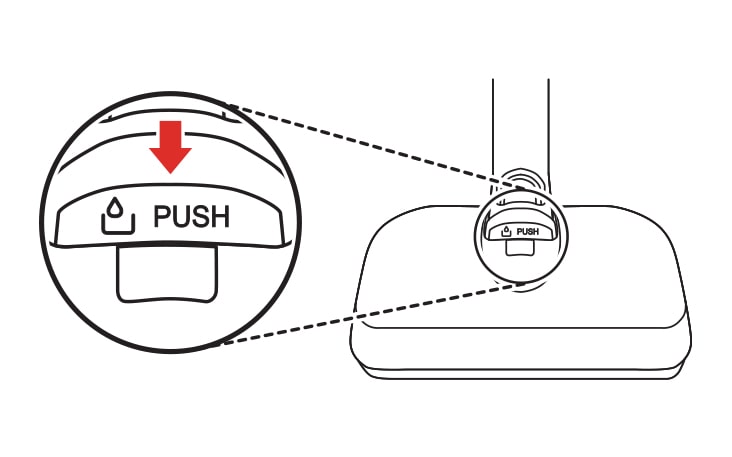
STEP 2
Open the water inlet cap on the side of the water tank and fill the tank with water using the measuring cup.
- Open only one water inlet cap to fill the water.
Opening both caps may cause the water to flush.
- Do not fill the tank over the MAX line.
- Do not put liquid other than water and hot water in the water tank.

STEP 3
Close the water inlet cap tightly.
- If the water inlet cap is not closed properly, water may leak.

STEP 4
Attach the water tank to the mop nozzle again.
- Insert the 2 tabs at the front of the water tank into the slots on the top of the mop nozzle.
Press down at the centre to lock the tank in place.

STEP 5
Open the 2 water inlet caps on the side of the water tank and empty the water tank.
Shake the water tank to remove the remaining water.
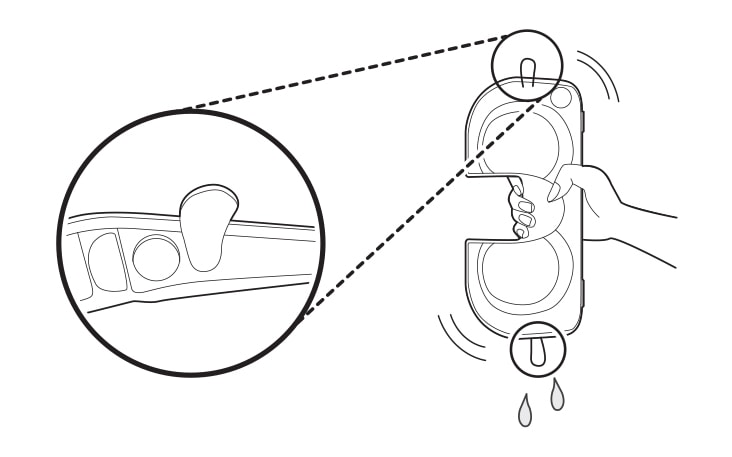
STEP 6
Leave the 2 water inlet caps open and allow the water tank to dry in a well-ventilated area out of direct sunlight for at least 24 hours.
- Keep the water tank after water is completely empty and dry.
Moisture or residual water in the tank may cause odour.
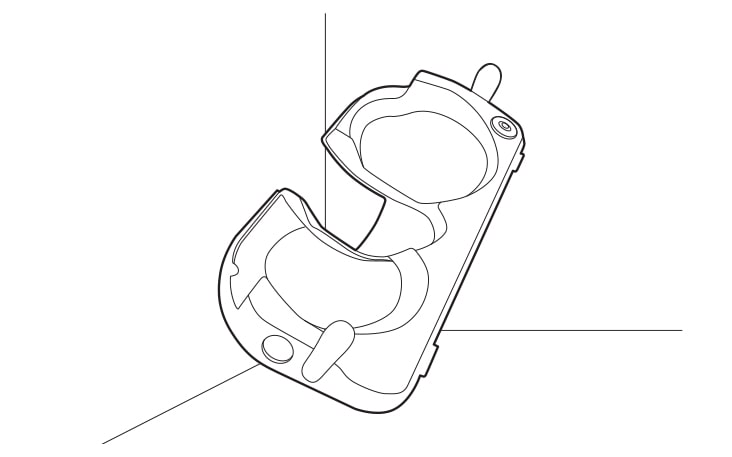
Attaching the Mop Pads
STEP 1
Wet both sides of the mop pads with water then squeeze out any excess water before attaching the pads.
- Do not attach pads while they are dripping wet.
- Attaching and using mop pads while they are dry may affect the cleaning results.

STEP 2
Place the mop nozzle upside down on the floor.
Align and attach the centre of the mop pad with the centre of the mop attachment plate.
- Attach the Velcro on the mop pad to the mop plate.
Attaching the mop pad upside down or improperly may affect the cleaning results.
Attach the mop nozzle to the appliance.
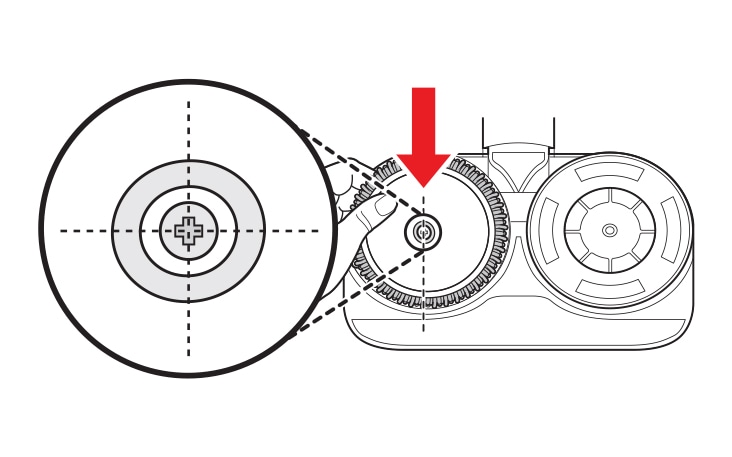
Storing the Mop Pads
Up to 2 mop pads can be stored in the detachable mop pads storage.
- Store the mop pads completely in a dry state.
Otherwise, it can result in an unpleasant odour.
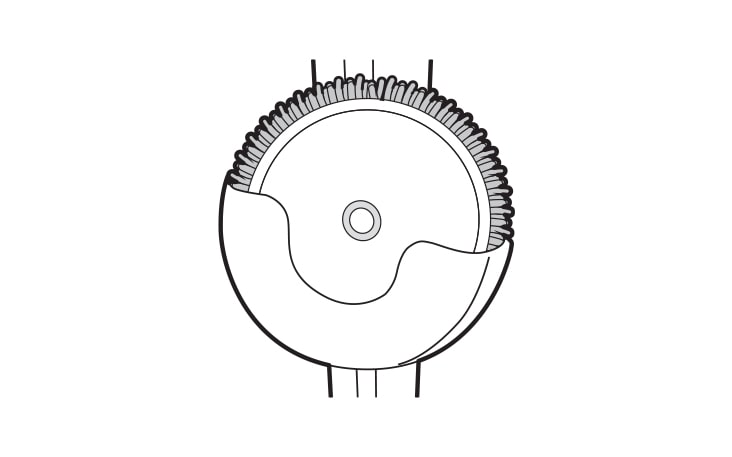
How to Clean
For more detailed information, please refer to the product manual for your model.
Cleaning the Mop Nozzle
Press the nozzle release button to remove the mop nozzle from the extension pipe and turn the nozzle upside down.
Use a damp towel or cloth to remove any remaining foreign objects and dust from the bottom of the mop nozzle.
Remove foreign objects, debris and hair from all Rollers of the nozzles using tweezers.
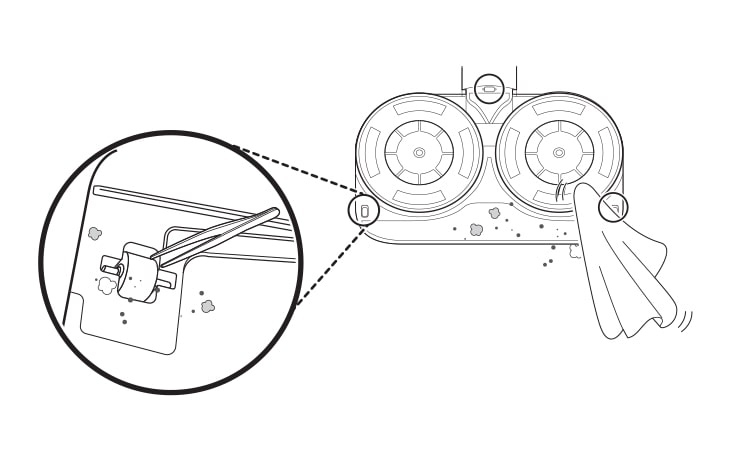
After Cleaning the Mop Nozzle
After cleaning, wipe off any remaining water on the water supply inlet on the mop nozzle with a soft cloth.
The water could drip onto the floor and damage it.
- Do not pull or stretch the rubber gasket on the water supply inlet.
Doing so may tear or damage it.
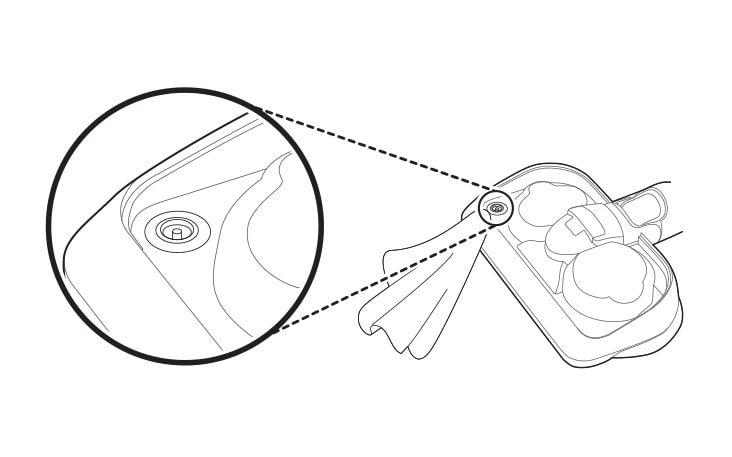
Drying the Mop Pads
1. Separate the mop pads from the mop attachment plate.
2. Hand wash the pads with a neutral detergent.
- Do not use bleach or fabric softener when washing the mop pads.
- Do not dry the pads in a clothes dryer.
- Do not boil the mop pad.
- Storing mop pads in a damp state can result in an unpleasant odour.
Set the pads in a well-ventilated area out of direct sunlight for at least 24 hours or until completely dry.
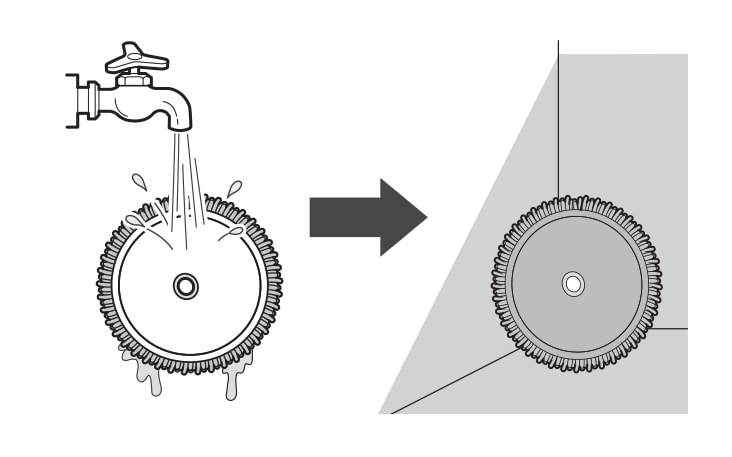
* Product images and features may contain advertising expressions and may differ from the actual product. Product appearance, specifications, etc. may change without prior notice for product improvement.
* All product images are photo cuts and may differ from the actual product. Product color may vary depending on monitor resolution, brightness settings, and computer specifications.
* The performance of the product may vary depending on the usage environment, and availability may vary by store.
Gallery
All Spec
FEATURES (CLEANER)
-
Type
Vacuum
What people are saying
Our Picks for You
-
Manual& Software
Download product manuals and latest software for your product.
-
Troubleshoot
Find helpful how-to videos for your product.
-
Warranty
Check your product warranty information here.
-
Part& Accessory
Discover accessories for your product.
-
Product registration
Registering your product will help you get faster support.
-
Product support
Find manual, troubleshoot and warranty of your LG product.
-
Order support
Track your order and check order FAQ.
-
Repair request
Request repair service conveniently online.















