We use cookies, including cookies from third parties, to enhance your user experience and the effectiveness of our marketing activities. These cookies are performance, analytics and advertising cookies, please see our Privacy and Cookie policy for further information. If you agree to all of our cookies select “Accept all” or select “Cookie Settings” to see which cookies we use and choose which ones you would like to accept.
How to Register
For more detailed information, please refer to the product manual for your model.
How to register the Magic Remote Controller
To use the Magic Remote Controller, first pair it with your TV.
1. Put batteries into the Magic Remote and turn the TV on.
2. Point the Magic Remote Controller at your TV and press the Wheel (OK) button on the remote Controller.
- If the TV fails to register the Magic Remote Controller, try again after turning the TV off and back on.

How to deregister the Magic Remote Controller
Press and hold the (HOME) button and (BACK) button at the same time for five seconds, to unpair the Magic Remote Controller with your TV.
Press and hold the (GUIDE) button for more than 5 seconds to disconnect and re-register the Magic Remote Controller at the same time.
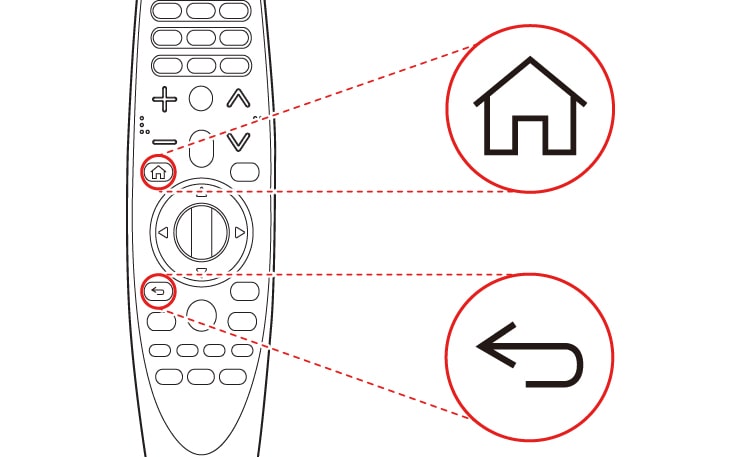
Gallery
SUMMARY
DIMENSIONS
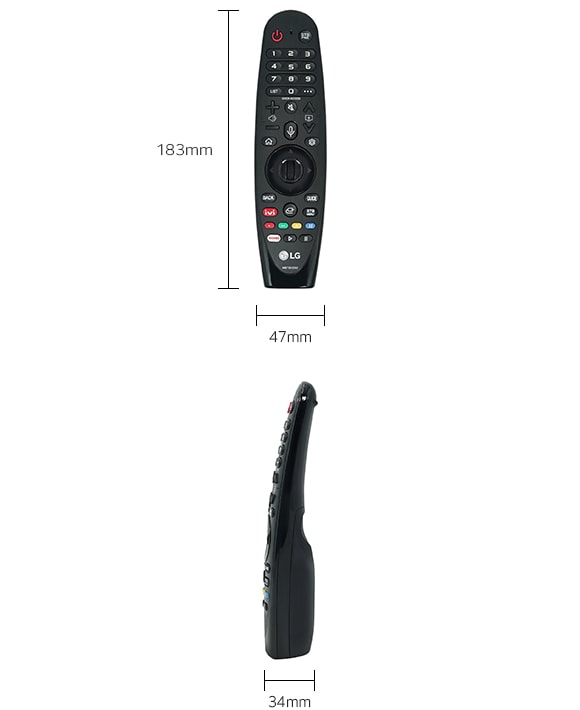
All Spec
DIMENSIONS & WEIGHTS
-
Product Dimension (W x H x D, mm)
47 x 183 x 34
-
Net Weight (g)
98
GENERAL
-
Color
Black
-
Part Number
AKB75855502
What people are saying
Our Picks for You
-
Manual& Software
Download product manuals and latest software for your product.
-
Troubleshoot
Find helpful how-to videos for your product.
-
Warranty
Check your product warranty information here.
-
Part& Accessory
Discover accessories for your product.
-
Product registration
Registering your product will help you get faster support.
-
Product support
Find manual, troubleshoot and warranty of your LG product.
-
Order support
Track your order and check order FAQ.
-
Repair request
Request repair service conveniently online.







