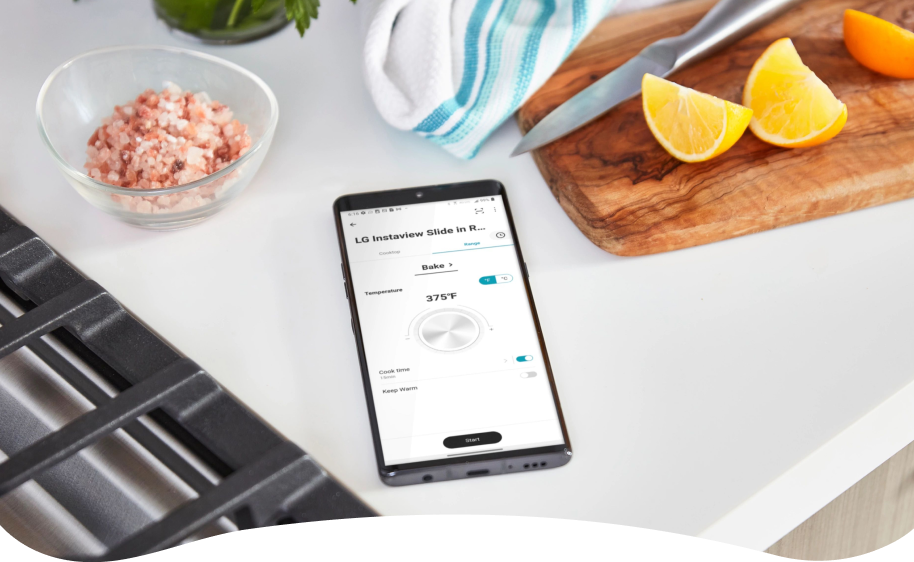*available on select LG smart appliances.


*available on select LG smart appliances

We're continually introducing more and will be incorporating ThinQ UP with other LG products. Available features and functionalities may vary by model.




IcePlus®

Measured Fill

Monitoring and Smart Reorders

culinary self


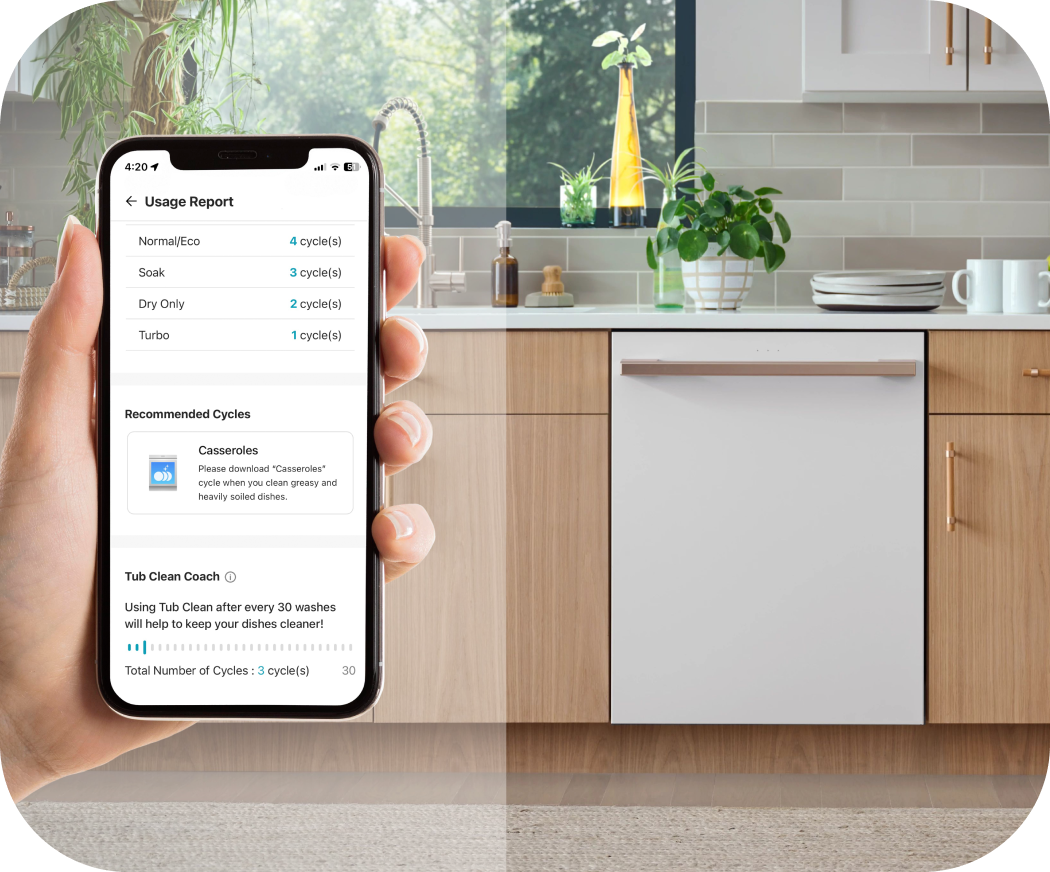
Download Cycles
Have the app wirelessly install different wash cycles when your dishes need a special touch, such as pots and pans, glassware and even pet bowls.

Cycle Done Alert
Get notified when the cycle is done so you can tell that helpful family member it's time to empty the dishwasher.

Smart Reorders
Link the ThinQ app with an Alexa-enabled device to keep track of your dish detergent and rinse aid. You'll be notified when you're running low, and Alexa will automatically place an Amazon order for more.
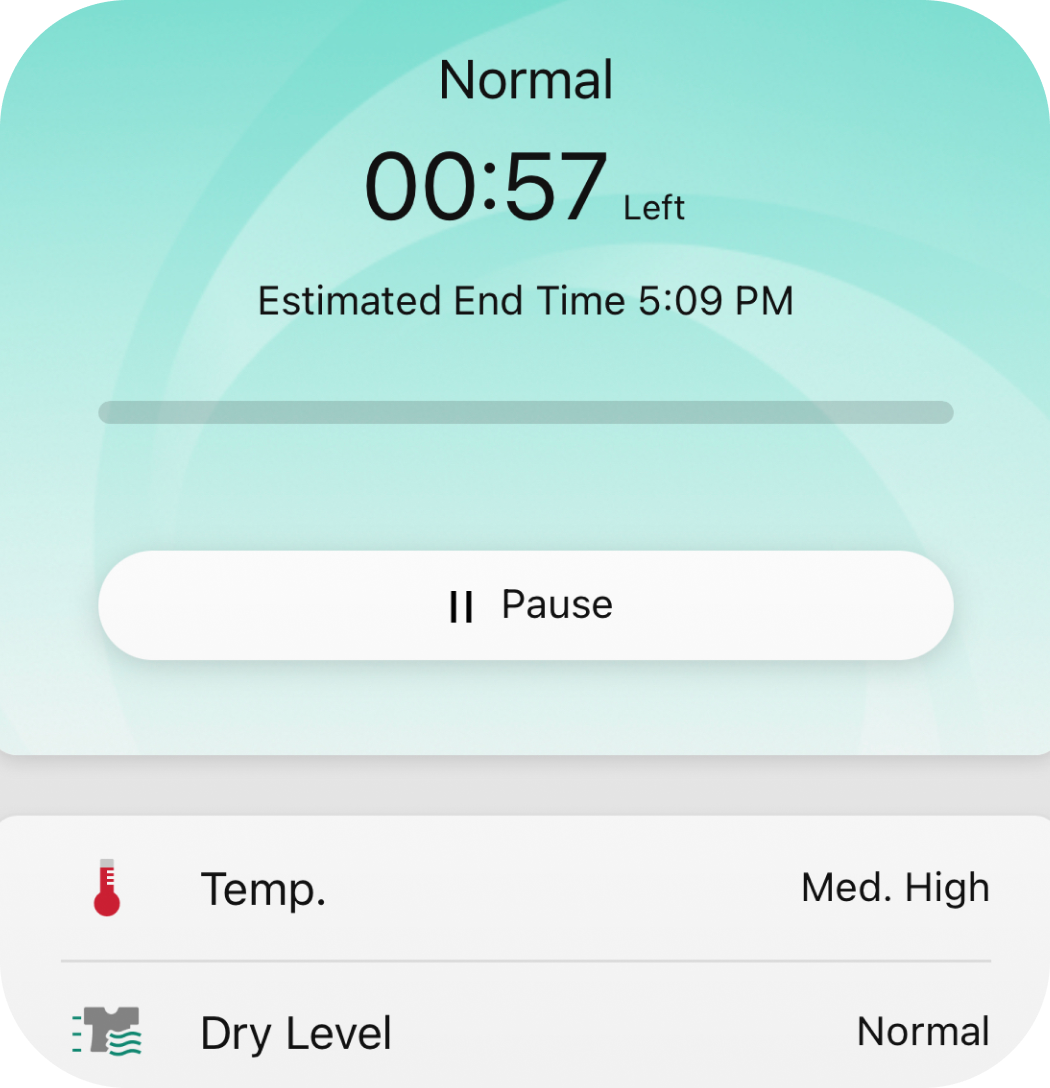
Download Cycles
Send specialized cycles and settings you want whenever necessary to your laundry appliances over Wi-Fi.

Remote Control
Start, stop and monitor your laundry remotely, and get notifications when your clothes are ready. Folding not included.

Voice Control
Use voice assistants like Amazon Alexa and Google Assistant to control your washer, dryer and LG Styler.1

Smart Reorders
Link the ThinQ app with an Alexa device to know when laundry detergent and fabric softener are running low, and have more ordered automatically.1





Air Purifiers

Air Conditioners

Dehumidifiers

Air Quality Monitoring
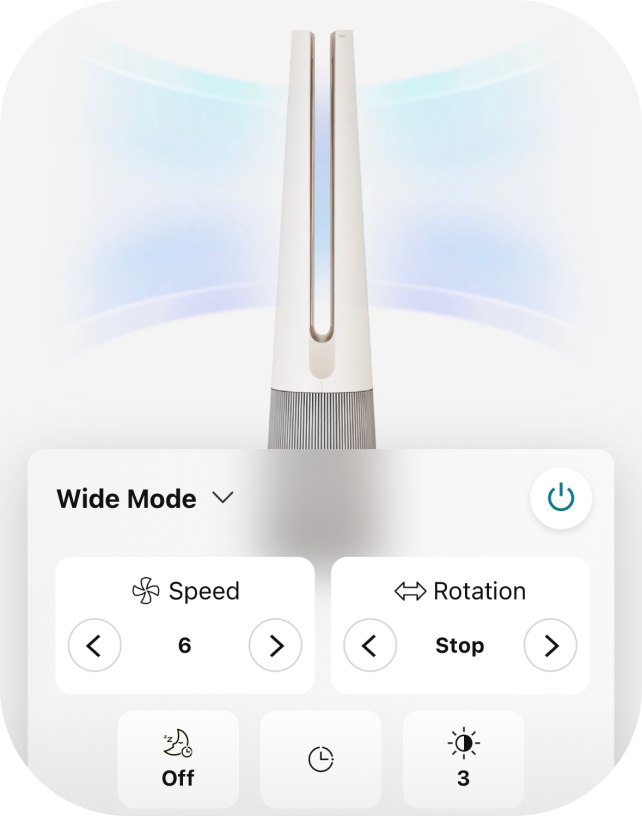
Remote Operation

Voice Control


Cleaning History

Battery Status




1Google is a trademark of Google LLC. Amazon, Alexa and all related logos are trademarks of http://Amazon.com , Inc. or its affiliates.
2Participating products vary. Refer to ThinQ app for details.
3Number of LG Channels is subject to change.
ᶲPurchases must be made between January 01, 2026 and April 08, 2026. Consumers must download the LG ThinQ® App and connect product to Wi-Fi to claim their promotional ThinQ® limited warranty. Redeem within 60 days of purchase. See terms at https://www.lgoffers.com
Images may be simulated and dramatized for illustrative purposes. Actual features, functionality, and other product specifications may differ and are subject to change without notice. Prices, promotions, and availability may vary by model, store, and online. Prices subject to change without notice. Quantities are limited. Check with your local retailers for their final price and availability.
- Products
- Appliances
- TV & Home Theater
- Gift Guides
- TV & Home Theater
- My Account
- About LG
- Offers
- Gift Guides
Social Support