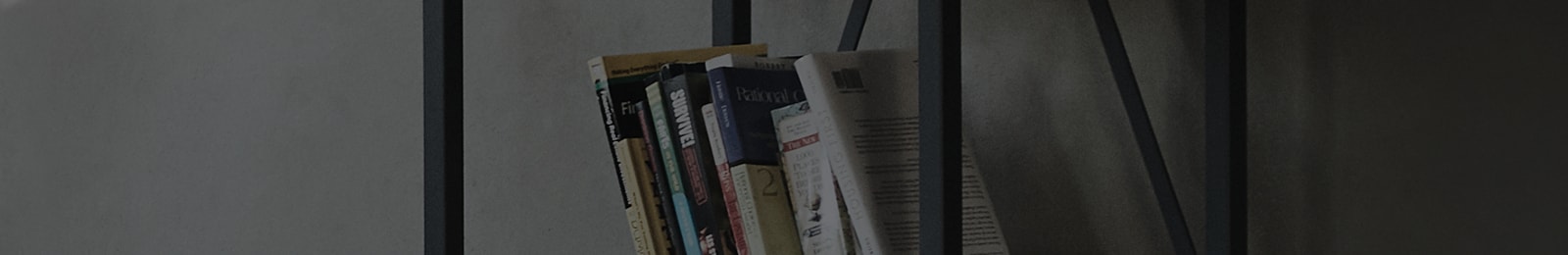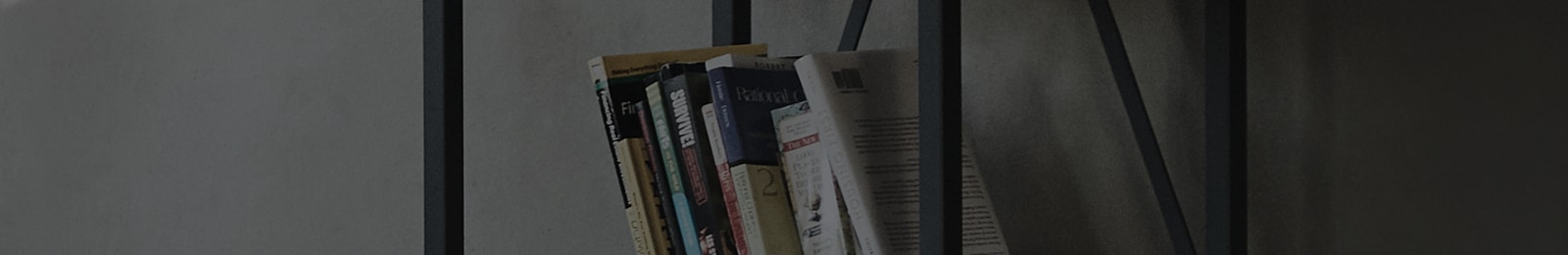Try This
-
Test your Internet Connection
Launch a different app on your LG TV (Netflix, Hulu, etc.), then on a different device (smartphone, laptop, etc.) to confirm the connection is functioning properly.
NoteIf the apps do not work on the TV but function properly on other devices, please visit our LG TV - Troubleshooting Your TV's Internet Connection article for further assistance.
-
Check the User Agreements
Review and accept all agreements. If they are not accepted, the smart apps on the TV will not function properly.
1 Go to [Settings].
2 Select [All Settings].
3 Select [General or Support].
4 Select [Privacy & Terms].
5 Select [User Agreements].
-
Delete the Hulu apps from the TV
1 Select the app you wish to delete with the remote.
2 Long press the wheel (OK) button to enter app edit mode, where a
or “X” icon will appear.
3 Select the
or “X” icon with the remote and press the wheel (OK) button to delete the app.
-
Reinstall the Hulu app on the TV
1On your remote press the [Home] key to bring up your apps.
2Select the [Search] icon on the top of the screen.
3Search for the app you would like to install by typing in the app name using the remote.
4When app installation is complete, the app will be added to your home screen.
5Press the wheel [OK] button on your remote control to launch the app and see if the issue is resolved.
-
Factory reset the TV
Important
Resetting will delete all customized settings and installed apps returning the TV to the default factory settings.
1Press Settings on the remote control.
2Select [All Settings]
3Select [Support]
4Select [Reset to initial Settings]
Need to contact us?
If the problem continues, service will be required for a proper diagnosis. Please reach out to our 24/7 Chat Support for further assistance.