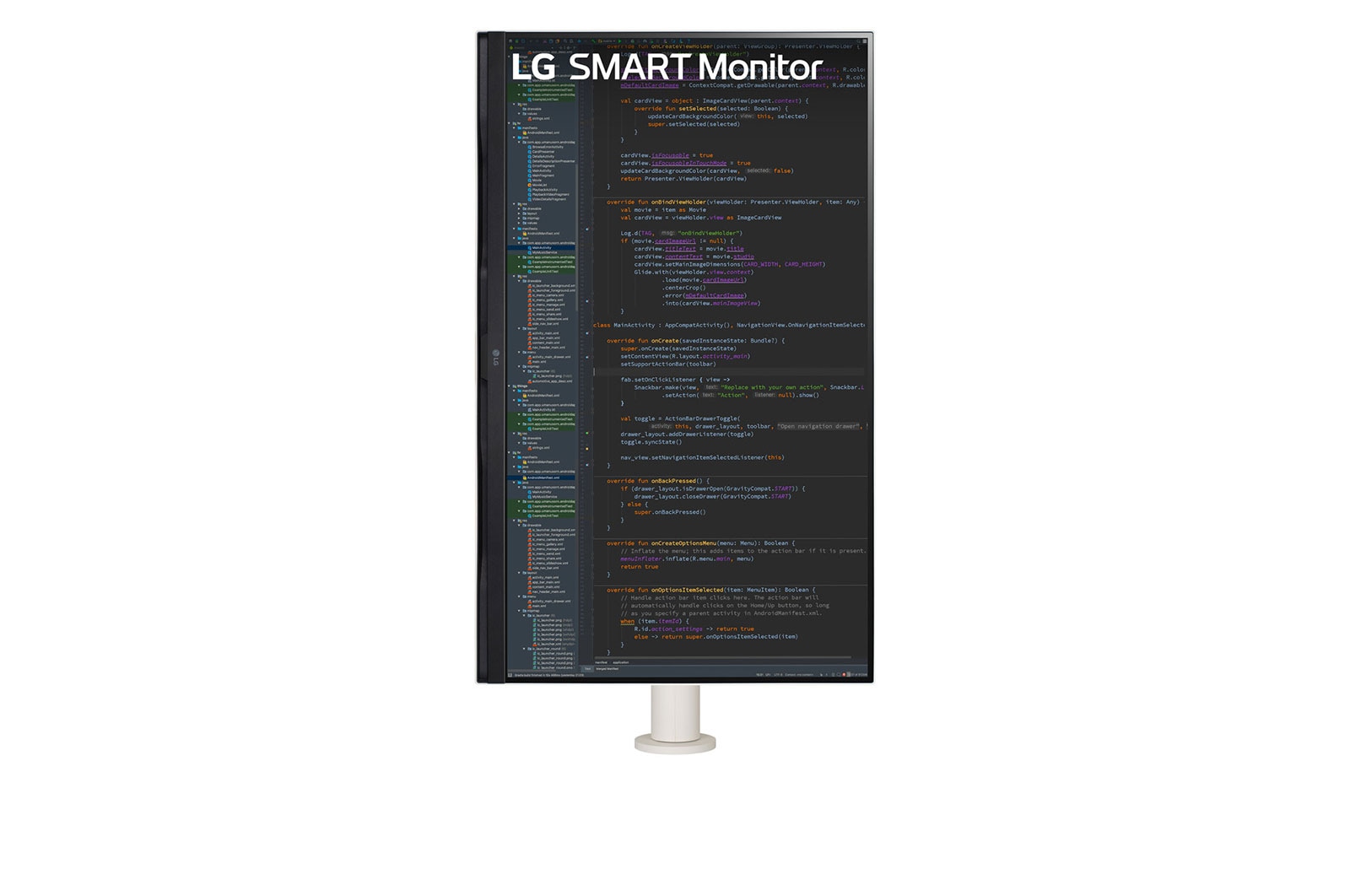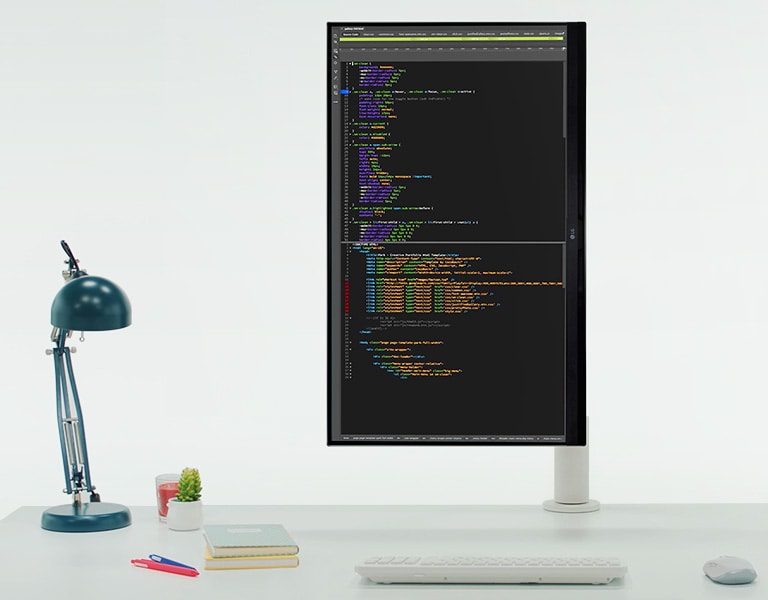We use cookies, including cookies from third parties, to enhance your user experience and the effectiveness of our marketing activities. These cookies are performance, analytics and advertising cookies, please see our Privacy and Cookie policy for further information. If you agree to all of our cookies select “Accept all” or select “Cookie Settings” to see which cookies we use and choose which ones you would like to accept.
*The images are simulated to enhance feature understanding. They may differ from actual use.
*The Magic Remote control is excluded from the package (sold separately), and its detailed specifications may differ by country.
Set Up Profiles for Your Taste
You can explore a variety of shows and movies with built-in apps with webOS22. And 2 x 5W stereo speakers complete your immersive sound experience.
*Internet connection and subscription to streaming services are required.
*Supported services may differ by country.
Easy Control for Home Appliances
*The images are simulated to enhance feature understanding. They may differ from actual use.
*How to connect ThinQ Home Dashboard : Step1. Install LG ThinQ App on your phone, and register your devices. Step2. Connect devices that register on LG ThinQ APP to the ThinQ Home Dashboard.
*Supported services may differ by country.
Just Say What You Want
*The Magic Remote control is excluded from the package (sold separately), and its detailed specifications may differ by country.
*The Monitor remote control is included in the package.
*The images are simulated to enhance feature understanding. They may differ from actual use.
A Comfortable and Flexible Workstation Setup
*The images are simulated to enhance feature understanding. They may differ from actual use.
Be Sleek and More Ergonomic
*Ergo Stand : Extend/Retract 180mm, Swivel ±280, Pivot 90° (One Side), Height 130mm, Down Height 127mm, Tilt ±25°. (Auto Pivot can be available when the Display Orientation option changes to 'Portrait' on a PC.)
**The images are simulated to enhance feature understanding. They may differ from actual use.
Easy Installation
*To install the Ergo stand on the table, the table should be less than 75mm (2.9 inches) thick for C-Clamp or have the table hole more than 45mm (1.7 inches) size for Grommet.
*Apple and related marks and logos are trademarks of Apple Inc. Supported features may vary by countries and regions.
*This monitor is compatible with AirPlay 2 and HomeKit, iOS 12.3 or later or macOS 10.14.5 or later is required.
**Screen Share : Supported on Android or Windows 8.1 and above.
***Connect your device to the same Wi-Fi network as your Monitor.
Easy Control and Connectivity
USB Type-C™ ports allow 4K display, data transfer, and connected device charging (up to 65W) with a single cable.
*To work properly, the USB Type-C™ cable is required to connect the USB Type-C™ port to the monitor.
*The USB Type-C™ cable is not included in the package (sold separately).
Gallery
All specs
ACCESSORY
-
USB-C
YES
SOUND
-
Bluetooth Connectivity
YES
What people are saying
Find locally
Our picks for you
-
Manual& Software
Download product manuals and latest software for your product.
-
Troubleshoot
Find helpful how-to videos for your product.
-
Product Warranty
Check your product warranty information here.
-
Accessories Warranty
Check your accessories warranty information here.
-
Part & Accessory
Discover accessories for your product.
-
Product Registration
Registering your product will help you get faster support.
-
Order support
Track your order and check order FAQ.
-
Repair request
Repair request service conveniently online.
Contact Us
-
Live chat
Chat with LG Product Experts for shopping assistance, discounts and offers in real time
-
WhatsApp
Chat with LG Service Support using the most popular messenger
-
Email us
Send an Email to LG Service Support
-
Objet Platinum Care+
LG Objet premium support: priority assistance, expert help, and tailored solutions.