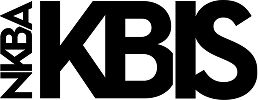At a glance
Dust, fingerprints, and a various smudges can build up on your LG TV screen. No special products are necessary to periodically clean your LG OLED, 4K or LED TV screen to continue receiving a crystal-clear picture.
Try this
1. Unplug your TV
We don’t want anyone getting shocked.
2. Wet a soft cloth in lukewarm water
A micro-fiber cloth is perfect for this. The warm water helps remove any stubborn smudges or fingerprints.
3. Wring out the cloth until it’s almost dry
This allows enough moisture to remain to remove tuff stains without damaging the screen.
4. Gently wipe the screen
Gentle circular motions tend to give better results. Avoid to much pressure to so you don’t damage the screen. The circular motion allows you to hit each area from several angles in a single swipe.
5. Ensure all excess water is off the screen
Allow the TV screen to air-dry completely before plugging it back in and powering on the unit.