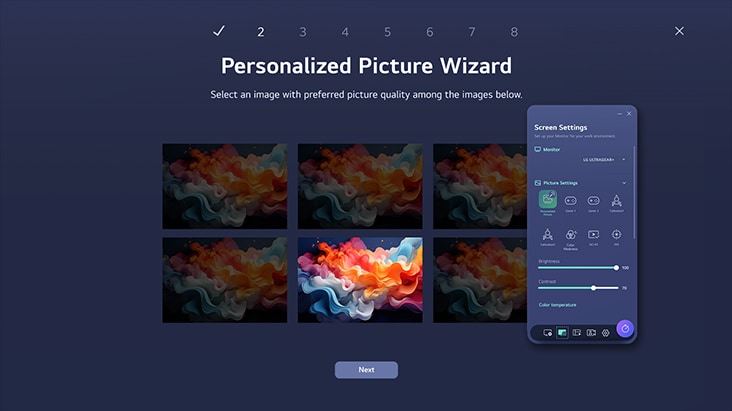We use cookies, including cookies from third parties, to enhance your user experience and the effectiveness of our marketing activities. These cookies are performance, analytics and advertising cookies, please see our Privacy and Cookie policy for further information. If you agree to all of our cookies select “Accept all” or select “Cookie Settings” to see which cookies we use and choose which ones you would like to accept.
29-inch UltraWide™ 21:9 WFHD (2560x1080) IPS Display
34-inch 21:9 WFHD (2560x1080) IPS Display
21:9 UltraWide™ Full HD Display
See more, do more
The UltraWide™ Full HD (2560×1080) display provides more horizontal screen space than a standard FHD (1920×1080) monitor. The virtually bezel-less design offers an uninterrupted, wider view. This allows for more efficient multitasking without switching between windows.
*The images are simulated to enhance feature understanding and may differ from actual use.
HDR 10
Detailed contrast
HDR technology is now applied to various content. This monitor is compatible with industry standard HDR10 high dynamic range, based on the sRGB 99% colour gamut, supporting specific levels of colour and brightness that enables viewers to enjoy the dramatic colours of the content.
*The images are simulated to enhance feature understanding and may differ from actual use.
USB Type-C™ (DisplayPort Alt mode)
USB Type-C™ with versatile connectivity
This monitor offers USB Type-C™, DisplayPort, HDMI ports to ensure smooth connectivity with various devices. The USB Type-C™ port supports both display output and data transfer, allowing easy connection to your laptop with a single cable.
*The images are simulated to enhance feature understanding and may differ from actual use.
*To work properly, the usb type-c cable is required (sold separately).
*The USB Type-C™ port on this monitor is compatible with USB Type-C™ (DisplayPort Alt Mode)-enabled laptop and smart devices, not supporting power delivery.
Waves MaxxAudio®
Immersive Sound System
While two 7W Stereo Speakers with MaxxAudio® completes your immersive experience.
*The images are simulated to enhance feature understanding and may differ from actual use.
LG Switch app
Switch swiftly
You can readily divide the whole display into up to 6 sections, change the theme design, or even launch a video call platform with a mapped hotkey. It also supports PBP and PIP modes for efficient multitasking across multiple input sources.
*The images are simulated to enhance feature understanding and may differ from actual use.
*To download the latest LG Switch app, search in the LG.com Support Menu.
1ms MBR
Clear motion with 1ms MBR
1ms MBR reduces motion blur and ghosting, delivering smoother gameplay and clearer visuals in fast-paced scenes.
*The images are simulated to enhance feature understanding and may differ from actual use.
*1ms Motion Blur Reduction causes lowered luminance, and the following features cannot be used while it is activated : AMD FreeSync™.
*Flicker may occur during 1ms MBR operation.
Built for comfort, designed for productivity
Reader Mode
Adjusts color temperature and brightness to help reduce eye fatigue when viewing documents for extended periods.
Flicker Safe
Flicker Safe reduces invisible flickering on the screen and provides a more comfortable working environment for your eyes.
*The images are simulated to enhance feature understanding and may differ from actual use.
*Above feature may vary depending on real use conditions that the user is using.
Sleek Stand with a Slim Base
Clutter-free with a sleek stand
A virtually borderless 3-sided design with a clutter-free L-stand, paired with a fully adjustable base for swivel, tilt, pivot, and height adjustments. It is crafted to save desk space, making your workflow more efficient and helping you stay focused longer while editing video clips and visual output.
Gallery
Key Specs
-
Size [Inch]
29
-
Resolution
2560 x 1080
-
Panel Type
IPS
-
Aspect Ratio
21:9
-
Color Gamut (Typ.)
sRGB 99% (CIE1931)
-
Brightness (Typ.) [cd/m²]
250 cd/m²
-
Refresh Rate (Max.) [Hz]
100
-
Response Time
5ms (GtG at Faster)
-
Display Position Adjustments
Tilt
All specs
ACCESSORY
-
HDMI
YES
CONNECTIVITY
-
DisplayPort
YES(1ea)
-
DP Version
1.4
-
HDMI
YES(1ea)
-
Headphone out
3-pole (Sound Only)
-
USB-C
YES(1ea)
DIMENSIONS/WEIGHTS
-
Dimension in Shiping (W x H x D) [mm]
781 x 391 x 132
-
Dimension without Stand (W x H x D) [mm]
688.5 x 313.4 x 76.9 mm
-
Dimension with Stand (W x H x D) [mm]
688.5 x 408.7 x 220 mm
-
Weight in Shipping [kg]
6.7 kg
-
Weight without Stand [kg]
4.1 kg
-
Weight with Stand [kg]
5.2 kg
DISPLAY
-
Aspect Ratio
21:9
-
Brightness (Typ.) [cd/m²]
250 cd/m²
-
Color Depth (Number of Colors)
16.7M
-
Color Gamut (Typ.)
sRGB 99% (CIE1931)
-
Contrast Ratio (Typ.)
1000:1
-
Panel Type
IPS
-
Refresh Rate (Max.) [Hz]
100
-
Resolution
2560 x 1080
-
Response Time
5ms (GtG at Faster)
-
Size [Inch]
29
-
Viewing Angle (CR≥10)
178º(R/L), 178º(U/D)
FEATURES
-
Auto Input Switch
YES
-
Black Stabilizer
YES
-
Color Calibrated in Factory
YES
-
Color Weakness
YES
-
Crosshair
YES
-
Dynamic Action Sync
YES
-
Flicker Safe
YES
-
HDR 10
YES
-
HDR Effect
YES
-
Motion Blur Reduction Tech.
YES
-
Reader Mode
YES
-
Smart Energy Saving
YES
-
Super Resolution+
YES
INFO
-
Product name
UltraWide
-
Year
Y25
MECHANICAL
-
Display Position Adjustments
Tilt
-
Wall Mountable [mm]
100 x 100
POWER
-
AC Input
100~240V (50/60Hz)
-
Power Consumption (Sleep Mode)
Less than 0.5W
-
Type
External Power(Adapter)
SOUND
-
Maxx Audio
YES
-
Speaker
5W x2
SW APPLICATION
-
Dual Controller
YES
What people are saying
Find locally
Our picks for you
-
Manual& Software
Download product manuals and latest software for your product.
-
Troubleshoot
Find helpful how-to videos for your product.
-
Product Warranty
Check your product warranty information here.
-
Accessories Warranty
Check your accessories warranty information here.
-
Part & Accessory
Discover accessories for your product.
-
Product Registration
Registering your product will help you get faster support.
-
Order support
Track your order and check order FAQ.
-
Repair request
Repair request service conveniently online.
Contact Us
-
Live chat
Chat with LG Product Experts for shopping assistance, discounts and offers in real time
-
WhatsApp
Chat with LG Service Support using the most popular messenger
-
Email us
Send an Email to LG Service Support
-
Objet Platinum Care+
LG Objet premium support: priority assistance, expert help, and tailored solutions.