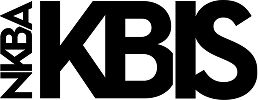At a Glance
AirPlay is a wireless functionality developed by Apple, enabling the streaming of audio, video, device screens, and photos from Apple devices like iPhone, iPad, and Macbook to TVs.
AirPlay only supports sharing from one Mac device to another Mac device. LG, however, supports AirPlay 2 on the models below.
| Model Year | AirPlay 2 Supported Model Series |
|---|---|
| 2024 (webOS 24) |
OLED: All OLED Models QNED:All QNED Models UHD: UT Series, NANO Series |
| 2023 (webOS 23) |
OLED: All OLED Models QNED: All QNED Models UHD: UR Series, NANO Series |
| 2022 (webOS 22) |
OLED: All OLED Models QNED: All QNED Models UHD: UQ Series, NANO Series |
| 2021 (webOS 6.0) |
OLED: All OLED Models QNED: All QNED Models UHD: UP Series, NANO Series |
| 2020 (webOS 5.0) |
OLED: BX/CX/GX/WX/ZX/RX UHD: UN Series, NANO Series |
| 2019 (webOS 4.5) |
OLED: B9/C9/E9/W9/Z9 UHD: UM Series, SM Series |
| 2018 (webOS 4.0) |
OLED: B8/C8/E8/W8/Z8 UHD: UK Series, SK Series |
Try this
To screen share from your Apple device to an LG TV that supports AirPlay 2, follow these steps:
The AirPlay feature can be used on products that support AirPlay with iOS version 12.4 or newer.
Both the smart TV monitor and iPhone need to be connected to the same network in order to use AirPlay.
How to Connect to AirPlay
1Turn on the TV and press the [Input] button on the remote control to select [Home Dashboard].
2Select [AirPlay] in [Home Dashboard].
3Select [AirPlay and HomeKit settings] in the [AirPlay] menu.
4Change to [AirPlay On] in [AirPlay and HomeKit settings].
How to AirPlay from iPhone or iPad
Confirm both the TV and iPhone or iPad are connected to the same Wi-Fi network and AirPlay is set to ON in the LG TV.
1Find the video that you want to stream.
2Tap the AirPlay button .
3Select your TV from the list.
4If [AirPlay Passcode] appears on the TV screen, enter the passcode displayed into the iPhone or iPad. Check that the Macbook screen is being displayed on the TV.
How to Mirror Your iPhone or iPad
1Scroll down from the top of your smartphone screen to open the [Control Center] and select [Screen Mirroring].
2From the list of external devices detected on the [Screen Mirroring] screen, select the desired TV to which you wish to connect.
3If [AirPlay Password] appears on the smart TV monitor screen, enter the password on the iPhone.
4Check that the iPhone screen is being displayed on the TV.
How to AirPlay from Macbook
1Confirm both the TV and Macbook are connected to the same Wi-Fi network and AirPlay is set to ON in the LG TV.
2Tap the AirPlay button .
3Select your TV from the list.
4If [AirPlay Passcode] appears on the TV screen, enter the passcode displayed into the Macbook. Check that the Macbook screen is being displayed on the TV.
Troubleshooting Issues with Airplay
1Make sure AirPlay is set to ON in your LG TV and your iOS device has AirPlay enabled.
2Check the LG TV and iOS device are up to date with the latest software and meet the system requirements.
3Confirm both devices are on the same 2.4 GHz or 5.0 GHz Wi-Fi network.
4Power cycle your LG TV the iOS devices you want to use with AirPlay or screen mirroring.
5Adjust or Disable the Content & Privacy Restrictions for your iOS device.
If you still can't use AirPlay after trying these steps, contact Apple Support.