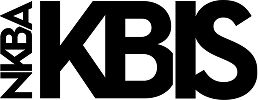At a Glance
If your LG refrigerator is not cooling properly or does not seem cold enough there are a range of possible reasons.
Troubleshooting an LG Refrigerator that is not cold enough
If your LG refrigerator is not cooling properly or does not seem cold enough, there are a range of possible reasons this could happen. In this video, we will address them.
Was the refrigerator installed within the last 24 hours? If so, the unit must be allowed at least 24 hours for the internal temperature to stabilize. Also, if the refrigerator was filled with food and drink when installed, it will require longer than 24 hours.
Is there a refrigerator error code on the display panel? This could indicate problems with frost buildup or other issues. Find out what the code means at lg.com/us/support or watch our refrigerator error code troubleshooting videos linked in the description.
Were hot food items recently added to the refrigerator? Adding hot food to the compartment will temporarily warm the unit, requiring it to run longer to bring the temperature back down. Adding many food items at once can have the same effect.
Are the refrigerator doors being opened too frequently? The unit will not be able to maintain a stable temperature, regardless of the setting if the doors are opened too frequently.
Are the frozen items frozen solid or are they softened or fully thawed? If the frozen items are hard, note that the refrigerator goes through an auto defrost cycle as part of normal performance to prevent ice or frost buildup. The defrost cycle causes the temperature to rise, and the compressor does not run. Once defrosting is complete, the refrigerator returns to normal temperature.
What are the refrigerator temperature controls set to? The recommended temperature settings are 37 degrees Fahrenheit for the refrigerator and 0 degrees Fahrenheit for the freezer. If additional cooling is required, lower the temperature a few degrees. Unplug the refrigerator or turn off the circuit breaker for at least 10 seconds, then plug the power cord back into the outlet or turn the circuit breaker back on.
Are there food items obstructing the air vents inside the refrigerator? Too much food or food placed in front of the vents can block the air and disturb cold air circulation. Rearrange the food to ensure good air flow.
Is there any section of the refrigerator or freezer door that has a slight gap where the gasket makes the seal? Make sure all sides of the door are closed without any gaps and that no food items are keeping the door from closing fully.
Are the door gaskets dirty or compressed anywhere? If so, use only warm water and mild detergent to clean the gasket and gently pull out any compressed part. If the gasket is torn, damaged, or will not go back into place, then the unit will require a repair service. Request a repair with our 24/7 Chat Support.
By following these troubleshooting steps, you can address common issues with your LG refrigerator and ensure it is cooling properly.
If you see any error code on the display screen, please visit our Error Codes - Refrigerator article to troubleshoot and prevent the error from showing again.
Try This
-
Was the unit recently installed?
Yes No -
Recent Installation.
Since the unit was recently installed, the unit must be allowed AT LEAST 24 - 48 HOURS for the internal temperature to stabilize.
-
Did you experience a recent power outage?
-
Wait for 24 Hours.
When there is a power outage, the unit must be allowed AT LEAST 24 - 48 HOURS for the internal temperature to stabilize.
-
NOTE: Before we proceed, we must perform a MANDATORY power supply check.
x-
Check if the power cord is fully plugged in.
-
Try unplugging the unit or trip the circuit breaker for 30 seconds to RESET THE REFRIGERATOR. You should hear the compressor kick back on and the unit will stabilize and start cooling within 24 hours. If not, then there is a power supply problem and the unit will require a repair service.
-
If the home power supply is NOT ADEQUATE, the lights and display screen may turn ON, but the COMPRESSOR may NOT activate. Refer to your owner's manual for the recommended power voltage.
-
Test another device on the outlet, if another device is working on the outlet, then the unit is not receiving any power. It will require a repair service; request a repair with our 24/7 Chat Support.
-
-
Sorry, you must perform the power supply check above to determine if the unit is receiving enough power or no power.
-
Check the settings of the unit to ensure that the unit is set to the right temperature.
How to measure temperature accuratelyxUsing a thermometer, the temperature of the food may be different from the unit's internal temperature. The temperature measured by a thermometer can change depending on where the unit is placed and the frequency of opening the door.
-
Place a thermometer inside a liquid item that has been inside the refrigerator for more than 24 hours such as juice, milk, a jar of pickles, or any other similar condiment to get a more accurate reading of the average temperature inside the unit.
-
The best place to put the thermometer is in the upper drawer center, inside the freezer and/or the upper shelf center, inside the refrigerator.
-
Do not place thermometer next to warm/hot food inside the refrigerator.
-
-
Good news, based on your answers to the questions above it appears that your unit is only not cooling enough.
Let's optimize!
Which part of the refrigerator is not cooling enough?
-
Good news, based on your answers to the questions above it appears that your unit is only not cooling enough.
Let's optimize!
Which part of the refrigerator is not cooling enough?
-
Based on your answers to the questions above it appears that your unit is going to require a service visit.
How long have you owned your unit?
-

You are still in Warranty for this particular problem
Need to setup repair for your appliance or other refrigerator?
-

You are out of Warranty
You can still get a repair service even though you are out of warranty. Follow the steps below.
NoteOver time dust and debris can build up on the condenser of your unit. This can result in a loss of cooling performance. Try using a vacuum cleaner with an attachment to clean the condenser cover and vents. Do not remove the panel covering the back of the unit.
-
Contact your extended warranty provider.
If you are presently covered by an extended warranty service provider, please contact your provider to request an out of warranty repair.
-
Visit our Out-of-Warranty Repair Page.
If you do not have an extended warranty service provider, please visit our Out of Warranty page to locate a service provide near you.
-
-
Refrigerator Only
Follow the recommended steps underneath to troubleshoot cooling issues.
8 quick steps to follow:
-
Adjust temperature settings.
Check to see that the unit is set to its optimal setting. 37 DEGREES is the recommended temperature for the refrigerator and 0 DEGREES for the freezer.
What is your refrigerator and freezer temperature?
RECOMMENDED SETTINGS: Adjust the setting to lower the temperature.
ABOVE RECOMMENDED SETTINGS: Adjust the setting to lower the temperature.
BELOW RECOMMENDED SETTINGS: You do NOT need to adjust the temperature.
If the thermometer measures the temperature more than 4°F warmer than the set temperature, this is a normal operation.
-
Ensure DEMO Mode is deactivated.
Your LG refrigerator is equipped with a DEMO MODE or DISPLAY MODE. This feature disables all cooling in the refrigerator and freezer sections to conserve energy while on display in a retail store.
When DEMO MODE is activated, OF F will appear on the control panel.
-
With either refrigerator door opened press and hold the REFRIGERATOR and ICE PLUS buttons at the same time for five seconds.
-
After holding the buttons for five seconds, the control panel will beep, and the temperature settings will display to confirm that DEMO MODE is deactivated.
-
Hot food in the unit.
Adding hot food to the refrigerator compartment will temporarily spread heat throughout the unit. The unit will require some time to cool down the hot food and regulate its internal temperature.
-
Food is blocking the vents.
When there is too much food blocking the air vents of the refrigerator, cold air will be prevented from circulating throughout the unit properly.
Also, just a few items in the refrigerator can cause cooling to be obstructed because the unit will always try to regulate itself when it's circulating too much cold air.
How to fix this:
-
Re-arrange the food to make sure that it's not blocking the vents.
-
Watch the video below to understand how the unit multi air flow and multi-sensors work.
x -
-
Frequently opening the door.
If the unit is opened too frequently, the unit will not be able to maintain a regulated temperature.
Avoid frequent and unnecessary opening of the door to enable the unit to conserve cold air circulation throughout the unit.
-
Space to the wall.
The unit must not be too close to the wall, make sure there is enough clearance on all sides of the unit.
Recommended spacing:
-
Side space for cabinet: 1/8" from the cabinet.
-
Side space for wall: 2" from the wall.
-
Top space around cabinet and wall: At least 1-2".
-
-
Check the door switch.
If you keep hearing the door alarm sound, even when the door is closed. It means the door switch did not detect the door closing. Thus, cold air will not blow in the unit, and the unit will not get cold.
xThe door switch may be disconnected. Test the door switch according to it's type and watch if the fluorescent lights in the unit turn OFF.
APUSH SWITCH
Push in the door switch to see if the lights turn off.
BREED (MAGNETIC) SWITCH
Place a magnet over the switch to see if the lights turn off.
If your unit has two doors, repeat the steps for the LEFT door, using the switch to test if the lights turn off.
If the lights DO NOT turn off, the door switch may be disconnected. Follow the steps below to check the door switch connection. Even if the lights turn off, check the door switch because a slightly loose connection can cause cooling issues.
NoteAfter checking all connectors and pushing them in firmly, if you still hear the alarm sound again, the unit will require a repair service. Please visit our Request a Repair page.
-
Check door sealing.
When the door is not properly sealing, cold air will escape from the door seal which will prevent the unit from cooling efficiently.
-
Ensure that no food items are blocking the door from closing.
-
Check behind the shelves and drawers to ensure that food and other items have not fallen behind them.
-
When you open the door, you should check if the mullion is working properly as described in the Not Cold Enough - Refrigerator video.
-
If the mullion is not working properly, you will need to adjust the leveling of the door. Please visit our Leveling Instructions - Refrigerator content.
-
xFor most models, to disable DEMO/DISPLAY MODE:
NoteIf the first 3 numbers of your units serial number starts with 901 or larger, you will need to tap the ICE PLUS key 3 times while holding the REFRIGERATOR button.
Refer to your owner's manual for model specific instructions.
Request a Repair
If you have done everything above the the unit is still not cooling, then you may need to request a repair. Request a repair with our 24/7 Chat Support.
If your unit is out of warranty, please contact your extended warranty service provider or call us at at 800-243-0000. -
-
Freezer Only.
When the freezer section is not cooling enough, ensure the freezer door is not always opened too frequently.
7 quick steps to follow:
-
Entire Unit.
6 quick steps to follow: