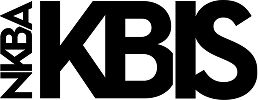At a Glance
Resetting your LG Washing Machine can help correct most electronic issues, internet issues on enabled models, and is often recommended when troubleshooting.
Try This
1 Press the power button to turn off the washer.
2 Unplug the washer from the power supply.
If you are unable to access the power supply of the washer, please proceed to the next step.
3 Turn off the circuit breaker.
4 Press and hold the power button for 5 seconds, then press and hold the start button for 5 seconds.
5 Turn on the circuit breaker.
6 Plug the unit back into the power supply and retry starting the cycle.
If you continue to have problems after resetting the washer, service will be required. Please visit our Request a Repair page for further assistance.