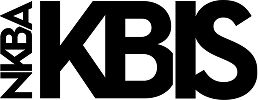At a Glance
The oven on your range will remain locked after using the self-clean or easy clean cycles until the unit's internal temperature returns to a safe level. If the door has not unlocked after the unit is cooled, try these steps to unlock the unit.
If an error code is displayed on the control panel, please visit our LG Range - Error Codes List article for further assistance.
Try This
-
Try Manually Opening the Lock
Press and Hold the CLEAR/OFF button for more than three seconds
NoteThis process can vary depending on your model, please check your unit’s owner’s manual for the specific steps.
-
Power Cycle the Unit
Unplug the unit or turn off the circuit breaker to the unit for 5 minutes, then restore power. If successful, you should hear the locking mechanism disengage unlocking the oven door.
Need to contact us?
If door remains locked, service will be required for further assistance. Request a repair with our 24/7 Chat Support.