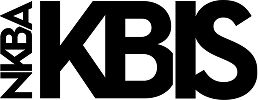At a Glance
LG makes it easy to properly install and setup your new electric dryer. If you are using a 4-wire power cord, follow the steps below to connect your cord.
This dryer is supplied with the neutral wire grounded. This white ground wire MUST BE MOVED to the neutral terminal when a 4-wire cord is to be used, or where grounding through the neutral conductor is prohibited.
[LG Dryers] 4-Wire Power Cord Installation
LG makes it easy to properly install and set up your new electric dryer.
This video will take you through the step by step process so you can start using the many features your LG dryer has to offer.
Place the unit where it is to be installed, leaving the back exposed.
To be safe, make sure that the cord is not plugged in and turn the breaker off that connects to your laundry outlet. During installation, you can also refer to the installation diagram provided for you located near the terminal.
Remove the screws holding the terminal block access cover and pull off the access cover.
Install a UL listed strain relief into the power cord through hole and then thread the four wire power cord through the strain relief.
A cord strain relief is required to prevent accidental pull from the unit.
You will notice a black, white and red wire connected to the terminal block and a white ground wire connected on the green screw mount.
Remove the bottom row of screws for each block.
Also remove the green ground screw, which is holding in place the white neutral wire.
Place your white ground wire and your white neutral wire to the center terminal block and securely screw into place.
Match the other colored wires to their coordinating terminal blocks and screw each wire on tightly with no gap or slack.
Finally, screw the green screw back on the mount and screw the access cover back into place.
Plug your new LG dryer into the outlet and you are all ready to go.
Try This
Items Needed:
- Phillips Screwdriver
- 4 Prong power cord
- UL Listed strain relief
1 Remove the terminal block access cover on the upper back of the appliance.
2 Install UL-listed strain relief into the power cord through-hole.
3 Thread a 30-amp, 240-volt, 4-wire, UL-listed power cord through the strain relief.
4 Transfer the appliance's ground wire from behind the green ground screw to the center screw of the terminal block.
5 Attach the two hot leads (black and red) of the power cord to the outer terminal block screws.
6 Attach the neutral (white) wire to the center screw of the terminal block.
7 Attach the power cord ground wire to the green ground screw.
8 Tighten all screws securely.
9 Reinstall the terminal block access cover.
If the problem continues, the unit will require service for a proper diagnosis. Please visit our Request a Repair page for further assistance.