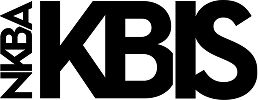It's best to change your air filter approximately every six months and/or when your CHANGE FILTER light comes on your LED control panel. Follow these step-by-step instructions on how to change your air filter. Order Your Replacement Filter Now
-
Start by first locating your Fresh Air Filter. You'll find it centered at the back of your refrigerator just above the top shelf.
-
Twist your air filter cover to the left to detach it from the refrigerator wall. The filter is located on the inside of the filter cover. Remove and discard the old filter.
-
Place a new filter inside of the cover with the side that says "Front" facing outward. Then place your air filter back in your refrigerator. Twist the filter cover to the right to re-attach it to your refrigerator's wall.
-
After changing your air filter, push and hold the Air Filter button for three seconds to reset the filter sensor.