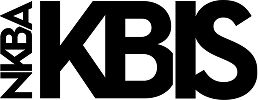At a Glance
Certain load types may not distribute the weight of the load evenly, resulting in an unbalanced load and the UE/Ub error code. If this occurs often, it may be necessary to re-level the washer.
Causes and Symptoms
- Laundry is out of balance.
- An unsuitable amount of laundry has been added to the tub.
- The washing machine is not level.
Try This
-
Confirm the unit is level.
If you feel shaking when nudging the washing machine to the front, back, or side, please adjust the level of the washing machine to remove the tilt. If the unit is not level, use a wrench to adjust the leveling legs on the bottom of the washer so it is level and as close to the floor as practical.
-
Reposition the laundry in the washer.
Make sure the laundry is evenly spread in the tub and choose a suitable spin cycle intensity.
-
Adjust the load size.
The washing machine performs best when you load the tub to about 2/3 of its capacity, as the laundry can move freely within the tub.
If the problem continues after trying the troubleshooting above, please visit our Request a Repair page to schedule service.