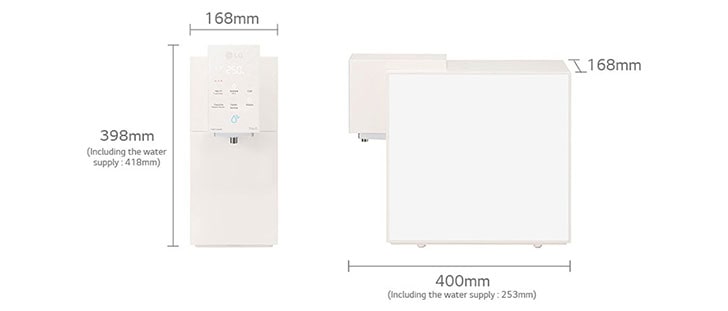[Changing through ThinQ™ app]
1. In the LG ThinQ™ App, press the water purifier icon.
2. Select the ‘>’ icon in the High Temperature Sterilization window, or select ‘Schedule high temperature water pipe sterilization’ under Settings.
3. In Schedule Sterilization, press the ‘>’ button.
4. Set the desired schedule time and press the Save button.
[How to change using product interface]
1.Press and hold the Internal Sterilize + Outlet Sterilize buttons for 3 seconds.
2. To change the date, press the ‘Outlet Sterilize’ button. The date will change every time the button is pressed.
3. To change the time, press the ‘Internal Sterilize’ button. The time will change every time the button is pressed.
4. Set the desired schedule time and press and hold the ‘Dispense Water’ button for 3 seconds.
*All steps have voiced instructions
*If no button is pressed for more than 30 seconds, the feature will be disabled without changing the settings.
※The feature to change the sterilization schedule time is only available for the products manufactured after February 2022.
Please check if the feature is explained in the “Note” sticker attached on the product.
If the product does not have a “Note” sticker, use the ThinQ app to change the sterilization schedule.



























.jpg)
.jpg)


.jpg)


.jpg)