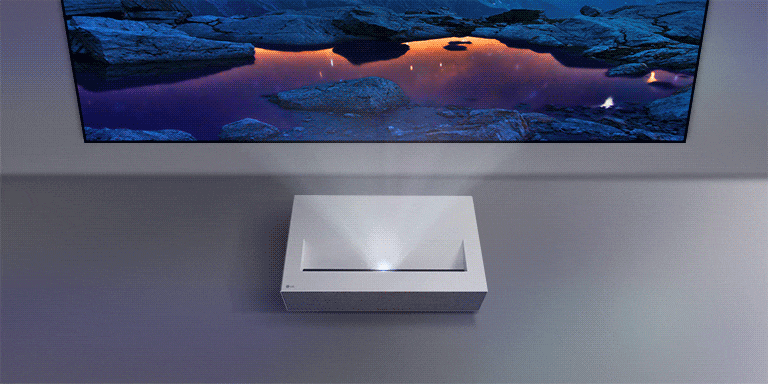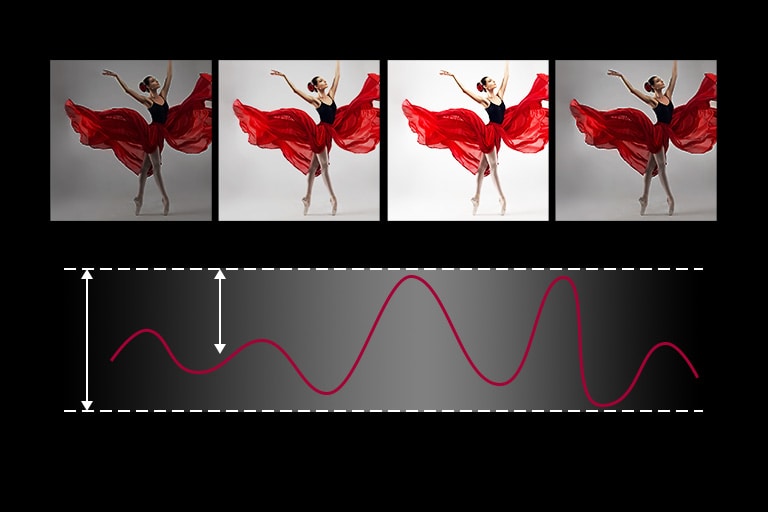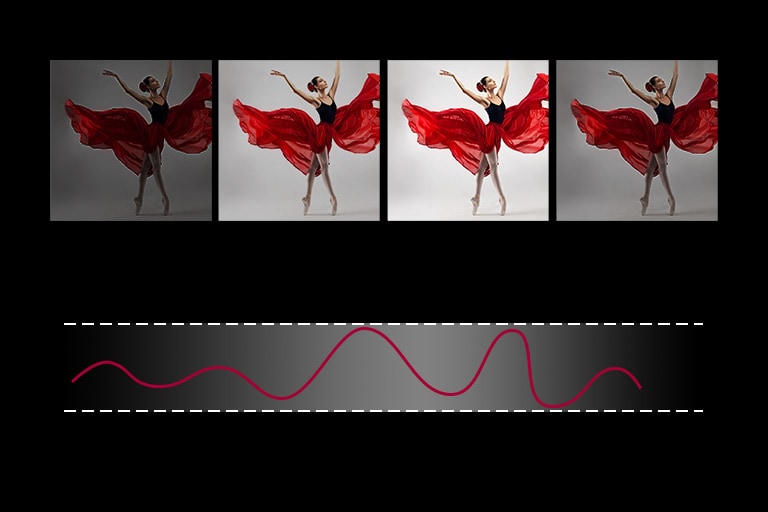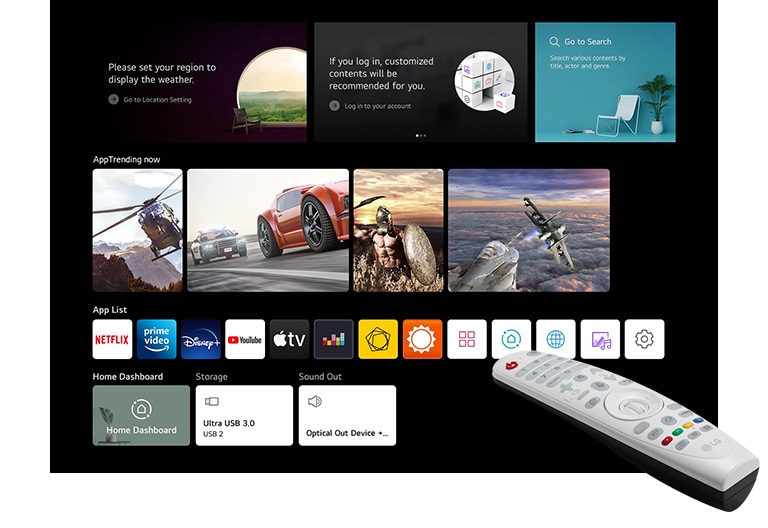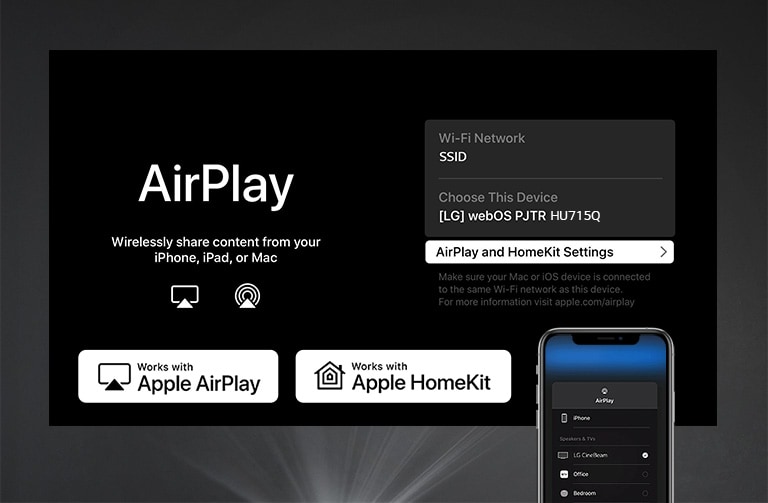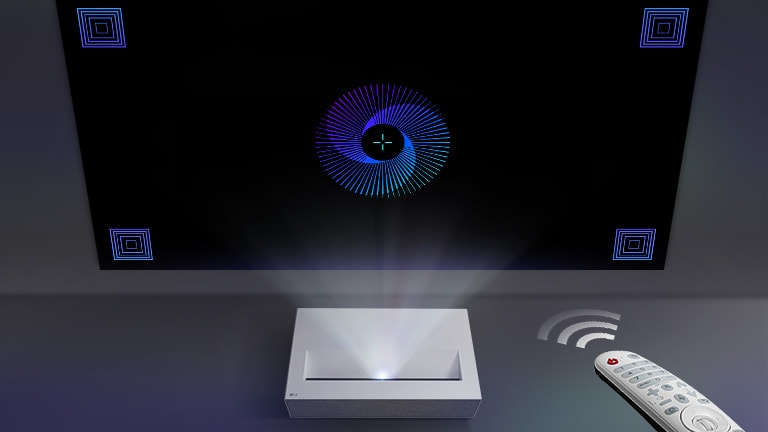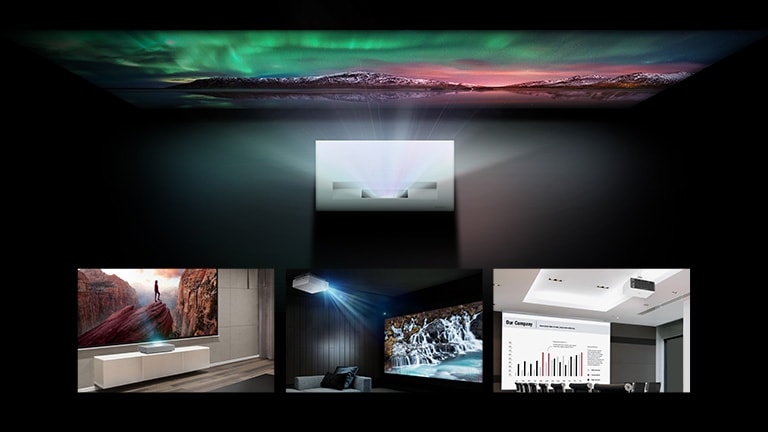We use cookies, including cookies from third parties, to enhance your user experience and the effectiveness of our marketing activities. These cookies are performance, analytics and advertising cookies, please see our Privacy and Cookie policy for further information. If you agree to all of our cookies select “Accept all” or select “Cookie Settings” to see which cookies we use and choose which ones you would like to accept.
LG CineBeam HU715Q 4K UHD Laser UST Projector
Display
- Ultra Short Throw
- 4K UHD (3840x2160)
- 2,500 ANSI Lumens
Imaging Technology
- Brightness Optimizer Ⅱ
- Auto Brightness
- Adaptive Contrast
Usability
- webOS
- Apple AirPlay 2 & HomeKit
- Built-in 20W+20W Stereo
Ultra Short Throw Ratio
*It can project an 80-inch screen from a distance of 11.8cm, a 100-inch screen from a distance of 21.7cm, and a 120-inch screen from a distance of 31.7cm.
**Textiles by Kvadrat. Kvadrat is a Danish textile company.
Vivid and Clear Picture Quality
comparison of FULL HD and 4K UHD
*The marked brightness, the measured value from internal testing, is based on the brightness standard that users perceive.
*The above figures are based on ‘Brightest mode’ and may vary depending on your environment.
*The color gamut is based on 'Vivid mode’ and the color reproduction range may vary depending on the picture mode you choose.
A New Level of Clarity
Dynamic Tone Mapping
HDR10
HLG
HGiG
*HDR covers almost all HDR specifications, including HDR10, Dynamic Tone Mapping, HLG, HGiG and other specifications.
*The images simulated to enhance feature understanding. It may differ from actual use.
Check, Adjust, and Project Automatically


How to Operate the Auto Brightness
- Conventional
- Adaptive Contrast
Fits Laser Output to the Scene
*Brightness OptimizerⅡ includes Auto Brightness and Adaptive Contrast. It controls the amount of electric current depending on the brightness of the original image, while the ambient sensor optimizes the brightness by automatically recognizing the ambient lighting conditions.
*The images simulated to enhance feature understanding. It may differ from actual use.
**To run 'Auto Brightness', you can turn on the ambient sensor by accessing the ‘Brightness OptimizerⅡ’ menu using the magic remote control and turning ON/OFF the 'Auto Brightness’. (During use this function, Energy saving menu is disabled)
**Iris mode that physically controls the contrast ratio is NOT supported.
*Internet connection and subscription to streaming services are required.
*Supported services may differ by country.
How to Use Your Apple Devices with LG CineBeam Properly
Stream video from Apple device to LG CineBeam
2. Tap AirPlay icon.
3. Choose your LG CineBeam projector.
4. If an AirPlay passcode appears on your projector screen, enter the passcode on your Apple device.
Mirror your Apple device to LG CineBeam
2. Tap Screen Mirroring.
3. Select your LG CineBeam from the list.
4. If an AirPlay passcode appears on your projector screen, enter the passcode on your Apple device.
Set up HomeKit on LG CineBeam
2. Click Open Settings and Select 'Set up HomeKit’.
3. Scan the QR Code on LG CineBeam using your Apple device.
4. Complete HomeKit Setting on LG CineBeam.
*Your Apple device must be connected to the same Wi-Fi network as your projector.
*Apple, the Apple logo, AirPlay, Apple TV, and HomeKit are trademarks of Apple Inc., registered in the U.S. and other countries.
*This LG CineBeam supports AirPlay 2 and requires iOS 12.3 or later or macOS 10.14.5 or later.
2.2 Ch included Quad Woofer
0.2 Ch : Woofer 2ea (L/R) on the back to enhance the bass range
*Needs to purchase Bluetooth speakers to use this function. Only LG Bluetooth speakers are guaranteed.
*4.2 channels effect : 2.2 Ch is implemented in virtual. Need to connect two Bluetooth speakers for 4.2 Ch effect.
Motorized Focus
*The images simulated to enhance feature understanding. It may differ from actual use.
4/9/15 Point WARPING
*The images simulated to enhance feature understanding. It may differ from actual use.
LG Projection Calculator
Key Specs
Native Resolution
4K UHD (3840 x 2160)
Brightness (ANSI Lumen)
2500
Type
Laser (LD + P/W)
Contrast Ratio
2,000,000:1
Digital Keystone Correction
Edge Adjustment (4/9/15 Point Warping)
Output
20W + 20W Stereo
Airplay 2 (iOS/Mac Video Casting, Mirroring, Audio Streaming)
YES (up to 4K/30Hz)
Screen Share (Wireless Mirroring with MiraCast supporting device)
YES (up to 4K/30Hz)
Zoom
Fixed
All Spec
PROJECTION SYSTEM
Projection System
DLP
NATIVE RESOLUTION
Native Resolution
4K UHD (3840 x 2160)
BRIGHTNESS (ANSI LUMEN)
Brightness (ANSI Lumen)
2500
CONTRAST RATIO
Contrast Ratio
2,000,000:1
NOISE
Energy Saving Max. (Eco)
26dB(A)
Energy Saving Med.
28dB(A)
Energy Saving Min. (Bright)
30dB(A)
UNIFORMITY
Uniformity (JBMMA 9 Point)
85%↑
PROJECTION LENS
Focus (Auto / Manual)
Motorized
Zoom
Fixed
PROJECTION IMAGE
Screen Size
80" ~ 120"
Standard (lens to wall)
Set to wall: 100"@21.7cm, Standard: @49.6cm
Throw Ratio
0.22
PROJECTION OFFSET
Projection Offset
1.18
LIGHT SOURCE
Life Hours
20,000 Hrs
Type
Laser (LD + P/W)
ASPECT RATIO
Aspect Ratio Control
16:9/Original/4:3/Vertical Zoom/All-Direction Zoom
SOUND
Clear Voice
YES (Clear Voice lll)
Dolby Atmos compatible
YES (Pass through)
Output
20W + 20W Stereo
TEMPERATURE
Operation Temperature
0 ~ 40℃
INPUT SIGNAL COMPATIBILITY
Digital(HDMI)
Up to 4K (4096x2160) (60Hz, 50Hz, 24Hz)
INPUT/OUTPUT TERMINALS
Audio out
S/PDIF 1(Optical)
HDMI
3
IP control
YES (Control 4, Crestron, Savant, URC, ELAN)
RJ45
1
USB Type-A
2 (USB2.0)
FEATURES
Background Image
YES
Airplay 2 (iOS/Mac Video Casting, Mirroring, Audio Streaming)
YES (up to 4K/30Hz)
AI Speaker Compatibility
Apple Homekit works-with
Black Level Control
YES
Bluetooth Sound out
YES
Brightness Optimizer - Adaptive Contrast
YES (High / Medium / Low / Off)
Color gamut setting (Expert control)
YES
Color Management System (Expert control)
YES
Color Temperature Adjustment
YES
Contents Sharing (with DLNA supporting device)
YES
Contents Store / LG Smart World (App Store)
YES
Contents Suggestion
YES
Digital Keystone Correction
Edge Adjustment (4/9/15 Point Warping)
Dynamic Black
YES
Dynamic Color (Expert control)
YES
Dynamic Contrast (Expert control)
YES
Eco Function - Automatic Standby / Auto Power Off
YES
Eco Function - Auto Off / Auto Sleep
YES
Eco Function - Energy Saving Mode
YES (Min/Med/Max)
Eco Function - Sleep Timer
YES
Eco Function - Time Power On/Off
YES (On / Off)
FILMMAKER mode
YES
Gamma Correction (Expert control)
YES
HDCP
HDCP 2.2
HDMI ARC(Audio Return Channel)
YES (eARC)
HDMI simplink(CEC)
YES
HDR
HDR10, HLG
HDR Tone Mapping
YES (Auto, Dynamic/frame by frame)
HGiG (HDR Gamming Interest Group) mode
YES
HID (Keyboard/Mouse/GamePad Connection Thru USB)
YES
Home Dashboard (Input, IoT with OFC device)
YES (OCF/UEI IoT not supported)
Image Flip
YES (Horizontal/Vertical)
Internet Browser
YES
LG Sound Sync(with Sound Bar)
YES
Noise Reduction
YES
Platform (OS, UI)
webOS 6.0 (Smart)
Plug & Play(RGB/DVI/HDMI Auto Source Detection)
YES
Premium CP
YES
Processor
Quad Core
Quick(Instant) Power on/off
YES (on 12 Sec ↓ / off 2 Sec)
Real Cinema
YES (up to 4096x2160)
Screen Share (Wireless Mirroring with MiraCast supporting device)
YES (up to 4K/30Hz)
Self Diagnosis
YES
Setting Guide
YES (Bean Bird)
Smooth Gradation
YES
Store Mode
YES
Super Resolution (Expert Control)
YES (4K)
TruMotion
YES (up to 4096x2160)
Upscaler
YES (4K)
USB Host (Movie, Music, Photo)
YES
Voice Recognition - Buit-in
LG ThinQ
White balance setting (Expert control)
YES
DESIGN
Cabinet Color
White
Ceiling mount hole (for bracket)
YES
Kensington Lock
YES
Leg-Stand
YES (4 Leg)
Local Key
Joystick
ACCESSORY
Conformances(Regulation)
KCC, KC, FCC, ETL, CE/CB, PSE
Manual (Full or Simple Book)
Simple Book
Quick User Guide (Quick Set-up Guide)
YES
Remote Control - Motion
YES (Magic Lighting Remote)
Warranty Card
YES
SIZE
Net Size (mm) (W x D x H)
533 x 315 x 153
WEIGHT
Net Weight (kg or g)
11.1
POWER
Power Consumption (Max.)
350W
Power Supply
100V – 240V @ 50~60 Hz (PSU Built-in)
Stand-by Power
<0.5W
Our Picks for You
Manual& Software
Download product manuals and latest software for your product.
Troubleshoot
Find helpful how-to videos for your product.
Warranty
Check your product warranty information here.
Part& Accessory
Purchase LG product Parts & Accessories.
Product registration
Registering your product will help you get faster support.
Product support
Find manual, troubleshoot and warranty of your LG product.
Order support
Track your order and check order FAQ.
Repair request
Request repair service conveniently online.