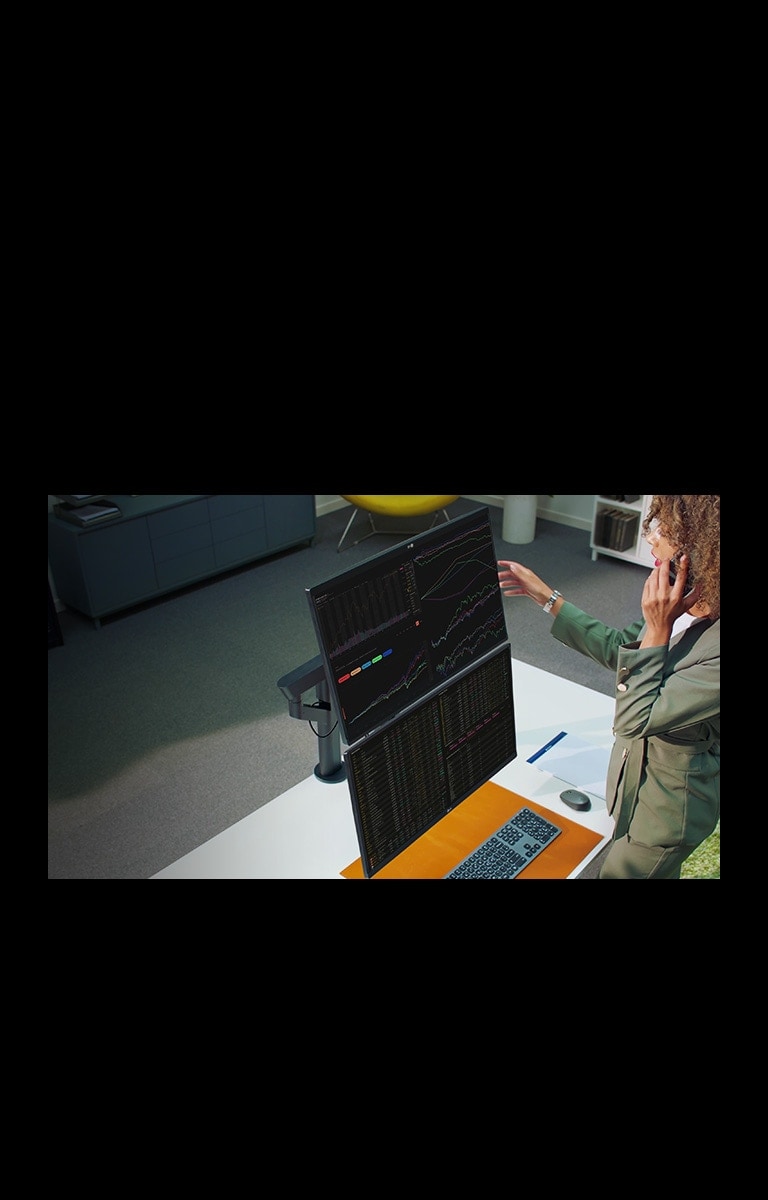We use cookies, including cookies from third parties, to enhance your user experience and the effectiveness of our marketing activities. These cookies are performance, analytics and advertising cookies, please see our Privacy and Cookie policy for further information. If you agree to all of our cookies select “Accept all” or select “Cookie Settings” to see which cookies we use and choose which ones you would like to accept.
27-inch QHD Monitor Ergo Dual with Daisy Chain
27-inch QHD Monitor Ergo Dual with Daisy Chain
27-inch QHD Monitor Ergo Dual with Daisy Chain
27QP88D-BS
()
Stunning Image Quality
2560 x 1440 QHD IPS
sRGB 99% (Typ.) & HDR10
Ergonomics
Ergo Dual Stand with C-Clamp & Grommet
Various Movement of Dual Display
User Convenience
Daisy Chain (USB Type-C™ / DisplayPort)
USB Type-C™
Fully Use Your Desk Space by using the Ergo Stand
Basically, for the dual monitor set-up, more than 2-times are required compared to the existing space. Use Ergo Dual Stand and features for easy installation to comfortably set the various elements you need for work in your current space.
Easy Installation
The re-designed C-Clamp & Grommet* makes it install easily without changing or adjusting your desk environment. With One Click Mount, install the stand instantly, without using complicated tools.
Ergo Dual Stand
Various Movement of Dual Display
Enhanced flexibility of the Ergo Dual Stand offers expanded ergonomic adjustment of Extend, retract, swivel, pivot, height, tilt and modules such as 'Side by Side', 'Center-Portrait’, ‘Pivot’ and ‘Stacked' as well as providing the high productivity while increasing the user’s focus and immersion.
Various movement of display

A Comfortable and Flexible Workstation Setup
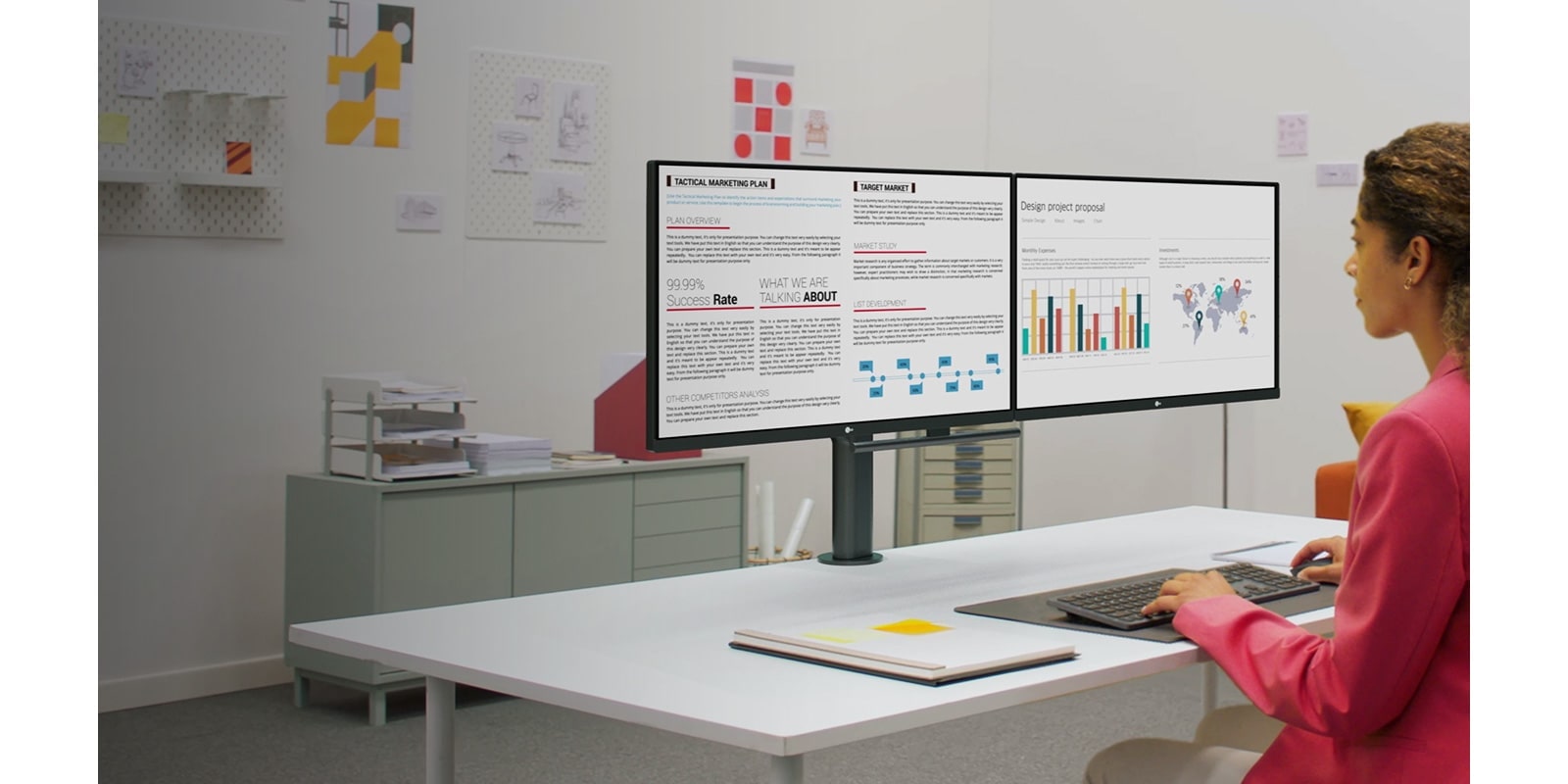
USB-Type C™ with DP Daisy Chain
Daisy Chain for True Dual- monitor Usage
With USB Type-C™ and DisplayPort, LG QHD Monitor Ergo Dual supports Daisy Chain setup. So, you can establish a productive workstation by connecting Dual monitors and a laptop using a DP cable and a USB Type-C™ cable. With USB-C™ technology, you can charge the connected laptop, while transferring display and data simultaneously.

*It can be connected via the USB Type-C™ cable and the DisplayPort cable included with the package.
*To work properly, the USB Type-C™ cable included in the package is required to connect the USB Type-C™ port to the monitor.
*The feature is NOT compatible with Mac devices that have Apple M1 chip.
Gallery
Key Spec
Size [Inch]
27
Resolution
2560 x 1440
Panel Type
IPS
Aspect Ratio
16:9
Color Gamut (Typ.)
sRGB 99% (CIE1931)
Curvature
NO
Refresh Rate (Max.) [Hz]
75
Response Time
5ms (GtG at Faster)
Display Position Adjustments
Tilt/Height/Swivel/Pivot/Extend/Retract
All Spec
INFO
Product name
PC Monitor
Year
2021
DISPLAY
Size [Inch]
27
Size [cm]
68.466
Resolution
2560 x 1440
Panel Type
IPS
Aspect Ratio
16:9
Pixel Pitch [mm]
0.2331 x 0.2331
Color Gamut (Min.)
sRGB 98% (CIE1931)
Color Gamut (Typ.)
sRGB 99% (CIE1931)
Color Depth (Number of Colors)
16.7M
Contrast Ratio (Min.)
700:1
Contrast Ratio (Typ.)
1000:1
Response Time
5ms (GtG at Faster)
Refresh Rate (Max.) [Hz]
75
Viewing Angle (CR≥10)
178º(R/L), 178º(U/D)
Curvature
NO
Brightness (Min.) [cd/m²]
280
Brightness (Typ.) [cd/m²]
350
FEATURES
HDR 10
YES
Dolby Vision™
NO
VESA DisplayHDR™
NO
HDR Effect
YES
Mini-LED Technology
NO
Nano IPS™ Technology
NO
Advanced True Wide Pol.
NO
Color Calibrated in Factory
YES
HW Calibration
NO
Auto Brightness
NO
Flicker Safe
YES
Reader Mode
YES
Color Weakness
YES
Super Resolution+
YES
Motion Blur Reduction Tech.
NO
NVIDIA G-Sync™
NO
AMD FreeSync™
FreeSync
VRR
NO
Black Stabilizer
YES
Dynamic Action Sync
YES
Crosshair
NO
FPS Counter
NO
OverClocking
NO
User Defined Key
NO
Auto Input Switch
YES
RGB LED Lighting
NO
PBP
NO
PIP
NO
Smart Energy Saving
YES
Camera
NO
Mic
NO
SW APPLICATION
LG Calibration Studio (True Color Pro)
NO
Dual Controller
YES
OnScreen Control (LG Screen Manager)
YES
LG UltraGear™ Control Center
NO
LG UltraGear™ Studio
NO
CONNECTIVITY
D-Sub
NO
D-Sub (Max. Resolution at Hz)
N/A
DVI-D
NO
DVI (Max Resolution at Hz)
N/A
HDMI
YES(1ea)
DisplayPort
YES(In 1ea / Out 1ea)
DP Version
1.4
Thunderbolt
NO
Thunderbolt (Max. Resolution at Hz)
N/A
Thunderbolt (Data Transsmission)
NO
Thunderbolt (Power Delivery)
N/A
USB-C
YES(1ea)
USB-C (Max. Resolution at Hz)
2560 x 1440 at 75Hz
USB-C (Data Transsmission)
YES
USB-C (Power Delivery)
65W
Daisy Chain
YES(QHD/60Hz)
USB Upstream Port
NO
USB Downstream Port
YES(2ea/ver3.0)
Built-in KVM
NO
LAN (RJ-45)
NO
SPDIF out (Optical Digital Audio Out)
NO
Audio In
NO
Mic In
NO
Headphone out
3-pole (Sound Only)
Line out
NO
SOUND
Speaker
NO
DTS HP:X
NO
Maxx Audio
NO
Rich Bass
NO
Bluetooth Connectivity
NO
POWER
Type
External Power(Adapter)
AC Input
100~240V (50/60Hz)
Power Consumption (Typ.)
38W
Power Consumption (Max.)
140W
Power Consumption (Energy Star)
N/A
Power Consumption (Sleep Mode)
0.5W
Power Consumption (DC Off)
Less than 0.3W
MECHANICAL
Display Position Adjustments
Tilt/Height/Swivel/Pivot/Extend/Retract
Wall Mountable [mm]
100 x 100
DIMENSIONS/WEIGHTS
Dimension with Stand (W x H x D) [mm]
1227.1 x 613.0 x 590.0
Dimension without Stand (W x H x D) [mm]
613.5 x 363.5 x 45.4
Dimension in Shiping (W x H x D) [mm]
732 x 568 x 374
Weight with Stand [kg]
17
Weight without Stand [kg]
9.5
Weight in Shipping [kg]
23.5
ACCESSORY
D-Sub
NO
DVI-D
NO
HDMI
YES(2ea)
Thunderbolt
NO
USB-C
YES
Display Port
YES(2ea)
USB A to B
NO
Remote Controller
NO
Others (Accessory)
DC Extension cable (2ea) Black / 1.4m w/ Holder
COMPLIANCE INFORMATION
The safety information for accessories is included with the safety information for the product and is not provided separately.
What people are saying
Find a Store Near You
Our Picks for You
Manual& Software
Download product manuals and latest software for your LG product.
Troubleshoot
Find helpful videos and information about your product systems.
Warranty
Check LG warranty information here.
Part& Accessory
Discover accessories for LG products.
Product Registration
Registering your product will help you get faster support.
Product Support
Find manual, troubleshoot and warranty of your LG product.
Order Support
Track your order and check order FAQ.
Repair Request
Repair request service conveniently online.
Recommended Product