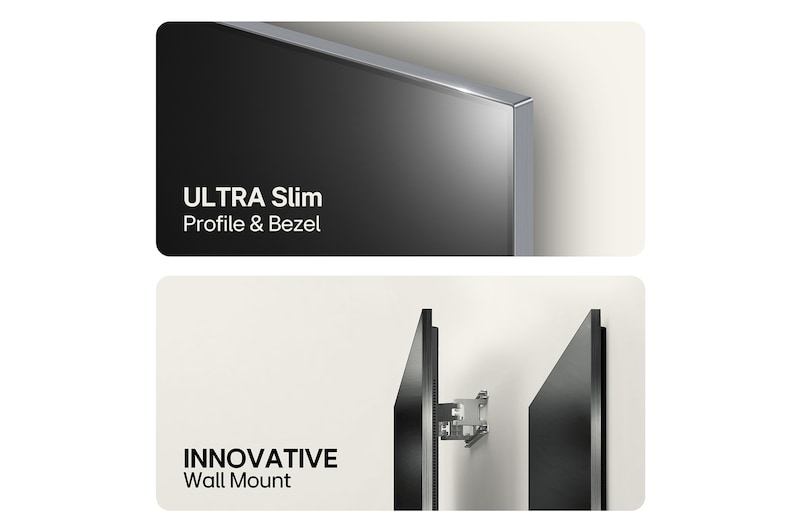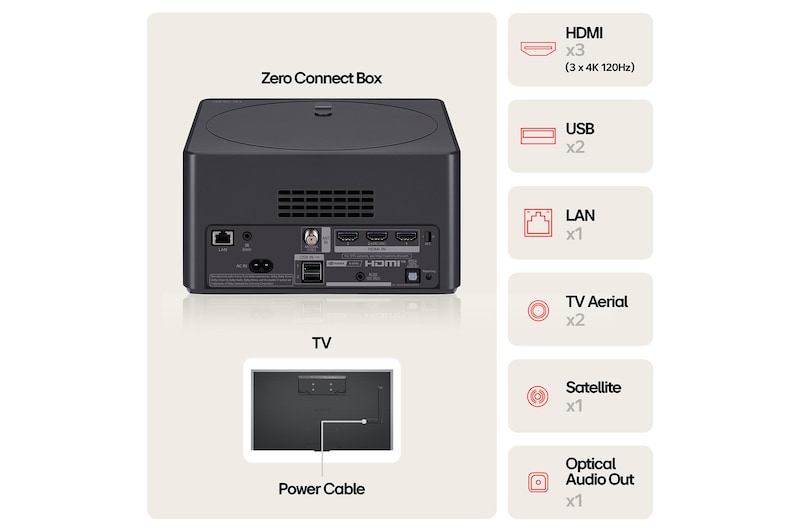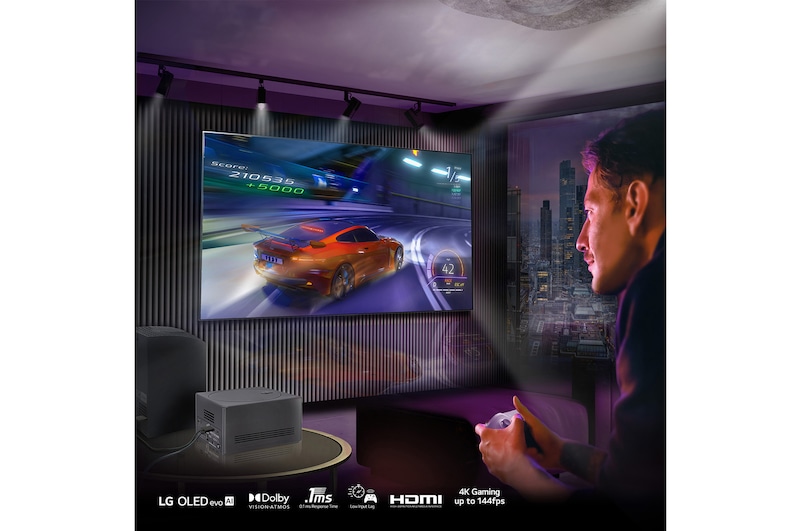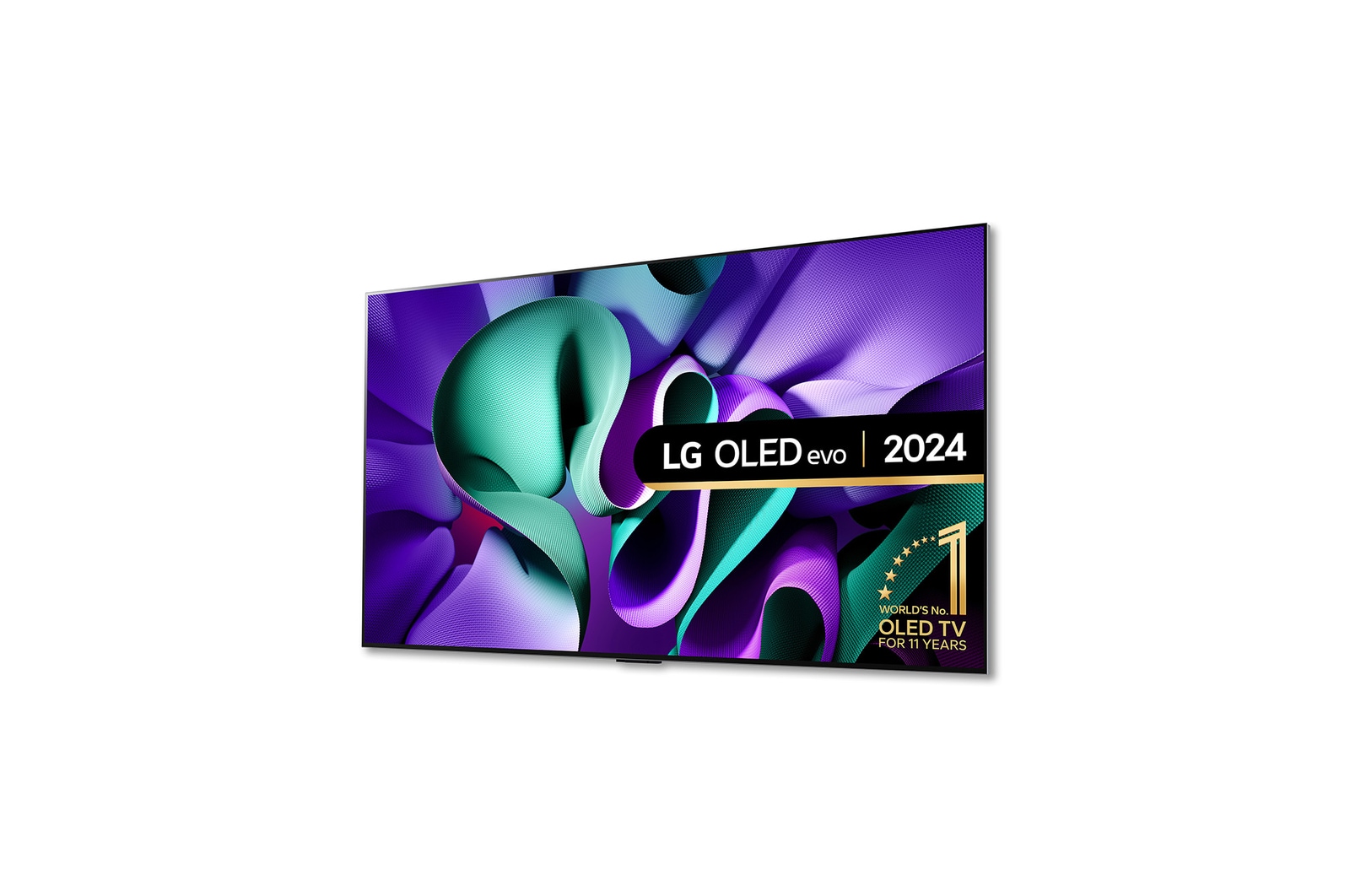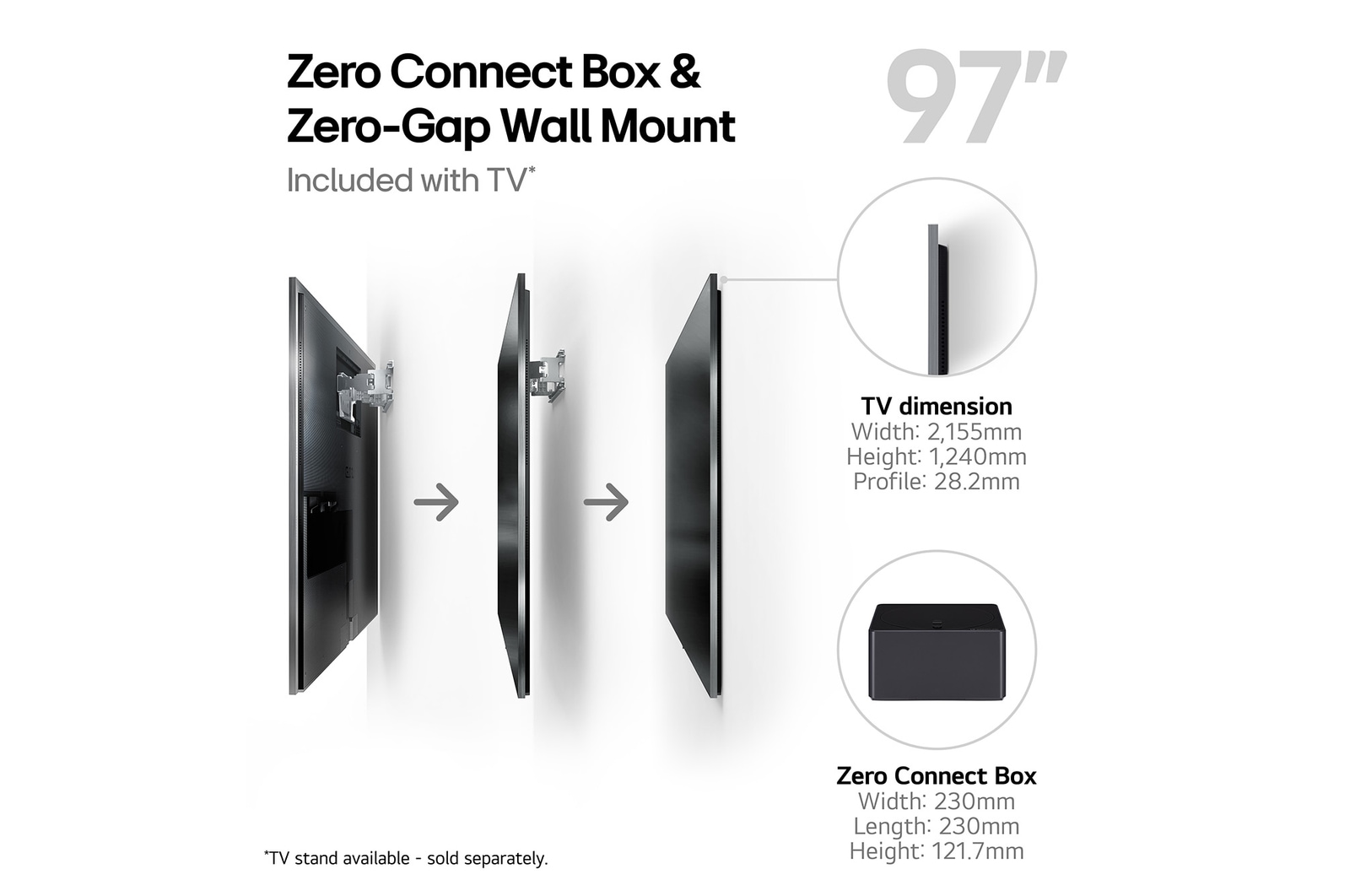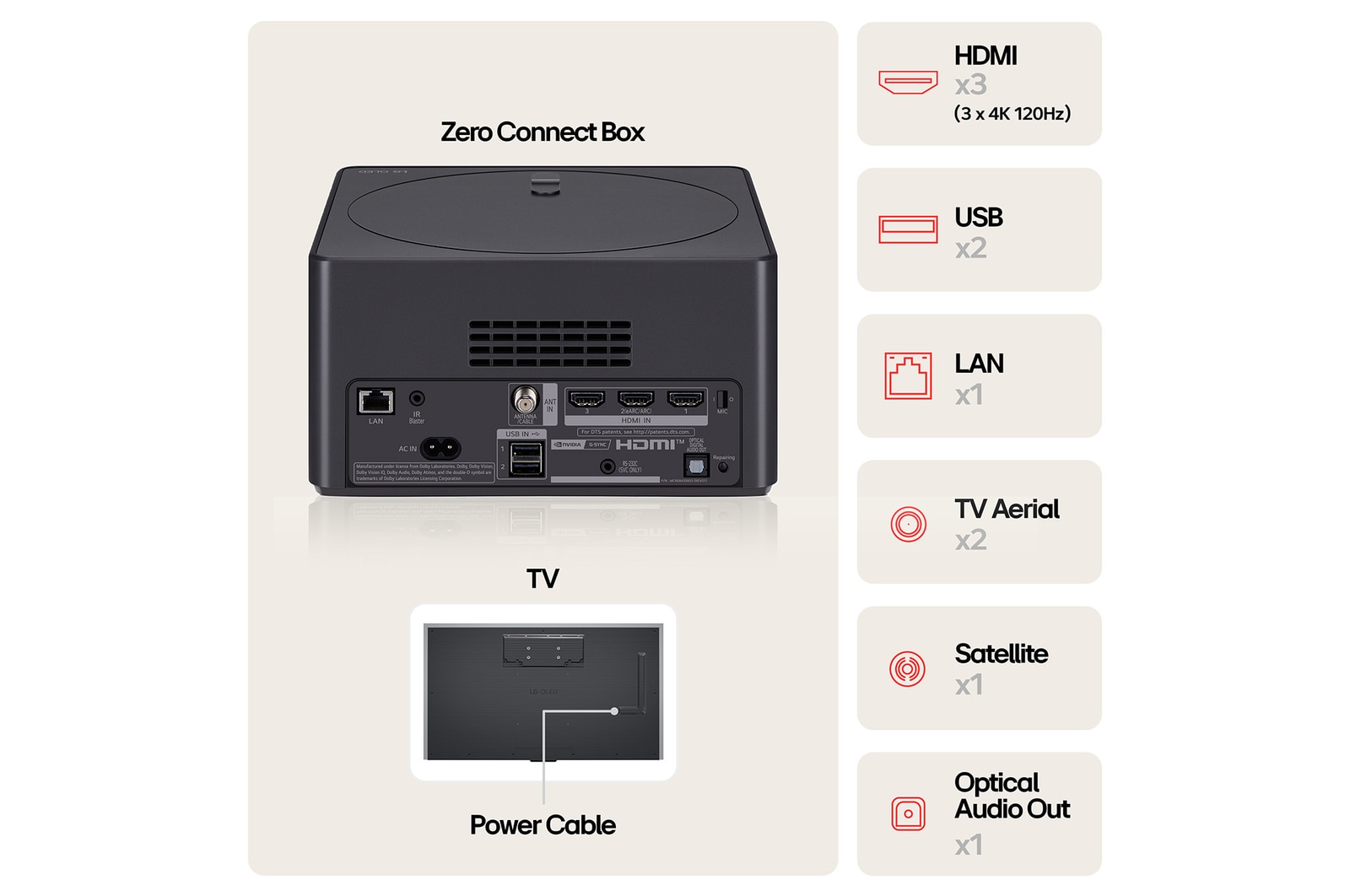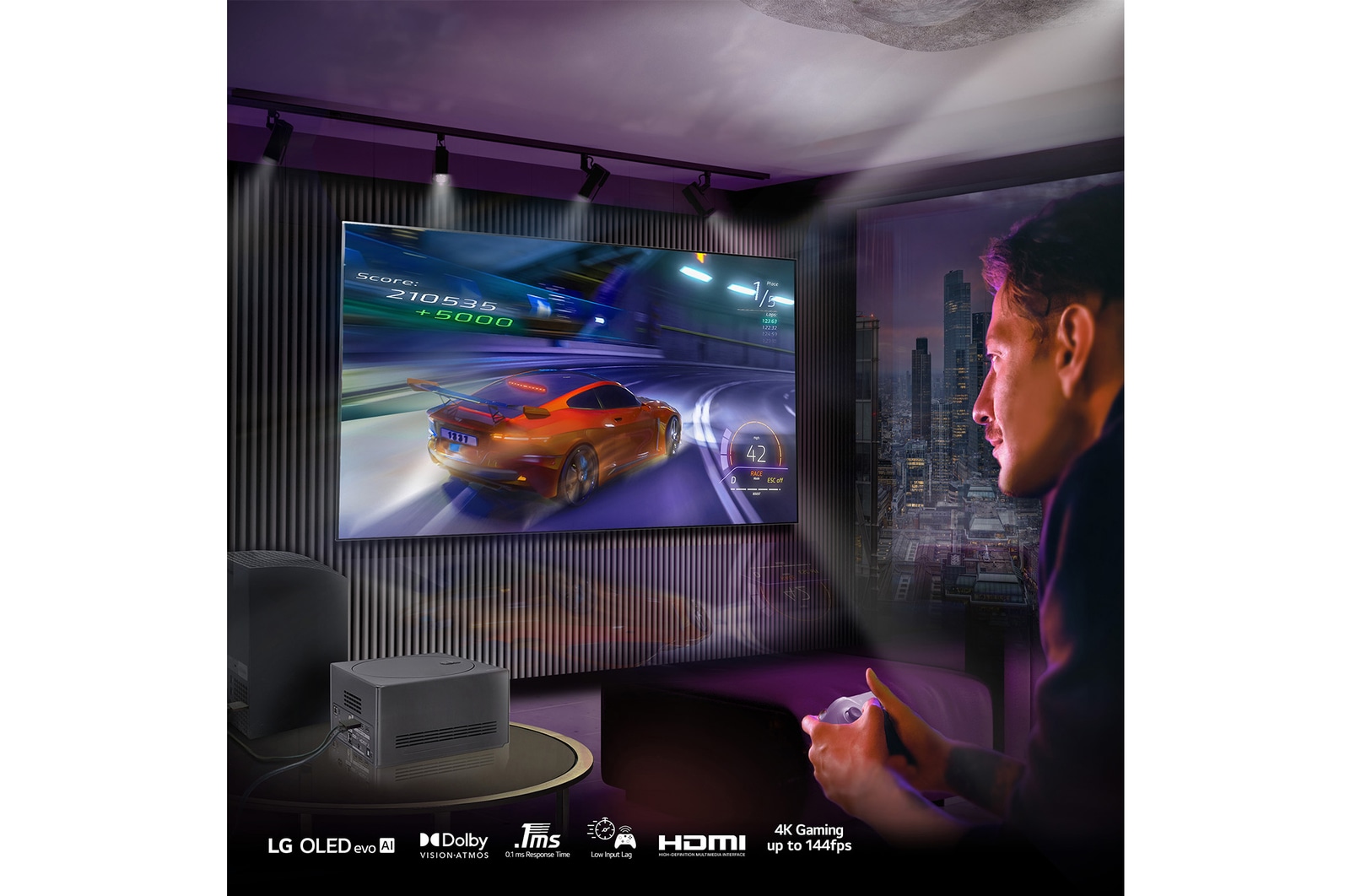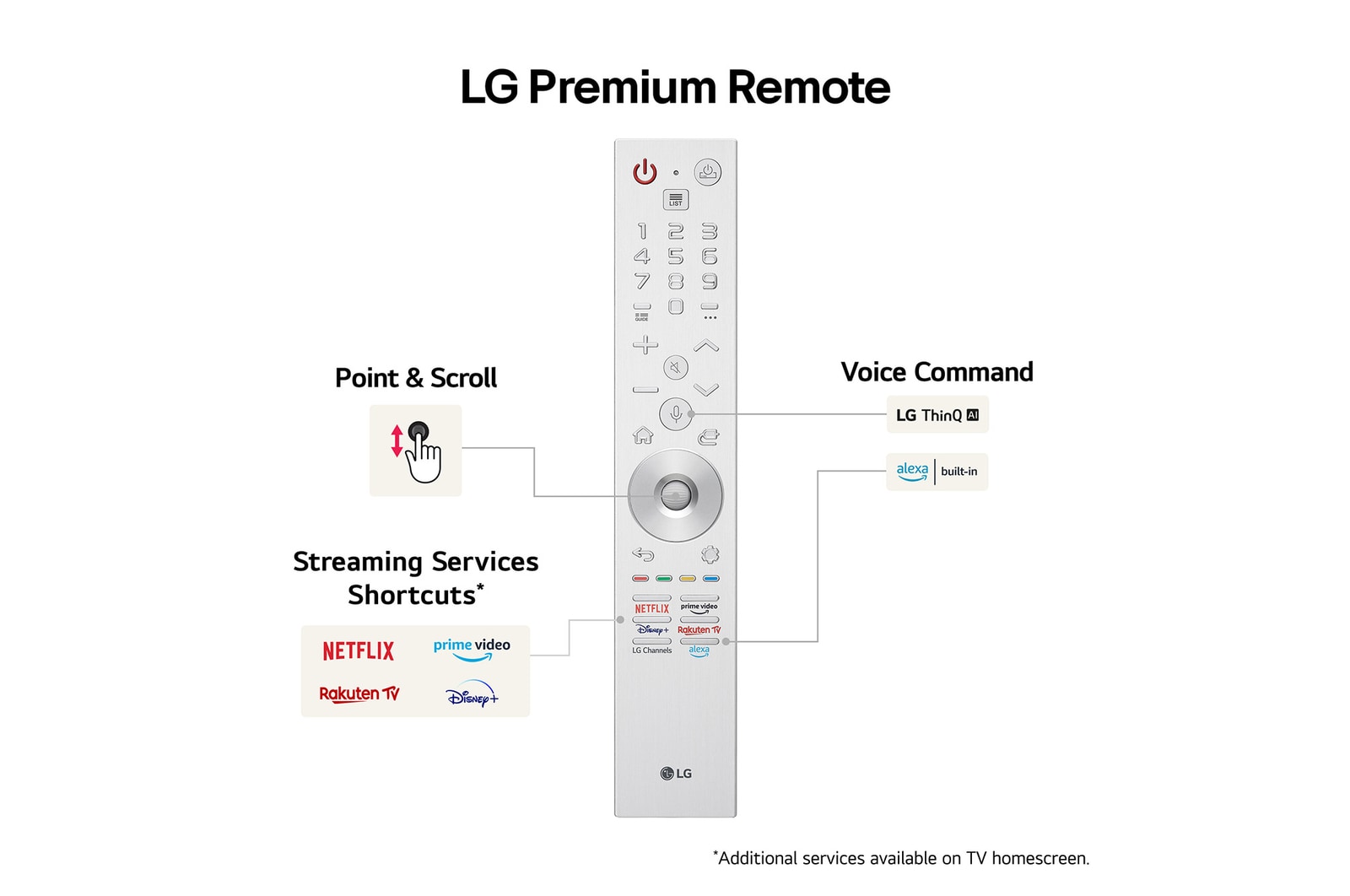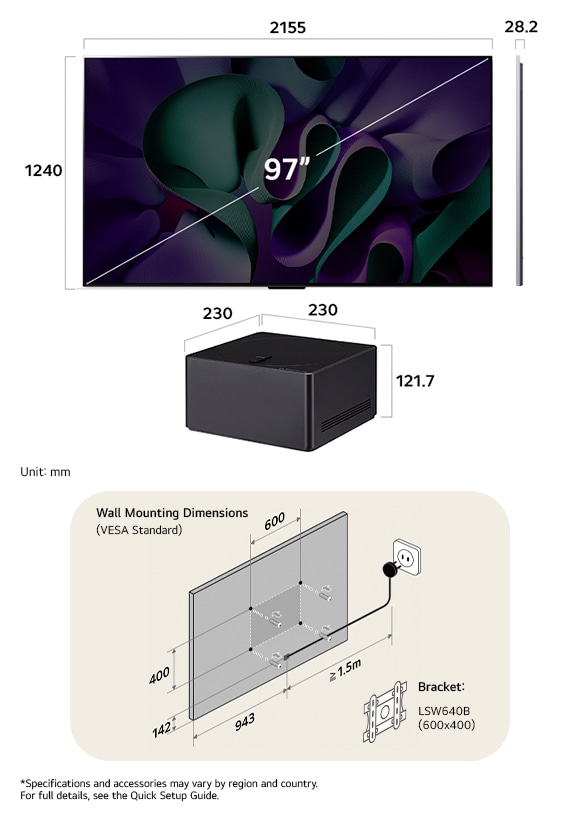For secure and seamless wall installation of your LG OLED M4 TV, follow these guidelines:
Compatible Wall Mount Brackets & VESA Sizes1:
∙ 97” model: WB22E97G or WB24GD (VESA 1586*(226×60) / 600×400)2
∙ 83” model: WB22EG or WB24GC (VESA 180×55 / 400×400)
∙ 77” model: WB22EG or WB24GC (VESA 180×55 / 300×300)
∙ 65” model: WB22EG or WB24GC (VESA 180×55 / 300×300)
Installation Steps:
1. Ensure the wall has sufficient strength and load-bearing capacity for your TV and bracket.3
2. Mark and drill holes according to the VESA pattern and the instructions provided in the Quick Setup Guide and Owner’s Manual.
3. Attach the bracket securely to the wall using appropriate anchors and screws.
4. Connect all required cables to the Zero Connect Box before mounting the TV for easier access.
5. Carefully mount the TV onto the bracket.
Professional installation is strongly recommended by LG to ensure safety, optimal alignment, and to protect your TV—especially for larger screen sizes.
Note:
LG provides clearly illustrated, multilingual installation guides with the product and online. Always refer to the correct guide for your TV model and screen size.4
1Please check the exact VESA pattern and compatible bracket for your specific model and screen size. Wall-mount bracket and included accessories may vary by model and region. Please check your product package and local LG website for details. If the bracket is not included in your package, ensure that you use a compatible bracket with the exact VESA pattern for your specific model and screen size.
2For 97” models, special VESA dimensions (1586*(226×60) / 600×400) may apply. Please check the exact VESA pattern and compatible bracket for your specific model and screen size.
3The strength and suitability of the installation wall and anchors are the responsibility of the customer. LG is not liable for damage or injury caused by improper installation or insufficient wall strength.
4Installation procedures and supported accessories may differ depending on your country, TV size, and model year. Always follow the instructions in the official LG Owner’s Manual and Quick Setup Guide for your specific product.