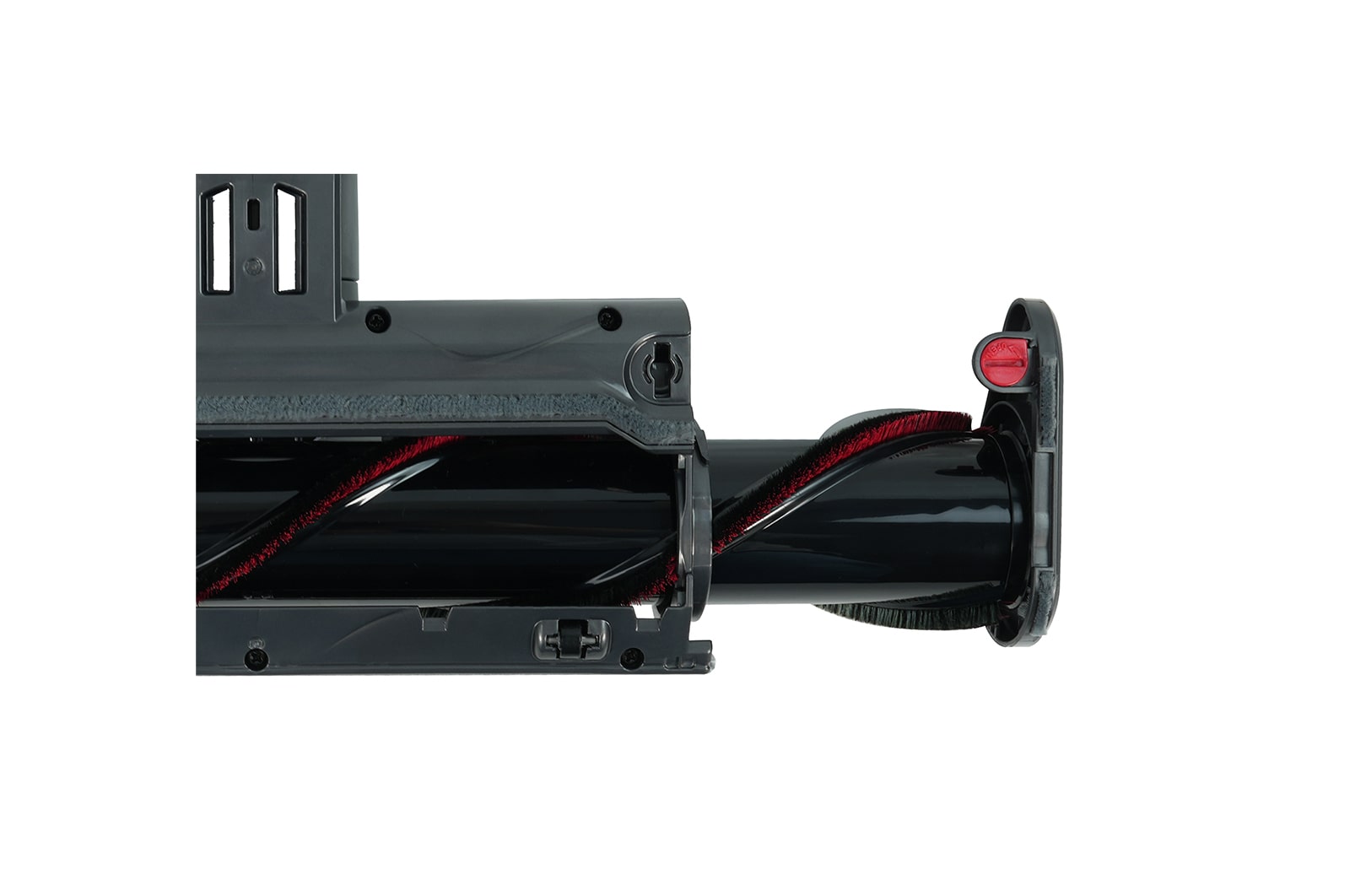We use cookies, including cookies from third parties, to enhance your user experience and the effectiveness of our marketing activities. These cookies are performance, analytics and advertising cookies, please see our Privacy and Cookie policy for further information. If you agree to all of our cookies select “Accept all” or select “Cookie Settings” to see which cookies we use and choose which ones you would like to accept.
How to Replace
The replacement instruction for this item may differ slightly from the information below.
For more detailed information, please refer to the product manual for your model.
Press the nozzle release button to remove the nozzle from the extension pipe or product body.
Attach the nozzles, tools, or extension pipe by sliding them onto the inlet on the body until they click into place.
The nozzles and tools can also be attached to the end of the extension pipe.
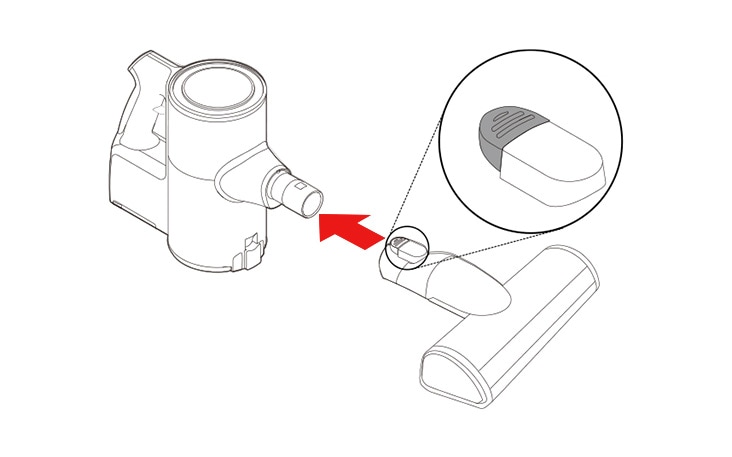
Caution
Use this nozzle to clean carpets or rugs.
- If used on hard flooring, this nozzle will be noisy.
- Each Power Drive Nozzle (Power Carpet or Power Punch) is equipped with a motor and may make a sound when operating.
- Do not use Power Floor Nozzle or Power Carpet Nozzle on PVC or polyurethane mats for infants
and children.
- The mat may stick to the nozzle, making it difficult to operate, causing damage to the mat or static electricity on the appliance.
Clean mats using the crevice tool.
How to Clean
For more detailed information, please refer to the product manual for your model.
STEP 1
Clean the brush and roller heads before each use.
- If the brush contains foreign objects, the brush may not spin or a noise may occur during operation.
Press the nozzle release button to remove the nozzle from the extension pipe or product body.
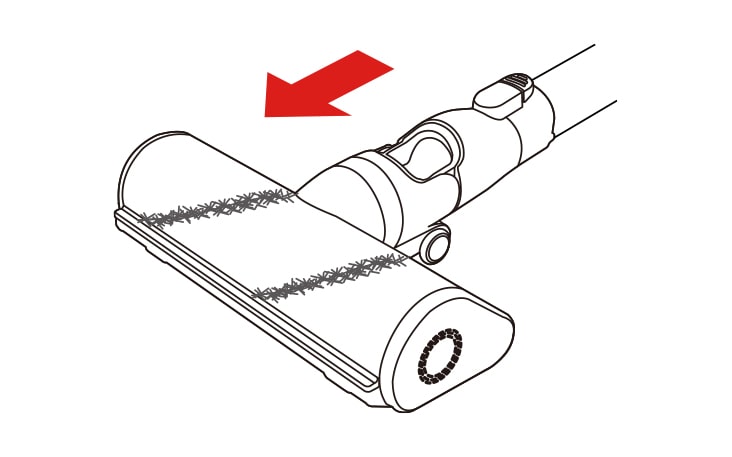
STEP 2
Turn the nozzle upside down and rotate the cover lock slot counter clock wise.
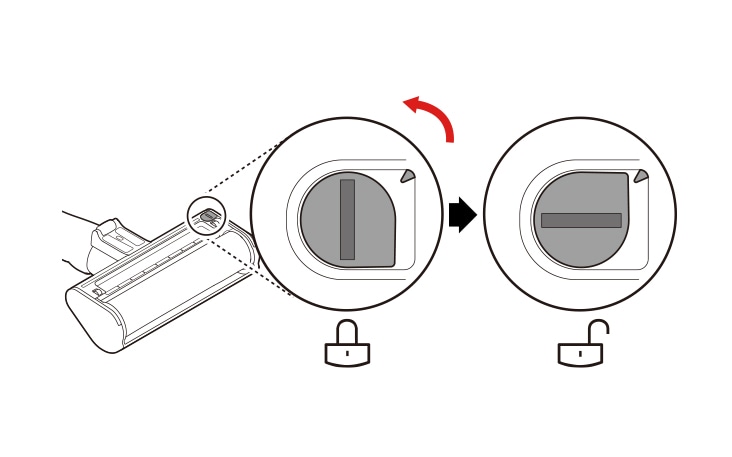
STEP 3
Pull the brush cover forward and pull the brush out.
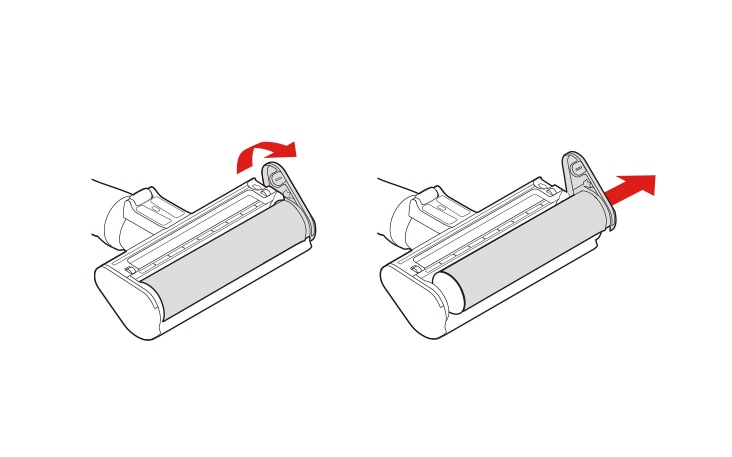
STEP 4
Attach the crevice tool to the product body and use the vacuum to remove foreign objects and dust from the brush and the bottom of the nozzle.
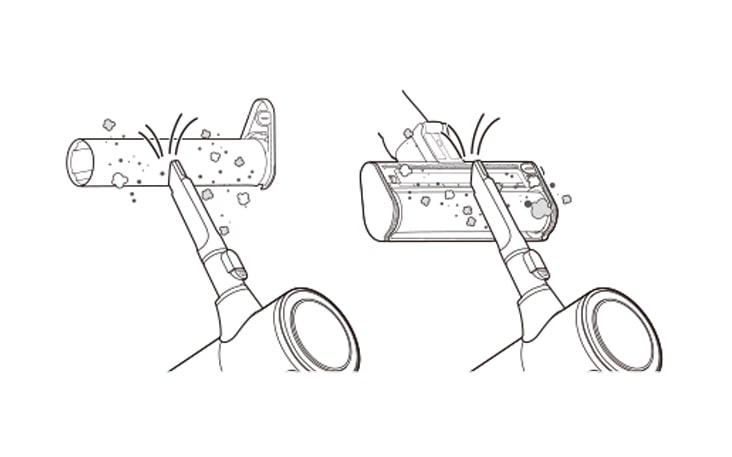
STEP 5
Use a damp towel or cloth to remove any remaining foreign objects and dust from the brush and the bottom of the nozzle.
Remove foreign objects, debris and hair from all Rollers of the nozzles using tweezers.
- Wrap the handle of the cleaning brush with a wet towel or cloth and use it to clean the rotating brush and nozzle.
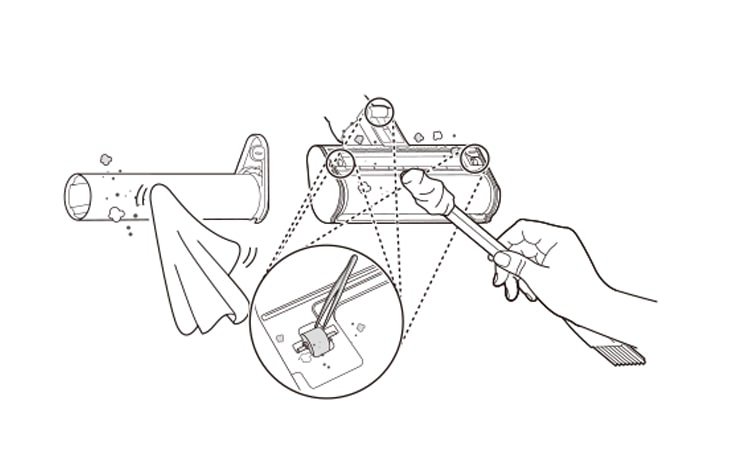
STEP 6
Slide the brush back into the nozzle and rotate the cover back into place.
Turn the cover lock clockwise to lock the cover.
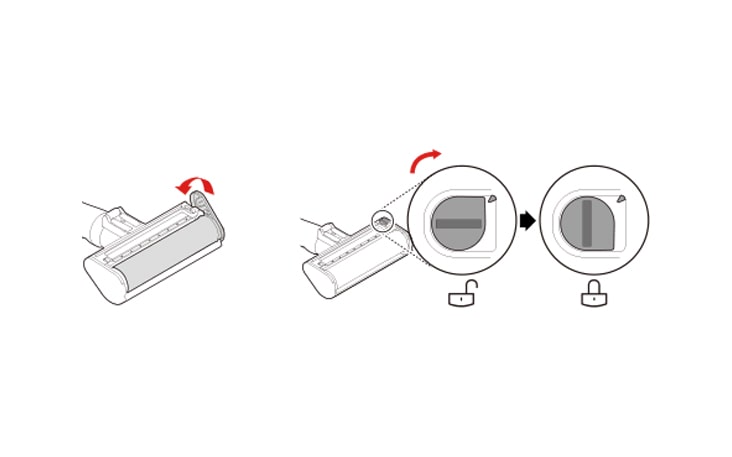
* Product images and features may contain advertising expressions and may differ from the actual product. Product appearance, specifications, etc. may change without prior notice for product improvement.
* All product images are photo cuts and may differ from the actual product. Product color may vary depending on monitor resolution, brightness settings, and computer specifications.
* The performance of the product may vary depending on the usage environment, and availability may vary by store.
Gallery
SUMMARY
DIMENSIONS

All Spec
GENERAL
-
Acc Type
Nozzle & Brush & Mop
What people are saying
Our Picks for You
-
Manual& Software
Download product manuals and latest software for your LG product.
-
Troubleshoot
Find helpful videos and information about your product systems.
-
Warranty
Check LG warranty information here.
-
Part& Accessory
Discover accessories for LG products.
-
Product registration
Registering your product will help you get faster support.
-
Product support
Find manual, troubleshoot and warranty of your LG product.
-
Order support
Track your order and check order FAQ.
-
Repair request
Repair request service conveniently online.
Contact Us
-
Chat with us
Get your answers from our virtual assistants.
-
WhatsApp
We are on WhatsApp. Text with our experts for service related concerns
-
Email us
No time to chat?Send LG Support your inquiry.
-
Text us
Text ‘*CARE’ to
1-587-742-2623
and get instantly connected to an agent.
(Only for customers located in Canada)